- Communications
Teaching Better Business Communication And Presentation Skills: A Case Study
In the spring of 2013, instructors at the University of British Columbia’s Sauder School of Business were hearing a clear message from their colleagues in the business community: while Sauder students were incredibly intelligent, they needed to learn how to be better presenters.
To improve presentations skills, the university’s instructors knew they couldn’t merely assign students a few extra presentations. To build those skills, the school needed to create a brand new course — one that would be devoted entirely to actually improving the way students communicate, particularly during that seminal challenge for any executive: the business presentation.
It was clear that the traditional lecture format alone wouldn’t help improve student presentation skills. To become better presenters, students needed more than just information about how to best communicate — they needed experience putting that expertise into practice.
But that mandate brought with it a significant challenge: how to enable 400 students each semester to get regular, repeated practice delivering a presentation in front of a live audience and an instructor — when both class time and instructor availability is limited?
Better Business Presentation Skills Through Smarter Practice — The Sauder Model
Recognizing that presentation skills are a key part of business success, the Sauder School set about to create a comprehensive learning lab to ensure students would represent themselves well in the professional world.
Live practice would be just the beginning. In order for students to review and learn from past performances, recording each presentation would be essential to the class. A team of Sauder professors worked with Sauder’s Business Learning Services team to create a complete presentation laboratory — a place to experiment, perform self-review and reviews by professors, and to learn how to succeed as presenters. The team’s goal was to provide every student in the class with the following:
- Presentations by individuals and groups recorded regularly each semester
- The ability to review these presentations for self-critique
- The ability to critique peer presentations and to receive peer reviews, and
- Fair and objective presentation grading and evaluation based on recordings that could be reviewed by the instructor at any time
The team set up a “Media Lab” on a budget, equipping regular meeting rooms with a webcam and a laptop loaded with Panopto’s video platform.
Most of the recordings are 6-minute group presentations done by students in the course to small classes of 6-8 students. When the time comes to make their presentations, students simply hit record in Panopto and begin presenting.
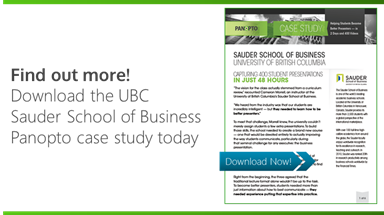 Panopto automatically uploads each completed video to the university’s video library and transcodes it to be viewable on any device — no time-consuming manual A/V work required. Once there, as part of the school’s privacy policy, the Faculty Liaison uses a web-based video editor to quickly remove any of the students’ identifying details. With those edits made, the integrates these videos into their customized LMS. Within a few hours of class time, the students and professors alike are able to access the newly created videos in the LMS — on demand, from any device they choose.
Panopto automatically uploads each completed video to the university’s video library and transcodes it to be viewable on any device — no time-consuming manual A/V work required. Once there, as part of the school’s privacy policy, the Faculty Liaison uses a web-based video editor to quickly remove any of the students’ identifying details. With those edits made, the integrates these videos into their customized LMS. Within a few hours of class time, the students and professors alike are able to access the newly created videos in the LMS — on demand, from any device they choose.
When the project was first introduced, the Sauder team gave it the ultimate test — in just 48 hours, 400 student presentations were recorded, uploaded and made available to the students and the instructors via their existing Learning Management System (LMS). After the initial first test case, the team used the same process and technology throughout the semester. Since then, the project has been fully operational and has been in use for seven semesters and recorded more than 2,000 successful class participants.
Adopting the Sauder Model In Your Own Organization
Today video is becoming increasingly common as a tool that supports and scales training and teaching. Schools, colleges, and universities are recording more and more student assignments and presentations, challenging students to demonstrate expertise or model proficiency in a format that better approximates real-world scenarios than do traditional essays or exams. Businesses and other organizations, meanwhile rely on video both to expand the realm of what’s possible in formal corporate training and events, as well as to easily capture informal presentations and knowledge sharing for future reference.
Sauder’s application of video provides a model for other organizations looking for new ways to enhance student and employee skills:
Easy, Efficient and Rich Evaluation for Learners and Instructors
By having students record their presentations and then embed those videos into an online course for other students to view, students receive multiple avenues of peer feedback and evaluation. This contributes to new social and collaborative forms of learning opportunities that have proven to be very effective in improving overall presentation skills. Students are also able to view themselves presenting later on to see first-hand how they appeared to their viewers — providing a powerful forum for self-evaluation.
Having an easily manageable online environment for video presentations also allows instructors to easily access multiple presentations at their convenience rather than having to sit through live presentations, which can take up a lot of their time. By uploading all student video presentations online, this frees the teacher to evaluate those presentations within a much more flexible timeline, as well as permitting other students to get involved in the peer feedback process. And since presentations are recorded individually, professors can objectively review each student’s work in full and provide more in-depth comments, recommendations, and feedback.
Cost-Effective Video Recording at Scale
With simple laptops, video recorders and video capture, the Sauder School of Business is able to record presentations at a scale that would not be possible with other recording solutions. In the initial pilot, the team recorded 400 videos in about 2 days — and 98% within existing class schedules.
With no expensive A/V team or special equipment required, and with the ability to record the students in six different meeting rooms simultaneously, this video recording system has been extremely cost-effective and has not required any additional budget.
Sauder is exploring completely different use cases as well. Today the Learning Services team is launching a new interview skills training initiative, designed to help students improve interview skills and to help Sauder students land jobs. The Learning Services team has teamed up with Sauder’s Professional Career Center to develop a program where students record and review interviews by career counselors to develop and improve interview skills.
As the school continues to find new ways to use video to support its students’ learning experiences, Sauder relies on Panopto for its ability to run on any laptop and accommodate virtually any recording device, from specialized camcorders to webcams, laptop cameras, and even smartphones and tablets. Because recording a presentation with Panopto is simple (just open Panopto, confirm the video sources you want to capture, click record, and present), students and instructors alike can easily record presentations without any help.
While the team considered other lecture capture solutions, Panopto was the only solution that would allow them to record student presentations anywhere they wanted, not just in rooms with built-in hardware. This allowed Sauder to build an effective video recording environment using standard student breakout rooms. No other video content management system provided this level of flexibility.
To see how Panopto can help your organization use video to support and scale teaching and training, request a free trial of our software today.


