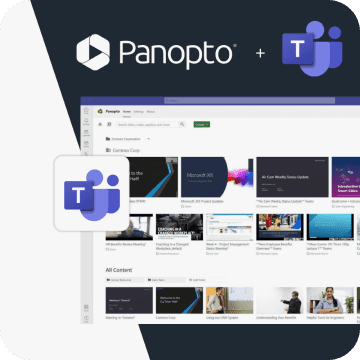- Enterprise IT/AV
Producing TED-Style Conference Videos On A Budget
In only a few short years, the TED conference style has become the quintessential format required of any event where presentations are made and ideas are shared. A single, charismatic presenter sharing story-structured, data supported ideas, supported with a small number of bold visuals from videos, animations, and slides projected on an oversized screen. Today most conference keynotes, event addresses, and symposium discussions feature this classic simple, flexible style.
The presentation itself, however, is only one of the hallmarks of the TED style. After all, most of us have never seen a TED Talk live — only as a recording. And it’s in that video where the TED style shines brightest.
Recently, Streaming Media shared a detailed look into all the work that goes into capturing and producing a TEDx conference, with insights from an experienced TEDx video production firm on all the setup, the guidelines, and the production work involved in creating videos of influential presentations.
TED Talks shine brightly in video because they’re able to take advantage of the simplicity of their format to help viewers really focus on what’s being said. Shifting between two camera angles is a subtle way to emphasize points and make transitions in thought visual. Quick switches to video or slides for support breaks up the monotony of a 20-minute talk, without devolving the presentation into either a television show or a slide deck narration.
The result is crisp and informative — the viewer is left with the feeling they’ve learned something important.
It’s also a result you’d expect of a professional video production firm. TED Talks often appear TV-ready because they budget precisely for that level of production — a level that’s often far too high for most conference and event organizers.
How to Produce TED-Style Conference Videos — Without the Big Budget
There is good news for anyone planning to capture a live keynote at their next conference, convention, event, symposium, or even a webtalk — improvements in technology are quickly making professional production seriously easy for just about anyone.
Not long ago, shooting high-quality video was possible only with top-of-the-line camcorders and trained specialists. Today, many conference organizers find that everyday webcams shoot just as high a quality video — and often for no more than $100. Setting up two or three cameras may require the investment of just a few hundred dollars — rather than the tens of thousands the traditional model of event recording requires.
Stitching those videos together is also rapidly becoming a simple task — online video editing software is now readily available (sometimes even a standard part of a new operating system), and can make connecting those multiple video streams and supporting visuals easy.
How much could your organization save
by making it easier to record videos?
Calculate Your Savings
Businesses and universities that use a video platform like Panopto have it even easier. With a video platform, you can connect multiple cameras to a single computer for multi-camera recording. Panopto is capable of distributed recording, in which the platform syncs video in real time from separate cameras, laptops, and even mobile devices — this can cut your setup time and expenses way down since you won’t have to physically connect all the recording equipment in a large auditorium.
With Panopto, simply clicking “Record” will allow you to capture an unlimited number of camera feeds as well as a separate view of the presenter’s slides.
Related Reading: Should Your Business Have An Internal Thought Leadership Program
Wait Wait — Do Other Organizations Really Do This In-House?
Not only is it easy for organizations to record high-quality professional conference videos in-house — they win awards for it too.
When their conference planners estimated that recreating a 3-day, 30+ session international conference digitally would take 200 hours of work, and wouldn’t be ready for 30 to 45 days after the event, the team at Siemens PLM tried something new.
Using just webcams, Panopto, and their presenters’ own laptops to record and share the conference — in less than a week Siemens had created a complete library of original, high-quality conference videos. All of the event videos were captured with notes and slides, and even fully indexed so that anyone with access could search and find video content just from the words spoken or shown on-screen during the presentations.
It was an easy solution that helped Siemens save thousands on the company’s usual events AV budget — and even won the team the prestigious 2014 CIO 100 Award for creating business value through the effective and innovative use of IT.