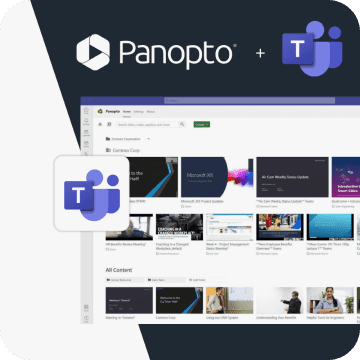- Uncategorized
What’s New In Panopto 4.7
Today we’re excited to announce the latest update to our video platform, featuring a ton of technical updates and four big additions:
- The industry’s first end-to-end HLS media pipeline
- New snap-ins for embedding video recording and searchable playlists into existing websites
- Updates to our integrations with popular learning management systems
- A new Panopto-certified video capture appliance in partnership with Seneca Data and Datapath — look for the details on the partnership and appliance in this afternoon’s blog post.
A New Media Pipeline
In the past year, the online video landscape has evolved. Just over a month ago, the World Wide Web Consortium (W3C) declared the HTML5 standard — which includes browser-native video capabilities — complete. In addition, HTTP Live Streaming (HLS) has emerged as the leading adaptive bitrate protocol for online video streaming, supported by all iOS devices, and by more than 90% of Android tablets and smartphones.
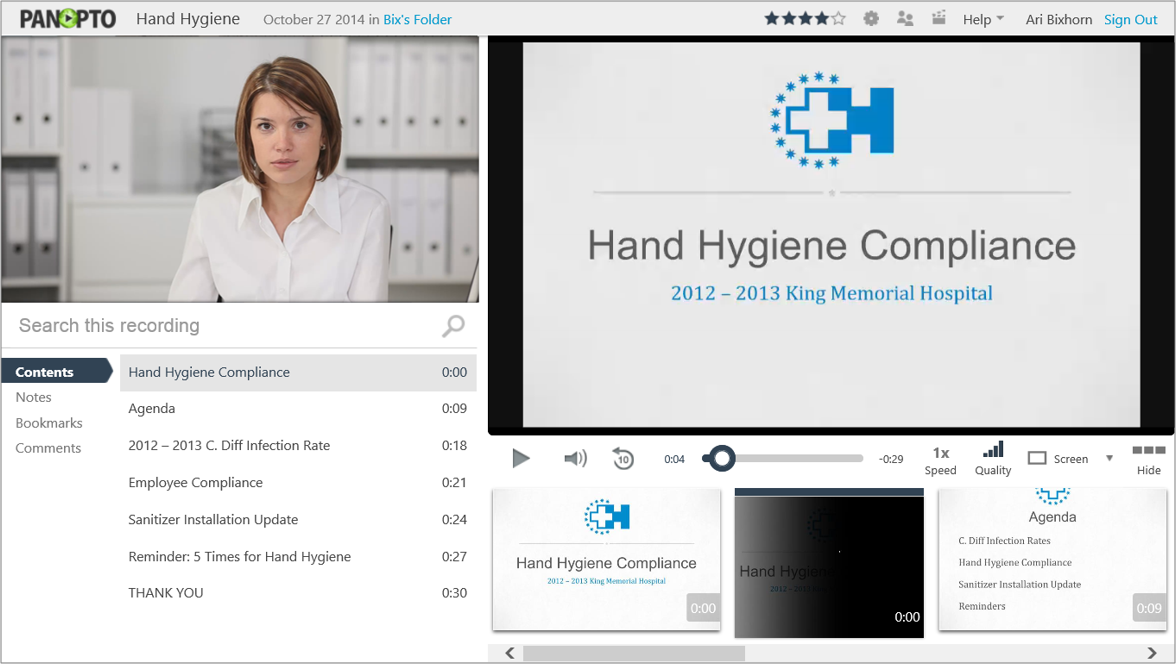
As the industry evolves, so too does Panopto. In today’s release, we’re introducing a new media pipeline built for the next decade of live and on-demand video streaming. Our video platform now records using H.264 video and AAC audio — the most widely used codecs worldwide, and streams using HLS — the same technology used to stream multi-million viewer online events like the World Cup. This means that videos and live webcasts captured with Panopto no longer require Silverlight to view, and instead will be streamed using either Flash or HTML5 depending on the capabilities of your web browser.
The new media pipeline also makes Panopto the first multi-stream HTML5 video platform, pushing the limits of what’s possible with HTML5 video, and providing organizations with the broadest set of video playback options. These include:
- Premium viewing on desktops and laptops using our multi-stream, HTML5-based interactive player. The interactive player streams multiple synchronized video feeds, and allows you to search inside video content, control playback speed, and take time-stamped notes for future reference.
- Basic viewing on desktops and laptops using our embeddable video player. The embeddable player delivers a single stream of video in an HTML5 container, providing functionality similar to what you’ll find in other enterprise and consumer video platforms.
- Broad-reach viewing on mobile devices with our native apps for Android and iOS, and mobile-friendly MP4 video.
An added benefit of the new media pipeline is its impact on IT organizations and security. Most enterprise video platforms require additional ports to be opened in the corporate firewall — typically to allow for RTMP or WMS-based video streams to pass through. In our latest release, all live and on-demand video streams make use of ports 80 and 443, the default ports already opened for HTTP and HTTPS traffic, respectively. This simplifies the deployment of Panopto and helps IT organizations limit the attack surface of their network perimeter.
Video Search and Management on Any Website
More and more businesses and universities are using video as their preferred online communication medium. Video is more engaging than text — according to Forrester Research, people are 75% more likely to watch a video than read a document, and studies have shown people are more likely to remember what they watched in a video than if they’d read the same information in a document.
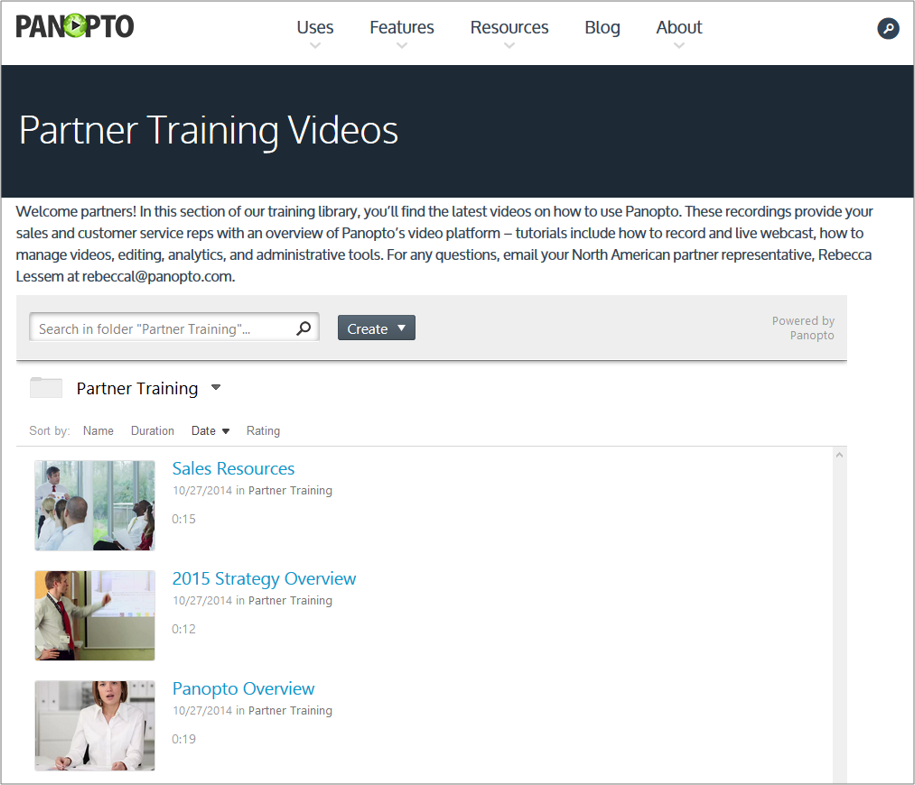
As video becomes a more integral part of how we communicate and share knowledge, the ability to access video from any web page or portal becomes critical. And although Panopto offers what we believe is an industry-leading video portal for centrally storing and managing organizational media, we also know that our customers already have existing portals in place for sharing documents and other information. Businesses typically use content management systems (CMS) like SharePoint, Drupal, or sometimes WordPress sites, and universities use Canvas, Moodle, Blackboard, BrightSpace (Desire2Learn), Sakai, and a range of other learning management systems (LMS).
Ideally, you’d be able to take the best of Panopto’s video content management system (VCMS), and embed it into these sites. With today’s release, you can.
Panopto now includes snap-ins that allow you to access, manage, and search your organization’s videos from any web page or portal. The snap-ins provide you with:
- Video search – Using our Smart Search technology, users can securely search your video collection and inside individual videos for any word spoken or shown.
- Creation workflows – With a couple of clicks, users can launch the Panopto recorder from your web page to record or live stream video, or upload existing videos from their hard drive or network file share.
- Playlists – Snap-ins include secure, searchable video playlists that enable users to find, play, and manage videos.
The launch of snap-ins continue our product’s evolution from a pre-built, end-to-end video capture and management system into a fully customizable video platform that easily integrates with your existing IT infrastructure. Regardless of which CMS or LMS you’re using, embedding the snap-ins into your portal is, well, a snap.
Updated LMS Integrations
For our university customers, the 4.7 release includes new functionality for customers of Canvas, Moodle, Blackboard, Sakai, and BrightSpace (Desire2Learn).
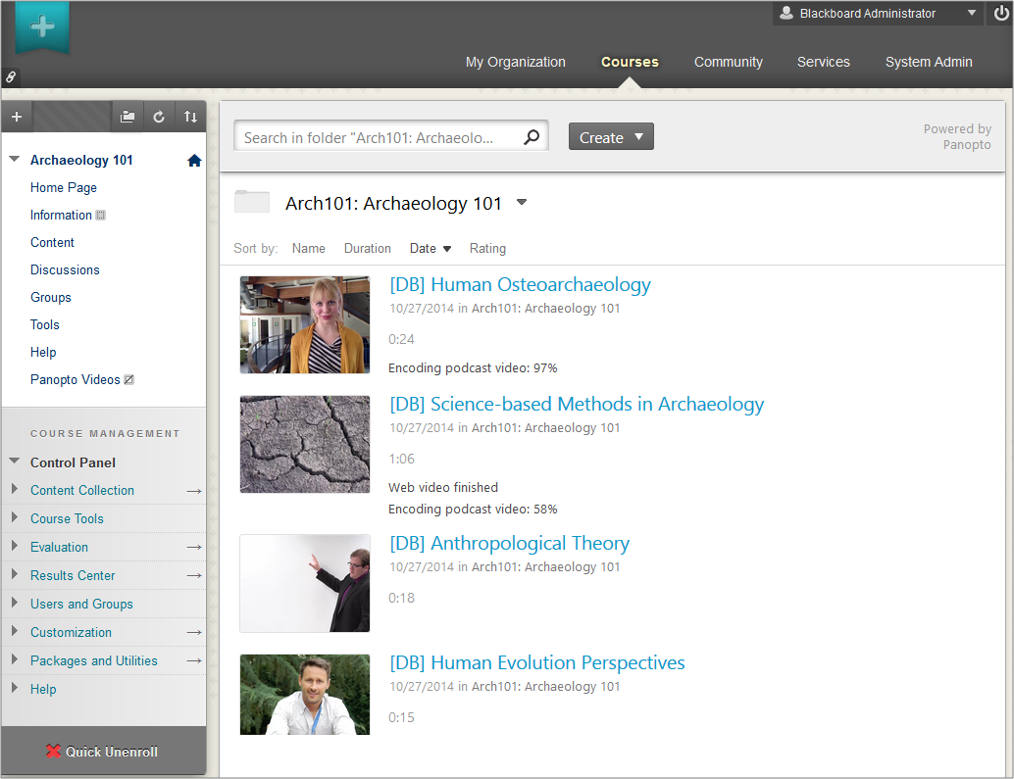 First, our video snap-ins are now used in all of our LMS integrations. For Canvas, Sakai, and Brightspace customers, this provides a cleaner Panopto layout within the LMS, and for Blackboard and Moodle customers, the snap-ins provide a much more complete Panopto experience with the ability to sort, search, and manage videos without leaving the LMS.
First, our video snap-ins are now used in all of our LMS integrations. For Canvas, Sakai, and Brightspace customers, this provides a cleaner Panopto layout within the LMS, and for Blackboard and Moodle customers, the snap-ins provide a much more complete Panopto experience with the ability to sort, search, and manage videos without leaving the LMS.
In addition, we’ve made it easier than ever to embed Panopto videos into Brightspace and Moodle. Specifically, Brightspace’s “Insert Stuff” tool and Moodle’s editor now include a Panopto button for embedding videos in any editable section of your LMS courses. This is similar to the Panopto button for the Canvas editor that we introduced earlier this year.
You’ll find a number of other LMS integration updates in this release—for the full scoop, check out our release notes.
Batch Move and Copy
In addition to the new HTML5 video pipeline, snap-ins, and LMS integrations, it would be remiss of us to overlook a little feature that has a big impact on how easy it is to manage your video library. Today’s release makes it possible to copy or move multiple videos from one folder to another. Simply select the videos, click the Move or Copy button, and select the folder.
Find Out More!
Interested in learning more about how Panopto can help your organization capture and manage video? Contact our team to request a free trial of our software.