- Academic Technology
Planning For Your Next Learning Environment Or Classroom Upgrade

Colleges and university administrators employ many strategies to support and enhance teaching and learning on campus, including everything from ongoing professional development for instructors to regular investments in leading-edge education technology.
Many of these strategies are relatively nuanced, and changes to them may even go entirely unnoticed. A few, however, have effects that will be felt across campus almost immediately.
At most institutions, classrooms and other campus facilities will be at least semi-regularly updated in order to provide a modern learning environment for students. These enhancements, in particular, draw a significant amount of attention, as they have a direct and daily impact on both teaching and learning at the university.
Adding to the challenge, today’s modern learning experience is not limited to specific times or physical spaces. They comprise a variety of support systems that take into consideration the ways in which students learn best, as well as the unique learning needs of each individual.
As institutions work to modernize their learning environments, they look to enhance not only physical learning facilities like classrooms, labs, and breakout rooms but also the technologies that support learning both in the classroom and online. New furniture, new learning technologies, and behind-the-scenes integrations that make the execution of modern teaching pedagogies effortless are all part of a facilities upgrade today.
Here’s how a college or university might approach its next learning environment upgrade.
Upgrading classroom furniture
With the rise of the flipped classroom, instructors are increasingly splitting their time between being the “sage on the stage” and the “guide on the side.”
And as instructors employ more blending learning methodologies into their teaching, the design of the traditional classroom is changing. It’s a modern example of form following function, in which the design of the classroom changes with the behaviors we want to encourage within it.
Today, the traditional rows of desks facing the front of the classroom and wall-mounted, stationary whiteboards are being replaced with modular furniture and movable writing surfaces that can easily be rearranged into different layouts for discussions and projects in class.

Source: FPI Furniture
Installing technology in learning environments
Technology is what makes it possible to both enhance learning in the classroom and extend learning beyond the classroom walls. And flexible systems give students the ability to really personalize learning to meet their individual needs.
Technology upgrades that support modern learning environments can include in-room AV systems for managing lights, microphones, and projectors, as well as document cameras, smartboards, a lecture capture system and even video conferencing solutions. These technologies can work together to help enhance learning by:
- Enabling instructors to flip their classrooms. Instructors can assign recorded lectures for students to watch as homework, then spend classroom time working through discussions and problems.
- Improving students’ conceptual understanding of complex subjects through visual and other hands-on learning materials.
- Giving students the ability to interact with people and environments outside the classroom through video conferencing or on-demand videos.
- Enabling scenario-based learning in which students practice presenting or engage in role-play exercises that better prepare them for real-world experiences after they graduate.
Of course, every institution will have its own unique implementation of the technologies needed to support blended learning. Campus administrators typically start by conducting a technology needs assessment to not only gain a deeper understanding of the campus’s needs but also determine why certain technologies are needed and how they will be used. Not having a strategy for the technologies that are needed to support your institution’s learning environments can result in chaotic systems that are ineffective.
Integrating technologies and automating systems
Even the most innovative learning environment upgrades may not meet their potential for success if the technologies and systems that support them aren’t easy for staff and students to use. Leading educational institutions are taking their learning environment overhauls a step further by integrating and automating their technologies in order to remove potential roadblocks.
For example, many colleges and universities will connect in-class AV technologies like lights, microphones, projectors, and video capture systems so they can all be controlled from a single and consistent interface, such as a Crestron touch panel.
Many institutions also leverage capabilities built into video systems such as remote scheduling to automate lecture recording to ensure students have access to video of every class session without requiring any extra effort from instructors. When a video capture system is integrated with the classroom system, scheduling systems, and the institution’s learning management system (LMS), classes can be recorded automatically and then uploaded directly to the course site in Canvas, Moodle, Blackboard or any other LMS.
Planning For Video In Your Modern Learning Environment
Video technologies have been an essential part of enabling instructors to leverage newer blended learning methodologies that can have a significant impact on student outcomes. As you’re planning your learning environment upgrade, consider the following when evaluating current video systems and potential video platform upgrades.
Flexible Video Recording And Live Streaming
Implementing a video platform that’s simple enough for both students and staff to use without a lot of intensive training will have the biggest impact on learning across campus. Anyone should be able to open up your video recording software, select their camera and microphone inputs and begin recording or live streaming. A software-based video platform will also enable your users to record and manage videos using the laptops they already have, from anywhere, without the need for extra support from your learning technology team.
Video Captioning
Accessibility has become a top priority for colleges and universities. When it comes to learning environments, videos must be made accessible for all students, which means course videos should have ADA and Section 508-compliant captions and should enable students to use screen readers and keyboard controls to better navigate the recordings. Having a video platform that addresses these key video accessibility concerns can simplify workflows, improve turnaround time for captioned videos, and greatly reduce administrative costs.
Mobile Video Support
From recording course content on a mobile phone in the field to simply accessing and playing on-demand course videos, mobile video support is a small but important capability that should not be overlooked in your next video platform. Mobile video helps extend your learning environment beyond the walls of the classroom and enables the flexible and personalized learning experience students today expect.
Scheduled Recording and Remote Management
The ability to schedule and manage recordings in classrooms remotely is something that not only removes potential challenges for instructors who just want to teach but also can make your learning technology team more efficient when it comes to recording requests and troubleshooting. What’s more, instructors can use a simple remote control interface on their mobile phones to start, stop or pause recording in a classroom when necessary.
Video Content Management
The more videos your institution is producing, the more challenging it will be to manage your campus video library can be without the right set of tools. Look for a video solution that includes a video content management system that will do all the heavy lifting when it comes to converting recorded videos and hosting them for easy playback, as well as keeping content private and secure. A video content management system is imperative for extending your learning environment beyond the walls of classrooms, both for students on campus and those who are engaged in distance learning.
Video Search
Simply recording course videos and storing them isn’t enough. Being able to search and find a specific video — or even a particular discussion inside an hour-long video — can be a game-changer for the student learning experience at your institution. A searchable video library ensures that students will be able to get the most out of their course videos whenever they might need to revisit a complicated lesson again, or as they make a more comprehensive revision of course materials before exams.
Included Integrations and Developer APIs
No matter the systems you have set up to support your modern learning environment, your video platform should be able to integrate with those systems. Integrating your video platform with your LMS, your in-class AV touch panel system, your course scheduling system, and even your video conferencing technology ensures that video can be a seamless part of your learning environment. Look for a video platform that offers included integrations with your LMS and offers API support for automating custom workflows for capturing video in classrooms, or for any other system your team chooses to build. Integrations are often the key to simplifying video for instructors, staff, and students to ensure your campus is getting the full benefit of video-supported learning.
Ability To Scale
You want a video system that can grow and adapt along with you as teaching and learning continues to advance over the next decade. This means that you’ll get the most use out of a cloud-based video platform that can be deployed and updated overnight, no matter whether you’re provisioning one room or one thousand. Leading educational institutions are planning for larger and larger libraries of videos, and the solution is a video platform that offers unlimited video storage without complicated licensing agreements that need to be updated frequently to adjust to their unique needs.
Related Reading: Learn How The University of Arizona Uses Panopto To Manage 2TB of Video A Week
Evaluating Video Platforms For Your Next Learning Environment Upgrade?
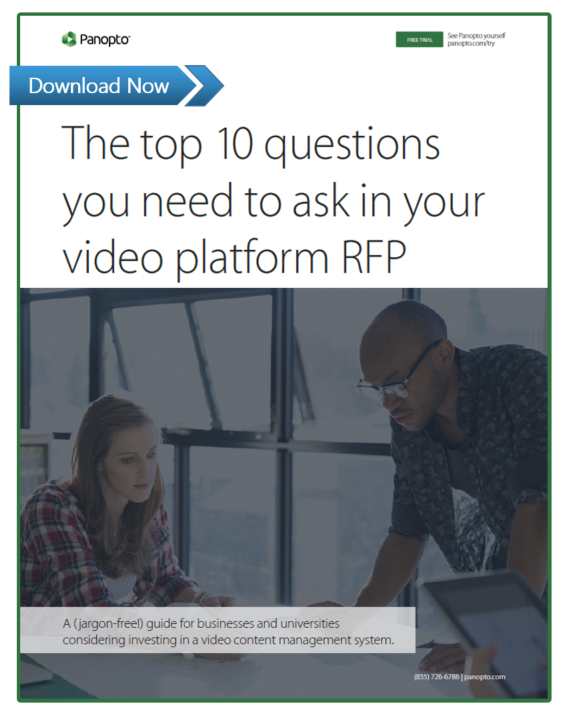 Video in the classroom works best when it’s easy — easy for instructors to create, for students to view, and for administrators to manage.
Video in the classroom works best when it’s easy — easy for instructors to create, for students to view, and for administrators to manage.
Finding your next video platform should be that easy too. And it can be — all you need to know are the right questions to ask in your next Request For Proposal (RFP). A sharp video platform RFP will make it easy to sort out the contenders and spot the options that can actually meet your organization’s video needs, now and for the future.
So what are the right questions to ask in a video platform RFP? Download our latest white paper for a jargon-free guide to procuring your next video platform: The Top 10 Questions to Ask in Your Video Platform RFP




