- Communications
“The One with That Thing I Heard That One Time”
Thanks to the DVD, in 2002, fans of the hit 90s sitcom Friends could finally relive the first season of their favorite show, more than eight years after it premiered on NBC. At the time Friends first broadcast, the show’s creators had decided not to display the title of each episode in the opening sequence, relegating it to a detail of production; viewers never saw it.
In 1994, the show’s creators could not have possibly imagined how fans would use the menus 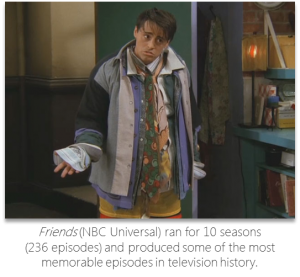 that organized episodes on DVD and later on iTunes and Netflix. And yet, thanks to a clever titling scheme, devotees were instantly reminded of their favorite bygone episodes. From descriptions of major plot points like “The One Where Ross and Rachel Take a Break,” to memorable anecdotes like “The One Where Underdog Gets Away,” titles that mimicked how viewers would remember the episodes created an effective and memorable schema for recalling long-dormant memories.
that organized episodes on DVD and later on iTunes and Netflix. And yet, thanks to a clever titling scheme, devotees were instantly reminded of their favorite bygone episodes. From descriptions of major plot points like “The One Where Ross and Rachel Take a Break,” to memorable anecdotes like “The One Where Underdog Gets Away,” titles that mimicked how viewers would remember the episodes created an effective and memorable schema for recalling long-dormant memories.
Recent research published by WR Hambrecht + Co tells us that employees forget upwards of 65 percent of training content within one week. The time spent on training represents a critical piece of your organization’s process and an important investment in your employees. Corporate trainers spend considerable time and resources creating materials to help your employees succeed in their jobs.
After all of that work, more than anything, you want to ensure that your employees can actually use the materials you produce to find the information they need, when they need it and as many times as they need to see it. So how can you encourage your employees to reuse training materials, making the best use of both their time and yours?
Using Video Makes Training Materials Accessible — But That’s Only a Starting Point
If your corporate training materials have already been captured or converted to video, the information your employees need is preserved, ready to be accessed whenever it’s needed, whether it is on the first day of work or years later when they need to review a specific procedure or task. But just having access to your materials is different than having access to the information contained inside — especially when your video titles can’t invoke 90s-sitcom-levels of nostalgia.
One of the strengths of video is its ability to present large amounts of information with lots of detail. While employees may remember the big ideas of your presentation, often it’s the easily-forgotten details that stand in the way of getting work done.
In other instances, information might not make sense on the first pass. Being able to quickly locate and view content ensures that your employees will always have the resources they need at their fingertips whether on their computer or mobile device.
To Make Your Training Videos a Useable Resource, You Need Real Video Search
Traditionally, video has presented a challenge for search engines that had to rely only on metadata to locate the desired queries. Tags, titles and descriptions, all manually entered, were the only index of a video’s content. All of the presentation’s important details remained trapped inside the video itself. When taken together with hundreds of hours of content in a corporate training library, a lack of robust video search confounded traditional learning management systems (LMS) designed to work with text-based content.
Modern video search tools in powerful video content management systems (video CMSs) like Panopto help to unlock the information your employees need from your entire library of video content, by indexing the content inside each and every video. Once they have located a quote or keyword in the search results, your employees can jump to the exact moment in the relevant content, with audio, video, slides and closed captioning matched seamlessly. This allows employees to access and review content effortlessly, and get back to getting work done.
See everything Panopto’s Smart Search engine can help your team find in our Smart Search explainer video
As soon as you finish recording a video with Panopto, the software goes to work behind the scenes, indexing everything. Optical character recognition (OCR) scans slides, video graphics and even handwritten notes, turning them into indices ready for search. Audio speech recognition (ASR) listens to the audio track and does the same with every spoken word. This makes each and every word in the presentation instantly searchable. Even user-contributed notes, stored individually for each employee, become another layer of searchable content allowing an even more personalized learning experience.
Better Video Search Makes Your Recordings More Useful for Everyone
It’s not just your employees that benefit from video search. At any point after a video has been completed, if you as a trainer need to make updates to a particular detail, you can just as quickly find and revise it, even if it appears across dozens of videos.
Video search even impacts the bottom line. Based on organizational productivity research from IDC, the time wasted due to poor or imprecise organizational video search results may yield lost productivity that costs organizations as much as $100,000 per every 500 employees.
How much could you save by
making your videos easier to search?
Panopto’s industry-leading Smart Search technology makes it possible to search every piece of content within your video training materials, even if it was recorded with something other than Panopto. And you don’t have to leave your corporate training portal behind to use it. Panopto now supports Open Search protocols, so search results can show up inside your company’s existing content management systems and learning management systems.
See What Better Video Search Can Mean for Your Team
To join leading businesses around the world to produce and distribute useful, accessible training materials for your employees, start a free trial of Panopto for your organization today.
Who knows? Today might even become known as “The One Where Your Employees Finally Use the Training Materials You Worked so Hard to Produce.”




