- Academic Technology
Zoom vs Panopto: How They’re Different and When To Use Them

In the post-pandemic digital world we live in where remote working and learning is second nature, video communications technologies offer a virtual alternative to exceedingly rare and valuable face-to-face interactions. Two of these technologies, in particular, are essential communications tools used by thousands of academic institutions and enterprise businesses worldwide.
One is a video conferencing solution that has dominated the market over the last few years with its simple, easy-to-use interface and free baseline plan. The other is a YouTube-like video platform with a consumer-ready solution for hosting and sharing recorded videos you wouldn’t want to upload to YouTube.
While they do offer some of the same features, these two video technologies, Zoom and Panopto, could not be more different. And those core differences are what make Zoom and Panopto better together.
How are Zoom and Panopto Different?
Zoom and Panopto are each designed to support different types of video communications.
- Zoom is a synchronous video communication tool that enables two-way conversations in real-time. In addition to sharing audio and a webcam video, meeting participants can also present live video of their screens.
- Panopto is designed for asynchronous video communication, enabling the creation and sharing of on-demand videos and screen recordings, as well as one-to-many live streaming.
Put simply, Zoom is ideal for holding live virtual discussions and collaborative sessions, while Panopto is the better solution for capturing and sending one-way video communications that can be viewed live or anytime on demand.
“I’m already using Zoom. Why would I use Panopto?”
People find they can use either Zoom or Panopto to record and share presentations, lectures, and video messages, but Panopto makes it easier to do more. We explain the differences between Zoom and Panopto’s capabilities and show you how a unified video communications ecosystem with both technologies improves productivity and the flow of critical information.

A Detailed Comparison of Zoom and Panopto’s Video Capabilities
1. Video and Screen Recording
Zoom: Zoom can be used as a screen recorder to capture a video of you and anything you’d like to present on your screen. Your recording can be saved to your computer or to the Zoom recording cloud, if your plan includes Cloud Recording. Since you’re recording online through Zoom, be aware that network interruptions can affect the quality of your recording, causing audio distortion or audio that’s out of sync from your video. You may also lose chunks of your recording if your network drops out during your presentation. So if you don’t want to risk having to record multiple times, Panopto’s desktop recorder offers a better alternative.
Panopto: Using Panopto, you can record you and your screen and a whole lot more. Panopto supports recording from multiple video inputs, multiple screens, and multiple devices into a single video — it then syncs all of your video content in the cloud. Panopto includes desktop and mobile apps for recording as well as an online screen recorder, giving you the flexibility to create videos from anywhere, online or offline, using any device, even Chromebooks and 360º video cameras.
Panopto also offers a virtual background blur and replacement feature. Additionally, you can record higher quality videos at 60 frames per second (fps) and a higher resolution in Panopto, compared to 30 fps in Zoom. And fail-safe recording in Panopto’s desktop app ensures that you won’t lose what you’ve recording if your network goes down 20 minutes into your presentation or lecture.
2. Editing Recordings
Zoom: Zoom gives you the ability to trim unwanted content from the beginning and end of your recordings, which is often sufficient for removing dead air while everyone gets situated on a video call or cutting off-topic conversations from the end. If you need to edit more than the tails, you can download your Zoom recording and polish it up in any video editing application, including Panopto.
Panopto: In Panopto, you can go straight into editing right after you finish recording, and you don’t need experience using advanced video editing software either. Panopto’s integrated and intuitive online video editor enables you to easily do the following: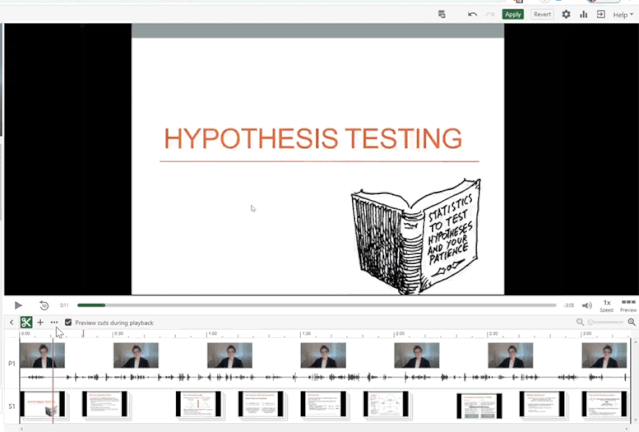
- Trim the ends
- Cut sections from the middle of your recordings
- Switch between multiple video sources
- Combine multiple recordings or add in other video clips
- Embed links and YouTube videos inside your recording
- Add and edit slides in the editor
- Add and edit captions
- Upload or request human-edited captioning
- Add and edit a table of contents
- Add quizzes inside your videos
You can always undo any changes and revert back to the original version of your recording in Panopto. And if your recording includes a slide presentation, you can allow viewers to download your slides right from your video online.
Panopto also supports 3rd party video editors. If you are looking for a powerful video editor that easily creates more polished videos, check out Camtasia. With Camtasia, you can export videos directly to your Panopto library with one click.
3. Live Streaming
Zoom: Zoom can easily be used to live stream communications, presentations, and lectures to smaller groups — if you need to stream to larger audiences, though, it will require the appropriate Webinar plan add-on. You can also broadcast one-way live streams from Zoom to YouTube Live and Facebook Live.
Panopto: Live streaming through Panopto delivers a different live stream experience to audiences of any size, who can watch on any device in a web browser without downloading any software or plugins. Because Panopto streams asynchronously (with a slight delay of up to 40 seconds) and records at the same time, viewers are able to join at any time, pause and resume, and rewind to re-watch part of the live stream as it’s happening.
The asynchronous live streaming environment in Panopto delivers a curated experience that’s ideal for large online lectures and presentations, while also enabling viewers to comment and ask questions via chat to which the presenter can respond.

4. Sharing Video Recordings
Zoom: Whether you’re one person or an organization with thousands of Zoom users, manually sharing recordings from Zoom hinders productivity and presents significant challenges to securing confidential information and intellectual property. It may also require waiting up to 24 hours for your cloud recording to process and become available in Zoom!
If your organization’s Zoom subscription includes Cloud Recording, you’ll need to locate your Zoom cloud recording, update the privacy settings, then copy and paste the sharing link to your intended audience. To secure your recording, you’ll need to disable downloading as well as create and share a password. Allowing viewers to download your recording and sharing a password to view it through email or chat will not secure your Zoom recordings. Also be aware that you may lose recordings that are automatically deleted from Zoom’s cloud after a limited period of time, and you may quickly hit your storage limits if you plan to host longer recordings in Zoom.
If you do not have Cloud Recording with your Zoom plan, recordings will save to your computer. To share a local recording you’ll need to upload the video file to YouTube or a file sharing solution like Google Drive or Dropbox, wait for the video to process, then adjust your privacy settings before sharing a link to the recording. In addition to the same security risks you encounter with sharing from the Zoom recording cloud, viewers may need to download the entire video file to their local device from a file sharing site to view it — limited device storage and slow download speeds may prevent or discourage some people from watching your video.
 Panopto is a much better solution for sharing videos.
Panopto is a much better solution for sharing videos.
Every video uploaded to Panopto is set to private by default and secured in your organization’s video library. Simply click the sharing button under your video in Panopto and choose how you want to share it — you can even have Panopto email specific viewers for you with the link to view it. You can also set viewing permissions for specific groups of videos to further simplify sharing. Because users can log into Panopto with the same credentials they use for work or school, you never have to worry about who can access your recordings and you’ll never need to create or share passwords. In Panopto, video content is access-aware, which means users will only be able to search for and view videos to which they have been granted viewing permissions — users will never be able to see videos they don’t have access to even if they’re searching or browsing your video library.
If you already have Zoom recordings you’d like to share, simply download or find the recording on your local computer then drag it into Panopto for easy, secure sharing.
Automating video workflows with Panopto scales the productivity benefits that video communications offer and is essential for ensuring that video just works. Read more here >
5. Searching Video Recordings
Zoom: In Zoom you can search your own cloud recordings and even search what’s said inside of them to quickly locate information you need. You can not, however, search and find recordings created by others in your organization, unless a recording has been shared with all authenticated users within your organization’s Zoom account.
Panopto: Every recording uploaded to your Panopto library can be searched and watched by anyone in the organization who has viewing permissions. In addition to searching spoken words inside recordings, Panopto also searches the words shown in slides and in screenshares. From video search results in Panopto, users have the option of watching a recording from the beginning or fast-forwarding to exact points in time that the search term appears.
6. Watching Recordings
Zoom: Zoom is designed to enable interactivity and engagement during live sessions. Watching recordings directly from the Zoom cloud is a more passive experience that doesn’t allow for collaboration and discussion within the video itself. In Zoom, viewers can search the text transcription inside a video (if it was enabled prior to recording), speed up and slow down playback of a recording, and adjust the relative proportions of the two video streams.
Panopto: Not only can Panopto display more than two video streams at a time, but also viewers watching recordings in Panopto can collaborate with each other and engage with content through interactive features that elevate and personalize the viewing experience. When you share recordings and videos through Panopto, your audience can do the following:
- Search inside videos for any word spoken or shown on the screen
- Click through the table of contents or video thumbnails to skip ahead to specific topics
- Speed up or slow down playback up to 2x
- Enable and configure closed captioning (when captions are available)
- Toggle video streams to focus on the part of the presentation or meeting they’re most interested in seeing
- Instantly rewind to review the previous 10 seconds of video or fast-forward 10 seconds to jump ahead
- Add personal notes and bookmarks inside a video
- Collaborate through threaded time-stamped discussions within a video
Panopto’s interactive video player can also be embedded in your learning management system, content management system, or any webpage. Watch a Zoom meeting recording in Panopto’s embedded video player below, or click here to watch it and try out more of Panopto’s interactive features in your browser.
7. Video Analytics
Zoom: Reporting in Zoom is intended for account administrators and owners. Zoom dashboards and reports help administrators understand how video conferencing is being used within the organization, and how much of your cloud storage you’re using.
Panopto: In Panopto, both administrators and content creators can glean valuable insights from video viewing behavior and audience engagement. Administrators can audit video communications across the entire organization. Content creators can see which users watched specific recordings and whether or not they watched them through to the end. And anyone can analyze viewer engagement metrics from their own recorded sessions to identify opportunities for personal improvement, whether it’s teaching, presenting, leading collaborative sessions, or other skills.
When is it better to use Zoom?
Zoom is made for live, interactive video conversations and meetings. It’s better to use Zoom for collaborative sessions where participants all benefit from contributing and discussing their ideas in real-time.
Use Zoom in the following scenarios:
- Synchronous learning
- Live, interactive lectures and training sessions
- Group discussions and breakout sessions
- Role-play and scenario-based learning
- Synchronous meetings and collaboration
-
- Live meetings and collaborative sessions
- Office hours
- One-on-one conversations and calls
- Interactive coaching sessions
- Live presentations to smaller groups where real-time discussions are desired
- Broadcasting live communications and other events to smaller audiences where interaction is encouraged
When is it better to use Panopto?
Panopto provides greater flexibility for recording videos, more advanced video editing tools, and simpler workflows for archiving, finding, and sharing videos securely online. Additionally, Panopto delivers elevated viewing experiences that engage audiences and enable more flexible collaboration.
When live two-way conversation isn’t necessary, use Panopto for any of the following:
- Asynchronous learning and teaching
- Pre-recording lectures
- Creating flipped class videos
- Creating microlearning videos
- Student video projects, presentations, and performances
- Providing assessments and feedback
- Recording on-demand employee training videos
- Asynchronous meetings and collaboration
-
- Flipped meetings
- Meeting capture
- Collaborating across different time zones
- Creative collaboration
- Coaching and feedback
- Sharing knowledge and information
-
- Sharing video tutorials, demonstrations and how-tos
- Creating video documentation and SOPs
- Capturing and searching SME knowledge
- Recording and sharing video presentations
- Creating on-demand corporate communications videos
- Recording employee onboarding videos
- Live streaming to large audiences
Why use Zoom and Panopto together?
For technology leaders, it’s not a question of when to use one or the other — it’s the benefits that come from integrating Panopto and Zoom. Unlike Zoom, Panopto delivers an advanced set of video management solutions that eliminate the obstacles people normally encounter when trying to send and share videos privately. It also scales the sharing of information stored inside all of your organization’s video assets in one searchable, easy-to-manage repository.
Panopto’s Zoom integration was designed to secure your Zoom recordings, minimize your video management costs, and simplify complex workflows to make sharing videos effortless.
10 Reasons Zoom and Panopto are better together:
- Every Zoom recording is secured in one central, searchable library with unlimited storage in Panopto.
- Set your own content retention policies and availability windows for videos that have a limited lifespan.
- Improve video search for users with Panopto’s AI-powered Smart Search technology that indexes both spoken words and those that appear on screen in a recording.
- Viewing permissions can be managed at scale in Panopto, which makes searching and sharing recordings effortless for SSO authenticated users (no more sharing passwords).
- Configure Panopto to automatically ingest and share Zoom recordings with session participants right after they end, and automatically send recordings to the appropriate course folder in your learning management system (LMS).
- Zoom session recordings can be edited and enhanced in Panopto to provide viewers with a more enriching experience.
- Request and add captioning to groups of videos inside Panopto, or completely automate your video captioning workflows.
- Live streams can be broadcast to audiences of any size through Panopto, again delivering an elevated viewing experience to any device, complete with live DVR controls. You can also relay Zoom streams through Panopto via RTMP webcasting to deliver more dynamic live presentations.
- Enable users to share Zoom recordings securely in your other technologies such as your learning management system, content management system, employee portals, Slack, Salesforce, and more with other integrations included in Panopto.
- Learn more about who is watching your Zoom recordings and videos and audit viewing records all the way down to the user-level in Panopto’s robust video analytics suite.
The Benefits of an Integrated Video Technology Ecosystem
Video communications needs are changing rapidly as more and more people turn to flexible asynchronous video communications that offer an equally effective alternative to hours and hours of live Zoom sessions. Regardless of their overlapping features, Zoom and Panopto are both essential for enabling a full spectrum of frictionless video communications that enhance collaboration and learning while maximizing productivity.
By integrating Zoom and Panopto, you get a complete video technology ecosystem that simplifies using video for virtually any pedagogy in any learning environment, and supports all forms of video communication on any device for users across an organization. This integrated system provides many benefits for both academic institutions and businesses.
The benefits of integrating Zoom and Panopto for education:
- You’ll be ready to support innovative pedagogies, any blended or hybrid learning scenarios, distance learning, as well as other school events and operations with a flexible video-based virtual learning environment.
- You can build a secure central library of campus video assets that can be searched and viewed from anywhere.
- Reduce costs with live streaming that can scale to any size audience without upgrading or adding new services.
- Offer popular courses to more students regardless of your available classroom facilities by live streaming lectures that can be viewed from anywhere.
- Your instructors can focus on teaching, not their technologies, when you automate video capture and video sharing workflows to deliver video content right to your LMS for an easy, hands-off user experience.
- Improve student learning by providing immediate access to private course videos and Zoom recordings that can be searched, watched, and re-watched at any time.
The benefits of integrating Zoom and Panopto for businesses:
- You’ll have the tools to build a secure searchable video knowledge base that improves productivity through efficient and effective information sharing.
- You can scale employee training & development reusable on-demand video content and automated sharing workflows that integrate with LMS & CMS systems.
- Onboarding for remote employees can be improved with a consistent video-enhanced onboarding program that supports socialization with existing employees and gets your new hires up to speed faster.
- By automating sophisticated video workflows you’ll minimize the security risks that arise with other methods for sharing internal video content and increase productivity across your entire organization.
- You’ll enable more efficient collaboration before, during and after the meeting, while minimizing Zoom fatigue.
- Improve your ability to engage both internal and external audiences around the world through corporate video communications that are human, transparent, and memorable.
Power-up Zoom with Panopto
Not using Panopto yet? Expand and scale your institution’s video capabilities with Zoom and Panopto, the industry’s leading video conferencing and video management systems that work better together.



