- Communications
How a Video CMS Solves the Challenges of Training Remotely with Video

We live in an era of increasingly broad and capable solutions. Today’s talent management suites manage virtually every aspect of the employee experience, from recruitment to review to retention. Customer relationship management systems like Salesforce serve us throughout the customer lifecycle, from prospecting and sales to technical support and contract renewals. And marketing automation systems enable everything from lead generation to email and social marketing to one-to-one tailored marketing messages.
Yet for most organizations — even those with thousands of recordings in their video collection — creating and managing video requires a complex map of disconnected systems and software. Today a business may easily use eight different video solutions for:
- Recording on-demand video
- Recording screen content
- Live streaming events
- Editing videos
- Compressing and transcoding videos
- Indexing video content for search
- Storing and playing videos
- Optimizing video delivery across the corporate network
It’s expensive and inefficient to manage video this way. Moreover, doing so would be comparable to toting around a laptop, WiFi hotspot, mp3 player, digital camera, GoPro camcorder, GPS tracker, and telephone — it no longer makes sense to carry all that equipment separately when you can get all those tools and more in a single smartphone.
For video, there is now a single technology that solves the biggest challenges businesses face when it comes to using video to enhance training remote employees: a video content management system, or video CMS.
What exactly is a video CMS?
A video CMS is a secure, central platform designed for creating, managing, and sharing video content. It’s a single system built specifically to overcome the challenges of training with video at scale.
Here’s How a Video CMS Solves the Challenges of Training Remote Workers
1. No storage limits
A video CMS is built to store multi-gigabyte video files and multi-terabyte video libraries. There is theoretically no upper limit on the size of a video file you can upload or the number of videos you can store in your video CMS. Even if you’re sharing an eight-hour video from an all-day training event (a video file that may easily be 30-40GB in size), you can upload it as-is to your video CMS.
How is that possible?
Most video CMSs offer a cloud-hosted option, which takes advantage of plummeting cloud storage prices and economies of scale that bring cloud storage costs to almost zero. These systems were designed to scale up, so even as your video library grows larger, your costs don’t increase.
That ability to scale has been proven over the last decade. While somewhat newer to the enterprise market, the modern video CMS was originally designed to meet the video needs of today’s universities — many of which, for accessibility reasons, now record every lecture in every classroom on campus.
As such, many universities are now home to enormous video libraries. The University of Essex, for example, a relatively small school in the UK, captured 80,000 hours of new video content in the first year it began storing and managing its videos in a video CMS. The University of Arizona, meanwhile, now captures and stores 3,000 hours of video in their video CMS each week.
Why does this matter?
Most businesses host no more than a fraction of what the average university stores in their video libraries. So even as your company produces more video-based knowledge, you won’t ever encounter a file size limit or need to buy more storage space — a video CMS will automatically scale to meet your needs.
2. Automated video file formatting
Today’s video CMSs include built-in transcoding engines that ensure every video in your library will be automatically encoded into one or more broadly accepted video formats for streaming.
From a production standpoint, that means a video CMS will do the heavy lifting for you, standardizing every video you upload, regardless of the file type, so it can be played back on any device. And from a productivity standpoint, that means no one in your organization will ever have to spend time testing and converting video files again.
Of course, exactly how this is done varies from one video CMS to another. But generally speaking, the system is programmed to automatically reproduce every file uploaded to the video library (whether that file is new or old, and no matter how it was originally recorded) in one or more widely-available file formats.
For example, as of this writing, re-encoding a video into an MP4 file format composed of the H.264 video codec and the AAC audio codec will play on the current version of virtually every available web browser, all iOS devices, and well over 90% of Android devices.
Asking a production specialist to do all this for every video in your library would be a massive undertaking. Your video CMS will do all this automatically, typically in no more than a few minutes per recording. And depending on your video CMS, you may even be able to process multiple videos simultaneously.
Better still, as technology evolves and common video file formats change, a video CMS will adapt to those changes for you. Release updates from your video CMS will support new formats, ensuring no one in your organization has to worry about staying up to date with technical video specs.
Whether you have existing training videos in a variety of different file formats, or you’re capturing new training videos, your video CMS will automatically make all of your videos playable on any of the wide range of devices employees use.
3. Network-friendly video streaming
In theory, solving the challenges of storage capacity and format compatibility should make it possible for you to share any video you select with any audience you choose. As a practical matter, however, there’s one more important technical hurdle to clear: your viewers need to be able to stream video on their personal devices and networks.
A video CMS can also assist here through the use of “modern video streaming.” This approach to video delivery is the same one used by Netflix, Hulu, and YouTube to deliver consumer video at massive scale to millions of viewers around the world.
With modern streaming, employees don’t download videos in their entirety. Instead, the video CMS splits each video into tiny sequential segments (called “chunks”). These chunks are then sent to the employee’s device one-by-one, played by the device, and then thrown away. As a result, devices like smartphones and tablets with limited storage never run the risk of running out of space.
Modern streaming also enables your video library to adapt to changing network latency through a process called “adaptive bitrate streaming.” With adaptive bitrate streaming, the video CMS creates multiple versions of each video in your library. Each version represents a different quality level (measured by “bit rates”). For example, a simple adaptive bitrate algorithm might create three quality levels:
- A high-quality video at a high bitrate
- A medium quality video at a medium bitrate
- And a lower quality video at a lower bitrate
During playback, the video CMS optimizes playback for the viewer’s network connection by continuously detecting the available bandwidth in real time. As bandwidth drops, the video CMS dynamically adjusts the quality of the video stream. So even if the viewer’s connection changes during playback, the video CMS will adjust the quality and bitrate of the video stream accordingly.
Imagine that an employee is viewing a training video on her smartphone while riding the train. Her connection starts strong, but weakens as the train goes underground. The server streaming the video will drop playback to a medium bitrate. If there’s further network congestion, playback will drop to a low bitrate stream. As congestion clears up, the stream ratchets back up to medium, and hopefully back to the high bitrate stream when her cellular signal strengthens.
The viewer, meanwhile, sees a video that starts almost immediately and streams without buffering. And that’s important since viewers typically start to abandon a video within two seconds of buffering.
A video CMS that uses adaptive bitrate streaming will ensure viewers get the best possible playback experience on any network connection or device. Compared to the way video plays when its stored in other file sharing systems, adaptive bitrate streaming minimizes the start time and buffering for the viewer, as well as the strain video can put on your corporate network. It’s simply a better experience for the employee that will also make your IT team happy.
4. Search the words inside your videos
Along with all the file management and playback optimization that’s done when you upload a video to a video CMS, there’s another important step these systems will automatically take for you:
All of the content of your recording, including every word spoken by the presenter and every word shown on-screen, will be indexed for search.
Unlike the older systems that rely only on manual tags and titles to support search, a video CMS applies two newer technologies to make it possible for your employees to search the information in your recordings far more comprehensively:
- Automatic speech recognition (ASR), which extracts the audio from a video, recognizes what’s being said, timestamps it, and adds it to a search index.
- Optical character recognition (OCR), which recognizes the text that appears on-screen (in PowerPoint slides and on-screen recordings), timestamps it, and adds it to the search index as well.
With the all the content inside of your videos indexed, employees can search training videos just like they would a text-based document in your knowledge base. Not only can they find any video from your library in which a topic is addressed, but they can also fast-forward to the exact moment in the video that’s most relevant to their searches — within seconds.
A video CMS makes all the information within your videos instantly discoverable for anyone at your organization, and it means you’ll never have to waste time manually tagging videos or pecking through the timeline in a 30-minute recording to find a specific topic of interest.
5. Advanced video analytics
While traditional content repositories provide limited information on video viewing trends and engagement, a video CMS can provide a much richer source of information.
User analytics in a video CMS can show you who’s watched what and where they stopped watching minute-by-minute, enabling you to confirm virtual attendance in a course, as well as completion. Meanwhile, aggregate data for training videos enables instructors to see where engagement tends to drop off. Sizable dips in viewership can help instructors pinpoint segments they may want to rework.
Conversely, if employees search for specific ideas and begin watching a video at a particular point, instructors will see that spike as well. In addition, many video CMSs provide instructors with other insights through direct engagement with employees. Within the video, employees can ask questions and participate in threaded discussions. This often provides instructors with feedback that helps identify parts of a course that aren’t connecting with the audience, or are of particular interest.
Interactive quizzes have also become a standard capability of most video CMSs. These make it possible to check viewers’ comprehension of key concepts throughout the video as they are taught. Quizzing not only reinforces learning for students but also informs instructors of key points in the training that they may need to clarify.
These analytics capabilities typically integrate with learning management systems. For example, quiz results can often be transferred to the LMS gradebook, video viewing statistics and completion data can be shared with the LMS via SCORM, and if the video CMS offers public APIs, they can be used to programmatically integrate video reporting with even more systems.
Why Do You Need A Video CMS For Remote Video Training?
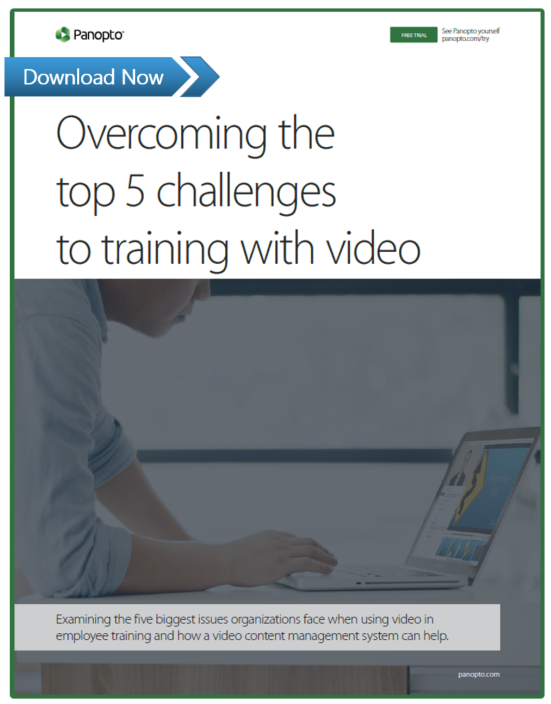 A video CMS is built to specifically solve each of the top challenges of training with video, enabling trainers and content creators to focus on developing employees using today’s most effective tactics — not managing files and technical systems.
A video CMS is built to specifically solve each of the top challenges of training with video, enabling trainers and content creators to focus on developing employees using today’s most effective tactics — not managing files and technical systems.
In our full white paper, we dive into the top 5 challenges that most businesses struggle with when they try to include video in their employee training programs and how a video CMS is the best solution for organizations who want to leverage video for learning.



