- Mobile Video
7 Ways An Enterprise Video Platform Streamlines eLearning Authoring
When creating online video presentations for corporate training, instructional designers and other members of learning and development (L&D) teams need the ability to deliver high-quality material quickly and cost-effectively.
In recent years, eLearning content has increasingly incorporated video in order to make the training material more visually engaging and to illustrate complex topics more easily. A side effect of this development, however, is that video introduces unique technical challenges that can slow the pace, increase the cost, and complicate the workflow of eLearning content development.
For example, recording a video presentation traditionally involved the use of specialized hardware and software, and as a result, required the involvement of the corporate AV team. Once a video presentation is recorded, it’s typically been sent to a videographer who uses professional software to edit the video. From there, either the AV team or someone in the L&D organization compresses and converts the video into multiple formats to ensure efficient playback on any employee’s laptop, tablet, or smartphone. Finally, the various video presentation files are uploaded to an internal server, configured for streaming, linked to related eLearning modules, integrated with the corporate LMS, and published for employees.
How much could you save
with video-based eLearning?
Calculate Your Savings
To simplify this workflow and speed up the development of video-based eLearning content, Enterprise Video Platforms (EVPs) have emerged as new tool built for the needs of L&D organizations. Using an EVP, corporate trainers and instructional designers can record, edit and publish video from their desks without the help of the AV team and without taxing their budgets and IT resources.
Specifically, here are seven ways that an enterprise video platform can be used for video-based eLearning authoring and more.
1. Capture video presentations using familiar tools
Enterprise video platforms push the technical aspects of video capture into the background, allowing L&D teams to focus on building and delivering great content. With an EVP, trainers can simply launch the video capture software and press record. The video platform will automatically start the trainer’s PowerPoint slide show and begin recording video of the trainer (using a USB webcam or any other camera plugged into the computer) along with their slides and other on-screen content. When the video presentation is complete, the trainer simply presses stop.

Enterprise Video Platforms enable trainers to use familiar tools like PowerPoint and a simple workflow to capture video presentations.
Related Reading: How To Produce Better eLearning Videos
2. Automatically upload video presentation files
It may seem like a small point, but manually uploading video presentation files to a server is a superfluous step that L&D professionals should never have to worry about. Using an EVP, all video presentation files are automatically uploaded to an integrated video content management system (video CMS). This upload takes place in the background while the presentation is being recorded. As a result, most of the content has already made its way to the server by the time the recording wraps up.
3. Automatically convert videos for playback on any device
Once the recording is uploaded to the video CMS, it’s run through an automatic conversion process called transcoding. This process creates several different formats of the video presentation, each optimized for playback on a different type of device. In addition, the transcoding process formats videos using multiple bitrates. This ensures that eLearning videos play back smoothly regardless of network speed.

EVPs convert videos into multiple bit rates to provide employees with fast startup and smooth playback regardless of network speed and congestion.
4. Automatically make video presentations searchable and navigable
One of the biggest traditional headaches of working with video is that it’s hard to navigate and impossible to search. Finding a precise topic in a 15 to 30-minute video training module has typically required an employee to hunt and peck at random using the video seek bar. Enterprise video platforms address this problem, as well. While video presentations are being transcoded, the video platform also indexes their content for search. Specifically, EVPs index words spoken by the trainer using automatic speech recognition (ASR) and words shown anywhere on their screen using optical character recognition (OCR). The results:
- Employees can search for any term in any video and fast-forward to the precise moment where that term occurs.
- L&D teams no longer have to manually tag videos since search indexing automatically generates a much more precise set of tags.
In addition, enterprise video platforms will automatically generate a table of contents based on the PowerPoint slide titles, creating chapter-like navigation for employees.
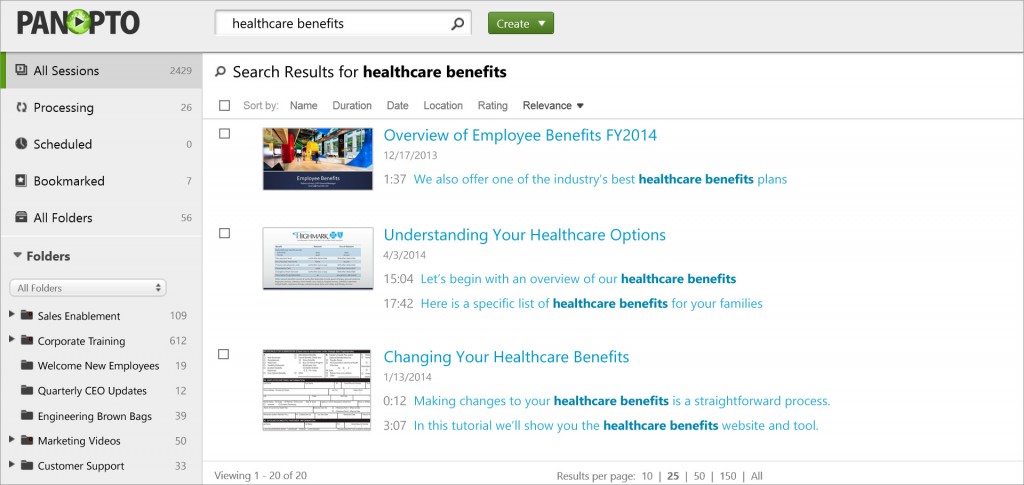
EVPs enable employees to search across your video library and inside the content of videos for any word that was spoken or shown.
5. Edit videos from anywhere using any web browser
When authoring eLearning videos in a video platform, editing doesn’t require the technical expertise of a Hollywood visual effects team. Trimming the top and tail of videos, adding in or deleting a slide or two, and adding bumper videos is all that many video presentations need. To address this requirement, EVPs include simple online editing tools that can be accessed from any web browser anywhere in the world. This helps L&D teams avoid the need for costly professional editing software, and it ensures that any member of the team can add the finishing touches to an eLearning video regardless of their location or AV expertise.
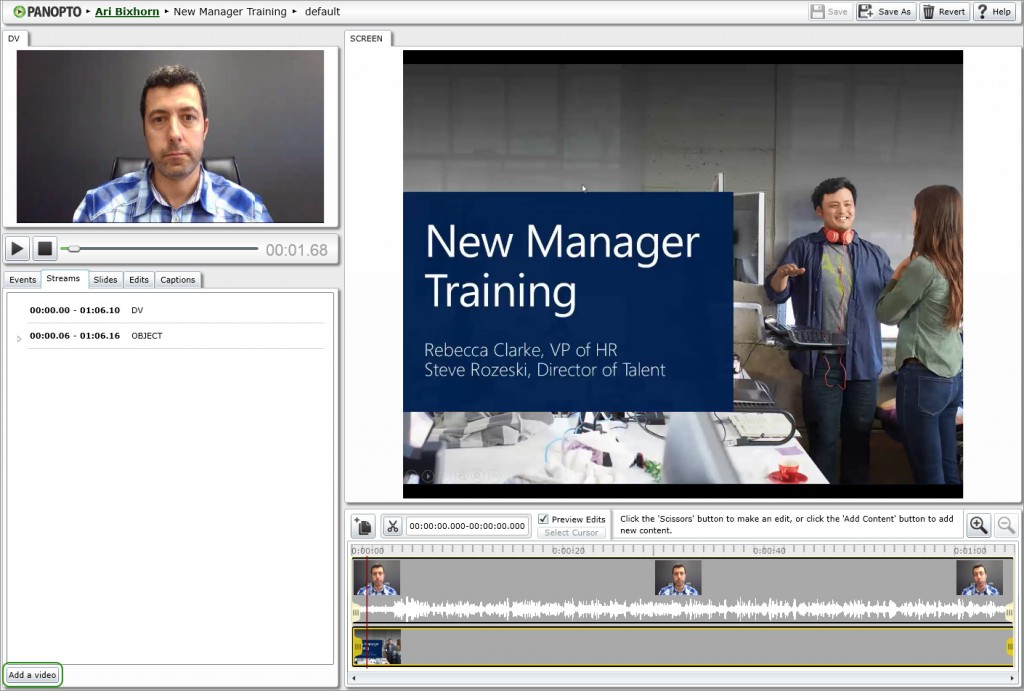
A simple, web-based video editor makes it possible for L&D teams to trim videos, make changes to slides, add bumper videos, and more.
3rd party video editors also enable you to easily create more polished videos Check out Camtasia. With Camtasia, you can export videos directly to your Panopto library with one click.
6. Embed interactive content from eLearning authoring suites
Traditional video content is passive in that it doesn’t allow for interactivity. Enterprise video platforms address this by enabling L&D teams to embed quizzes, polls, and other live web content directly into the video presentation window. So when it comes time to test learners’ comprehension, employees watching video-based eLearning no longer need to jump between multiple windows or switch to a separate app. EVPs support the embedding of eLearning content created in Adobe Captivate, Articulate Storyline, Google Forms and more.
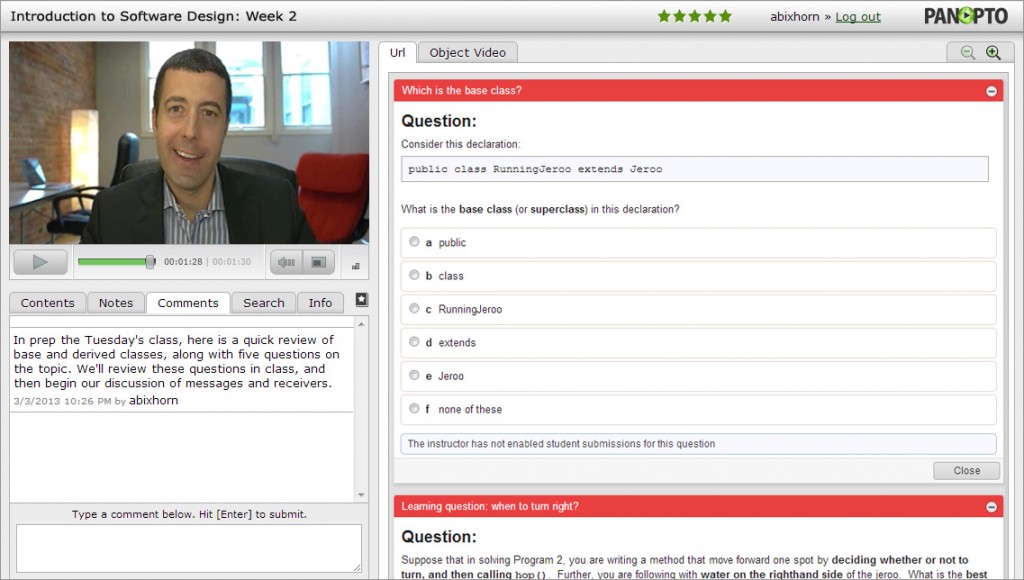
Many EVPs provide the ability to embed quizzes, polls and other interactive content from eLearning authoring tools.
7. Easily integrate video content into your LMS
Once the video presentation is complete, it often needs to be published in the corporate learning management system. Through built-in integrations with popular LMSs, enterprise video platforms handle this automatically. Trainers and employees can navigate between the LMS and EVP using single sign-on, video presentations can be set to automatically publish in the LMS when complete, and viewing analytics can be transmitted from the EVP to the LMS using SCORM manifests.
Panopto – An Enterprise Video Platform built for the needs of L&D teams
When we built the Panopto EVP, our goal was to simplify the recording and sharing of learning content. Our software-based video platform helps L&D teams unlock the knowledge of their employees through online corporate training, social learning, and executive communications.
While many of our clients begin using Panopto within the learning and development organization, our software is increasingly being adopted by anyone who needs to share information beyond the walls of their cubicle or office. This includes sales reps in the field sharing best practices and insights, engineering and IT employees creating video tutorials, and the internal communications team streaming executive keynotes.
With integrated video capture software and an industry-leading video content management system, Panopto empowers businesses to share knowledge at every level.
To learn more about how your organization can streamline training content and a host of other communications using video, contact a member of our team today to request a free trial.



