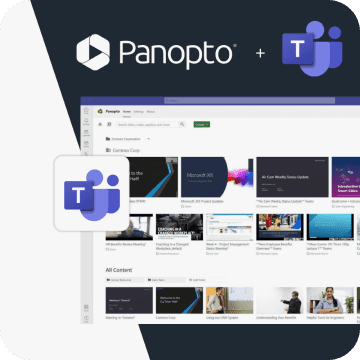- Communications
A Revolution in eDiscovery – Search Inside Video Content
Identifying, collecting, producing, and reviewing electronically stored information and content required for audits and lawsuits — a process known as electronic discovery or eDiscovery — has become a fundamental legal procedure for many larger organizations.
eDiscovery is no small challenge. Firms must discern not only what information exists, but also where it’s stored, and how it can be collected, reviewed, and produced for broader consumption — often under enforced deadlines with potential to draw fines and penalties.
Any information stored in an electronic form may be subject to production under common eDiscovery rules — and while that definition certainly includes traditional office documents and emails, increasingly it also means video.
Video: The Next Huge Challenge for Electronic Discovery
Video is one of the fastest growing types of content in the corporate world today, used for everything from conference calls and webinars to training, marketing, executive and investor communications, sales prospecting, customer service, and more.
Just look at the data:
- According to the EMC Digital Universe report, Unstructured information like video already accounts for 90% of all digital information created, and it’s growing 2-3x as fast as structured data.
- Palo Alto Networks reports that the amount of video streaming across corporate networks more than tripled in the first six months of 2012.
- According to Gartner Research, by 2016 large companies will stream more than 16 hours of video per worker, per month. That’s 45 minutes of video, every day.
Just 3 years after Microsoft created its own internal video platform, the company found its people were recording 9,000 new videos annually — almost 1 video for every 10 employees, every year.
Video Creates 3 eDiscovery Challenges
With more and more video being created, searching inside videos is becoming critical to eDiscovery. Yet video creates three distinct problems for electronic discovery professionals.
One: Searching the actual content of a video has traditionally been very difficult
Traditional video systems can only search videos by manually appended metadata, such as title, author, and a few topic tags. When business videos tend to be 30- to 60-minutes long or more, it’s impossible for that limited amount of metadata to accurately represent the full content of the file.
Two: Disjointed video storage means important files may be overlooked
Organizations that don’t have a video content management system (often called a video library or “corporate YouTube”) typically have video files scattered across organizational SharePoint sites, file shares, employee hard drives, and even on public sites like DropBox and YouTube. This increases the difficulty of performing a complete audit of your video files, and it increases the likelihood of confidential materials being improperly stored, shared, or retained outside of company standards.
Three: Reviewing video files takes significant time — at a significant cost
Without a means to search videos for relevant content, your eDiscovery process will inevitably force someone to either hunt and peck through a video timeline to review each video, or potentially even just sit and watch each file from beginning to end. As organizations begin recording more and more video, the legal costs of that workflow can quickly become astronomical.
How much could you save by
making your videos easier to search?
Better eDiscovery Demands a Better Video Platform: Panopto
For electronic discovery, video has passed the tipping point — simply too much is being created every day to responsibly manage without effective search.
That’s what makes Smart Search by Panopto an absolutely essential part of your eDiscovery program.
Smart Search is the industry’s most comprehensive tool to search the actual content of every video in your library. No other enterprise video platform can help you search your videos as well as Panopto.
Smart Search by Panopto enables anyone to search video content as easily as they would search a document, website, or email.
With Smart Search, every recording – new or old and whether or not it was recorded with Panopto – can now be searched for:
- Words spoken by any speaker (with automatic speech recognition)
- Words that appear anywhere in a video, including text shown on-screen during screencasts (with optical character recognition)
- Words from PowerPoint and Keynote presentations, including speakers notes
- Words that are part of a video’s public notes or comments
And Panopto puts an end to the hunt-and-peck workflow — once a keyword has been found in the video, you can instantly fast forward to the moment in the video where the keyword appears.
Find out more! See Smart Search in action in for yourself.
Ready to see what your video search has been missing? Contact our team today to try Panopto free.