- Higher Education
Eight eLearning Best Practices for Video Learning

Meeting learners where they are requires eLearning best practices for successful video learning or training models.
Organizations that want to encourage continuous learning or innovate how they deliver content—such as employers and higher education institutions—must offer effective eLearning models with learners in mind.
Designing effective eLearning with video.
Many organizations face challenges with eLearning: According to Panopto’s 2024 Workforce Training Report, 48% of organizations say their training materials don’t support learners who speak different languages, and 51% say they have difficulty providing the right information at the right time.

However, modern video learning platforms offer solutions to the challenges of online learning. For example, an easy-to-use VCMS makes content on demand anytime and anywhere, improves accessibility with captioning and transcripts in different languages, and facilitates content creation–helping learners find what they need with a searchable video library.
Video is increasingly important in shaping digital learning for the workforce or the student. Organizations can use video effectively for eLearning to accomplish their goals of continual learning and ongoing success.
Eight eLearning best practices.
Remember these eight best practices to use video effectively in designing a successful eLearning program.
Ensure flexible eLearning.
Learners want flexibility and the ability to learn when it’s convenient. Your delivery of learning content should offer this flexibility. For example, 83% of college students say on-demand video learning gives them flexibility, according to Panopto research. In the workforce, employers that use video training see 22% higher adoption rates because of ease of use, according to Panopto’s 2024 Workforce Training Report.
Craft compelling content.
Content is king when keeping learners engaged. In recent years, short social media videos have exploded in popularity: TikTok and YouTube shorts make it easy to keep track of trends and learn new things. As a result, audiences increasingly prefer microlearning, which offers concise bursts of information.
Video offers a perfect vehicle for developing and distributing micro-content. It’s easy to hook learners with a video on a relevant topic and keep them engaged with embedded surveys or assessments.
What Students Want Most from Video Learning
Integrate with your LMS.
The best video management platforms allow you to integrate seamlessly with your organization’s learning management system (LMS). For example, Panopto integrations make it easy for users to enhance their organizations’ learning experience by efficiently delivering and managing video content within their LMS.
Delivering seamless user experiences for learners in their LMS reduces barriers to content access and minimizes friction. Learning can occur more on their terms without extra tools and applications.
Assess and share data.
Video learning should incorporate assessments such as feedback surveys, engagement and completion data, and test scores. Use assessment data to drive decisions about future video content and learning needs for the best results.
For example, Panopto’s Knowledge Insights provides specialized dashboards and analytics to help you discover month-over-month and year-over-year learning trends. These insights offer a deeper view of content effectiveness and help you tap into unmet needs with students or your workforce.
Provide improvements.
An effective eLearning program is always dynamic, never static. A modern video platform makes asking for and receiving user feedback easy. The most successful programs use that ongoing dialogue to evaluate themselves continuously and make changes when necessary.
Try flipped videos.
A flipped classroom inverts the traditional learning experience, using group time for active discussion and projects and providing lectures for students to review individually as homework. A video management system makes it easy for instructors to capture and record lectures for flipped classrooms, so group sessions are more engaging and interactive, and students can review lectures repeatedly as needed.
Make it mobile-friendly.
One of the best features of video learning is that users can learn on the go. Ensure your eLearning program is compatible with mobile devices so learners can make the most of it.
Allow video submissions.
Smartphones and tablets have recording capabilities, so learners can create and submit their videos to add to their learning library or as a part of their eLearning curriculum. When students can easily use the platform to make videos, they can submit presentations for assessment or to contribute to others’ learning.
eLearning best practices for your video library.
Designing a video learning program to keep learners engaged and coming back is not enough. You also need a video content library so users can find the videos they need when they need them. An effective video content library will include five features:
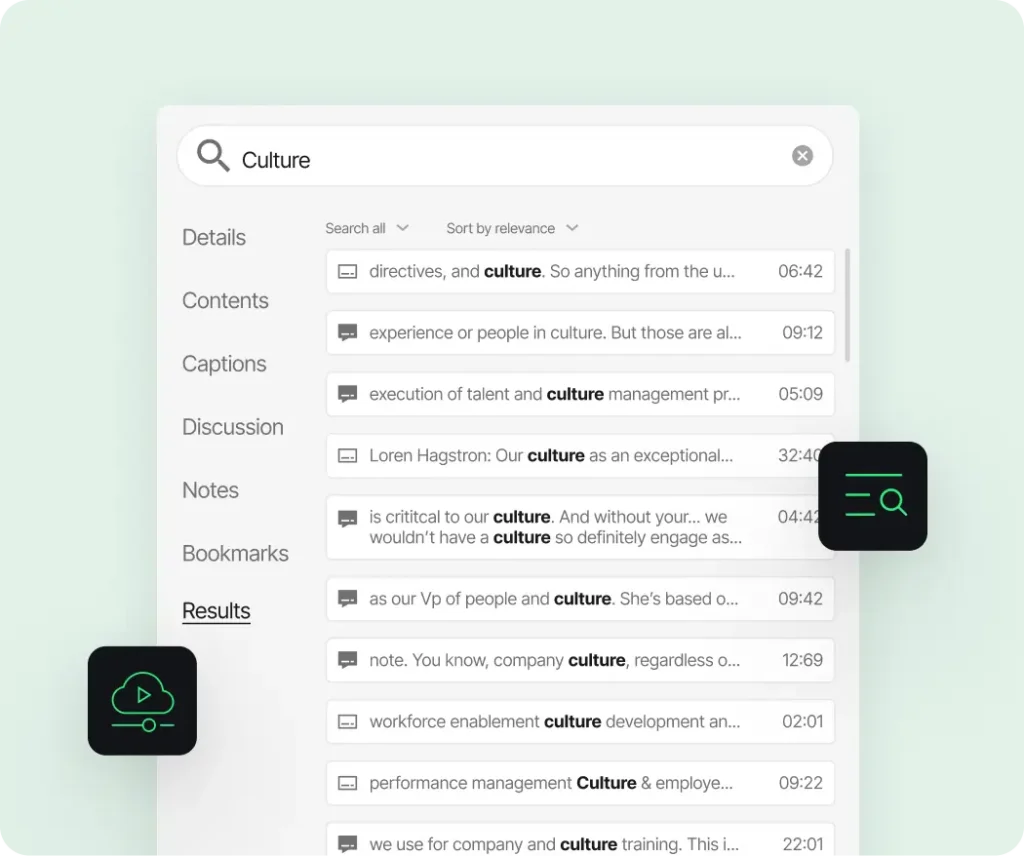
Search
Users need rapid search and discovery to find the videos they need and learn the information they need to know. Panopto offers advanced capabilities to search every word in videos, digital notes, and slide decks—all in 20 languages.
Relevancy
Smart search capabilities ensure that users will find relevant videos. Smart chapters also help users navigate videos based on their needed topics or parts.
Discovery
Sometimes, a video title isn’t enough to let users know whether the video will meet their needs—but a chapter summary can provide the right information. Panopto’s Access AI automatically provides high-level video summaries of content across your library, helping learners navigate content intentionally and boosting engagement.
Organization
A video library should allow organization by folder so individual learners and instructors can save important content in personal folders for easy access.
LMS embedding
When your video library seamlessly integrates with your LMS, users don’t have to learn a new system and are more likely to engage with your video content.
Making video-based eLearning better.
Panopto is dedicated to improving video-based eLearning design and making building knowledge at scale easier. With Panopto’s easy-to-use platform, LMS integrations, and flexible tools for creating content, organizations can capture, share, and grow expert knowledge to keep learners engaged and successful in eLearning programs.
Latest Blogs
-

- Training
Core Competency Training Guide: Transforming Organizational Expertise into Competitive Advantage
Core competency training empowers organizations to harness their unique strengths and turn them into competitive advantages. This separates market leaders from the pack. By strategically identifying and developing these distinctive organizational capabilities, companies create the foundation for sustainable growth and market differentiation that competitors simply cannot replicate. This guide will walk you through implementing practical…
Core Competency Training Guide: Transforming Organizational Expertise into Competitive Advantage
-

- Onboarding
Onboarding Solutions That Drive Engagement
Onboarding solutions set the tone regarding how companies welcome new employees. Modern approaches dramatically boost productivity and retention rates. Yet many organizations still use outdated methods that frustrate and disengage new hires. This gap between expectations and reality creates an opportunity. Smart solutions turn a tedious process into a strategic advantage. New employees need more…
Onboarding Solutions That Drive Engagement
-

- Healthcare
E-learning for Healthcare Guide
E-learning for healthcare has revolutionized medical education. Educators are no longer relying solely on classroom training and printed materials. Healthcare organizations face intense pressure to deliver quality training with limited resources. Now, e-learning offers the perfect solution. It transforms how medical professionals stay current with evolving knowledge and practices that save lives. The strategic implementation…
E-learning for Healthcare Guide



