- Communications
Can Adding a Video CMS Improve Your Corporate LMS?
Over the last ten years, a single change in learning technology has enabled organizations to scale classroom training, expand information access to more people, train on more advanced subjects with greater fidelity, enable social learning, and simply make learning materials more engaging.
Today the pictures move.
Although it’s certainly not the only technological advancement over the last ten years, video has seemingly overnight become an integral part of how people learn new information and share their own knowledge.
Once an entertainer, video has grown up and become a teacher.
In academia, classrooms from middle school to master’s programs rely on video to record lectures, flip classrooms, and provide a highly-valued aid for practice, revision, and study.
At home, YouTube trails only parent-company Google as the world’s second-most popular search engine, where people turn for quick tips and tutorials on how to fix a sink, change a tire, tie a tie, and almost anything else.
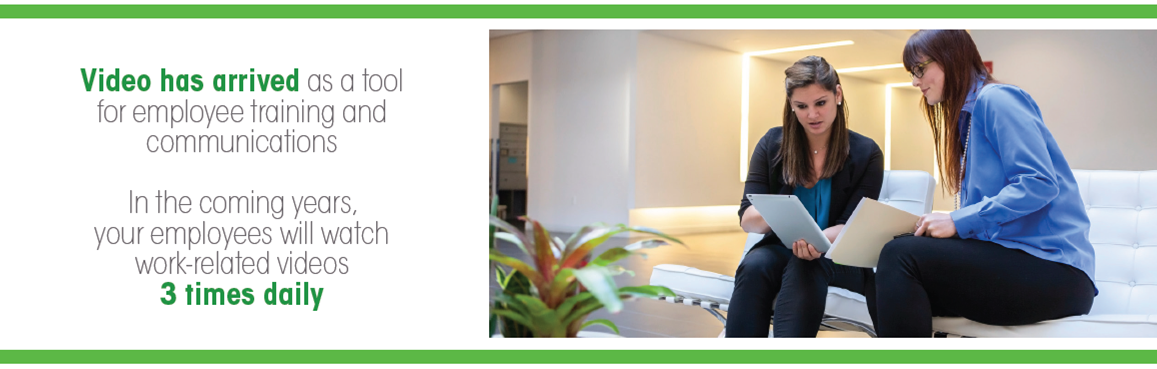 Even at work, video is quickly becoming a pervasive tool for training, communicating, and sharing ideas. According to Forbes, 3 of every 4 executives report watching work-related videos on business websites at least once a week. Already 40% watch videos daily.
Even at work, video is quickly becoming a pervasive tool for training, communicating, and sharing ideas. According to Forbes, 3 of every 4 executives report watching work-related videos on business websites at least once a week. Already 40% watch videos daily.
And according to Gartner Research, we can expect those trends will continue. In fact, by 2016 Gartner forecasts that large companies will stream more than 16 hours of video per worker, per month. That’s 45 minutes every day each of your employees will spend actively engaged on the job, watching relevant business videos. And it won’t just be some once-a-day, siloed activity; by the end of 2018, continues Gartner, 75% of workers at large organizations will interact with various kinds of video more than three times daily.
Video today is changing the way we teach, learn, and share. And that’s a good thing.
Video Is A Key Part Of Your Learning Toolset
The steep rise in video for learning and development isn’t an accident — it’s the logical outcome of an era that’s seen video recording and management tools become more affordable and easy to use without the help of technical specialists, and where study after study continues to demonstrate the value of adding video to the learning environment.
eLearning has proven to increase knowledge retention by 25% to 60%. One study showed that presentations that included visuals like video along with text were 9 percent more effective than text alone when comprehension was tested right away, but 83 percent more effective when the test was delayed, implying an improved ability to remember the information better later.
Video contributes to savings and scale in learning and development as well. On average, corporations save between 50% and 70% when they replace instructor-based training with eLearning. Organizations of all sizes, from single-site manufacturers and regional law firms to internationally recognizable names like IBM, Tableau Software, Ernst & Young, Dow Chemical, and Microsoft have all reported significant savings by replacing or supplementing traditional training efforts with video.
In part, the popularity of video is simply because it makes information easier to consume. Forrester Research has noted the average employee is 75 percent more likely to watch a video than to read documents, emails or web articles. And that’s true all the way up the org chart — 6 in 10 senior executives report they’d prefer to watch a video rather than read text.
 So it’s no wonder why Cisco reports that 87 percent of executives believe video has a significant and positive impact on an organization, citing benefits ranging from enhancing the experience of telecommuters to saving money on travel costs and even attracting top talent.
So it’s no wonder why Cisco reports that 87 percent of executives believe video has a significant and positive impact on an organization, citing benefits ranging from enhancing the experience of telecommuters to saving money on travel costs and even attracting top talent.
Yet for all the opportunity video has brought into learning and training in the last decade, in all too many organizations its potential has been capped — limited by the technical restrictions of another kind of tool that’s become a standard in the practice: the Learning Management System, or LMS.
The LMS: The Tool That Made eLearning At Scale Possible
While video may be redefining what’s possible in education and training, it owes an enormous debt of gratitude to a sister technology, the learning management system.
Adapted from earlier tools built for managing classrooms and coordinating learning content, the learning management systems that have evolved over the last decade may well be the application most responsible for bringing the world of learning and development online. Today, corporate LMS software enables organizations to manage the administration, documentation, tracking, reporting, and delivery of eLearning programs right from a desktop — transforming what had been an almost-exclusively manual, person-led process and creating new opportunities to enhance offerings and scale resources.
And as those departments charged with organizational learning and communications continue to expand their offerings and add more value, those supporting LMS solutions have become more essential than ever. Today, most organizations wholly rely on their LMS for:
Class Roster & Registration Management
Once a manual process that required physical signup sheets and attendance slips (and no small amount of dutiful oversight to ensure those forms were completed truthfully and reported accurately), today at most organizations, signing up for a class is as simple as logging in to the company intranet and clicking “register”. The LMS coordinates with existing identity management tools to track users and quickly record attendance, as well as instantly report back on which people have (or haven’t) attended which classes.
Course Calendars
Since the very dawn of lecturing as a means to share information and ideas, most educational activities have been structured as sequenced sessions. And even today, whether it’s regular classes or a list of references to review, a tremendous amount of learning material is meant to be consumed in a set order. Before the LMS, educators had to take great pains to ensure content was consumed the way it was intended. Now, the LMS makes step-by-step course management as easy as checking a box.
Document Management
Ensuring every learner is working from the same version of the guidebook is often difficult enough even in universities, where required textbooks are listed in advance and student bookstores seldom deal in outdated versions. But as information sources proliferate and move to digital formats where new versions or better alternatives spring up every day, ensuring learners are always connected to the best resources can be almost impossible. Unless, of course, you have an LMS. Then, ensuring people are seeing the most current information is as easy as replacing a file or updating a link in your document library.
Talent Development and Skills Management
Not long ago, most organizations relied entirely on managers to cultivate talent and groom the next generation of leaders. Every manager developed team members uniquely, based on their own priorities and philosophies — often modeled on their own successes and looking toward what’s worked in the past instead of what’s coming in the future. While the LMS didn’t change that structure overnight, it did create a system where organizational teams can collaboratively define and support optimal career paths for up-and-coming leaders, as well as identify potential future skills gaps and develop training curricula to resolve them.
Assessments and Quizzes
Testing is an essential part of the learning environment. Not only does it incentivize learners to pay attention and prove comprehension of the subject matter, but it also helps teachers and trainers identify concepts from the class that students struggle with most in order to continue to improve their materials. In the past, tests and quizzes had to be proctored in person to ensure accuracy in their results, and grades had to be reported manually. The LMS offered a first step toward eliminating those issues, enabling tests to be taken from virtually any laptop and leveraging identity management tools to ensure the right individuals were being scored.
Reporting
Along with making learning activities easier to manage and scale, the LMS offered another point of value for organizations — a better way to see the true impact of education and development programs. Whereas traditional training could seldom report more than morning attendance and final test scores on a class-by-class basis, eLearning with an LMS enabled organizations to see at an instant both the macro view of training, including which classes were most popular and which had the lowest test scores, as well as the micro view of personnel development, including whether a given employee was completing courses or merely starting them, and which sections of any specific class were reviewed most often.
Social and Interactive Features
While relatively new to the LMS, another feature that’s seen strong adoption across the organization are new tools designed to foster community learning and social interaction. Often these systems seek to recreate other elements of the traditional classroom. Social tools like wikis and forums, for example, offer learners the opportunity to interact and ask questions of peers and colleagues. Instant messaging and similar interactive features, meanwhile, enable participants to ask questions of their trainers or other subject matter experts during remote learning activities.
In the past decade, widespread adoption of learning management systems has enabled organizations to begin scaling their training and development practices, helping their people to learn more, more efficiently.
Today, however, many learning and development professionals are finding that the very LMS solutions that broke through the limitations of the old manual training model have introduced a new set of restrictions.
As the world of teaching and training continues to include ever more video content, most learning management systems were not built to support video.
Most LMS solutions were designed in an era when supporting education meant either facilitating in-class activity management or offering a centralized way to manage text documents. Managing the comparatively massive size of video files and the associated problems of format compatibility, bandwidth requirements, and playback quality, to say nothing of other challenges like how to search the content recorded in a video, were never planned for in most LMS products. Among the dozen products that make up 95% of today’s LMS market, most offer only a small set of foundational video file storage capabilities — and as of this writing, none offer the ability to capture, transcode, and effectively utilize video as a teaching aid.
The bottom line for most organizations is your LMS has created an opportunity for you to really drive value with eLearning — but not until you add support for video.
Fortunately, adding support for video in your organization can often be as easy as flipping a switch. A modern video content management system (VCMS, or “video platform”) is designed to simplify the capture and management of video content, and the integration of your video assets with your LMS and other enterprise tools.
Find Out More
Look deeper into the modern eLearning environment in our latest white paper, 10 Ways Your LMS Falls Short When It Comes To Video.
Along with discussing the 10 aspects of video that LMS solutions were not built to support, we’ll also examine how a video content management system, or VCMS, can address each of those shortcomings — and why pairing a VCMS with your LMS may be the ideal solution for maximizing the potential of your learning programs.




