- Academic Technology
Comparing The Top Online Video Platforms

See our list of the Best Video Management Systems for Higher Education in 2023
See our list of the Best Video Management Systems for Corporate Learning & Development in 2023
Since its launch in 2005, YouTube has become synonymous with online video. And for good reason — before YouTube, sharing a video on the web typically meant:
- Figuring out how to import a video file from a camera to your computer
- Uploading that file to your own website, FTP site, or some other network
- Making the link to that video available for others to find and use
And that was just on your part. Since online playback was virtually unheard of, your viewers had to download the video in full , then convert it so that it could be played on whatever specific media player they had installed.
Anyone old enough to remember a time before YouTube will recall how much effort it actually took to find and watch a video online, much less host and share one.
But YouTube’s video platform changed everything.
The launch of YouTube made it simple to share, discover, and stream video online. In fact, these days, sharing video online is so easy that the true complexity of what YouTube’s platform actually does is often overlooked.
When a user uploads a video to YouTube, it is automatically converted into broadly accepted formats, hosted at no charge, and broken up into tiny segments that can be dynamically delivered with minimal buffering and maximum quality, even on weaker internet connections. In addition to enabling creators to add machine-generated captions to their videos, YouTube also indexes a fair amount of information about each video, from its title and tags to comments left by viewers, allowing others to easily search and browse YouTube’s ever-growing public library for relevant or interesting video content.
Now, more than a decade after the introduction of YouTube, people of every generation expect to be able to share and watch videos on their laptops and smartphones with just a few taps on the screen.
A staggering 93 percent of Internet users watch online videos at least once a month, and YouTube remains the most active social platform.
When it comes to getting new information, learning something, or being entertained, the majority of people today now prefer to watch a video over reading text. Online video viewership has also started to eat into the total time Americans spend watching television.
YouTube Isn’t Always the Best Platform for Hosting Your Videos
To meet the needs of businesses and academic institutions organizations that often need a means to support video in ways that are different from what consumer-focused YouTube has to offer. Consider the following video trends:
- Businesses create videos often covering information far too sensitive to risk uploading even ‘privately’ to YouTube.
- Educational institutions are now reliant on both synchronous and asynchronous video solutions for delivering high-quality hybrid learning experiences to diverse populations of students whose lives and education have been disrupted by a global pandemic.
The good news is, whatever your needs are, today there is a video platform out there for you. But how do you know what to look for?
 What defines a video platform?
What defines a video platform?
A video platform is an asynchronous video technology for creating, hosting, searching, and streaming videos online. It enables the easy capture, management, and viewing of video content for the purposes of communicating, educating, or entertaining. Different from synchronous real-time video conferencing technologies that support live, two-way video conversations, video platforms offer a range of solutions for on-demand video and, increasingly, live, one-to-many streaming video.
Today’s top video platforms vary widely in terms of their capabilities. Some are more consumer-oriented, while others are built for institutional use. Some are intended to stand alone, while others will integrate easily with other business systems. Some are built to be comprehensive systems right out of the box, while others are sold as individually-customized deployments.
With so many differences between video platform technologies, it can be daunting to unpack and compare all the various features and plans. Let’s start by breaking video platform features down into a few basic categories so you can get a sense of your options.
What A Video Platform Can Do
Understanding the potential range of capabilities a video platform can offer will help you evaluate the best long-term solution for your needs. The most flexible and comprehensive video platforms can do a mix of the following:
Video Hosting & Management |
Viewing & Productivity |
Video Creation |
|
|
|
So where to start? We compared information from independent analyst reports, customer reviews, and the platforms themselves to help you begin comparing the top video platforms on the market today.
The 10 Best Video Platforms of 2023
- YouTube
- Panopto
- Brightcove
- Vimeo
- IBM Watson Media
- Kaltura
- Yuja
- Qumu
- Media Platform
- Microsoft Stream
YouTube
Recommended for: public-facing video content, monetizing video content, and building a large, engaged audience online
When it comes to hosting and sharing public-facing video content, there is no better library to maximize potential public viewers. YouTube offers a free platform for uploading on-demand video content and live streaming. If you’re trying to get your video content out to the world or grow an engaged following around your video content, YouTube is your platform. YouTube gives users the option to pay to promote content on their platform to gain more visibility, entice subscribers, and, of course, enables the discovery of your videos through both its platform and in Google search results. It can even help transcribe videos and produce machine-generated captions.
Of course, if your goal is to ensure your video content is shared privately and securely with a restricted audience of your choosing, YouTube may not be your best choice. While YouTube does allow users to make their videos unlisted or to share them privately with individual users, for most organizations, these options won’t be secure enough. Another potential security concern lies in YouTube’s Terms of Service (TOS), which state that you you grant YouTube a royalty-free license and right to copy and redistribute your video content.
Panopto
Recommended for: securing and sharing videos and meeting recordings, secure live streaming, remote video communication & collaboration, employee learning and development, online and blended learning, and it’s an out-of-the-box platform priced to scale and grow with your changing needs
When you don’t want your videos shared with the world, or even with people inside your organization for whom they were not intended, Panopto provides the most complete and secure video solution.
Panopto was built to support the rapid, secure sharing of detailed information and knowledge through video. It is a comprehensive video platform that comes with a complete set of tools for video management and video creation that enable even the most novice users to produce interactive videos that are optimized for comprehension, retention, and engagement. Panopto also includes a large number of video integrations for the systems that businesses and educational institutions already use, including unified communications solutions, learning management systems (LMSs), content management systems (CMSs), collaboration tools, and more.
An all-in-one platform, Panopto can be used to record and live stream video, as well as to centrally manage an entire video library. The platform automatically takes care of backend production, including video compression, transcoding, and streaming optimization, and indexes every word spoken or shown on-screen in every video for search, so viewers can quickly find relevant content inside videos, right to the point in the timeline when the word was mentioned or displayed. Panopto also includes extensive viewer permission controls, making it a strong solution for sharing private or confidential video content securely (or behind a paywall), while still enabling public one-to-many video sharing as desired.
Panopto is an ideal solution to enable more effective communication, collaboration, and learning within business and higher education environments. Organizations with a specific need for monetizing online video content through dynamic ad insertion, or those looking for a video marketing solution, should check out the next video platform on the list.

Brightcove
Recommended for: building OTT video experiences, video monetization, and content marketing
Brightcove’s video streaming platform empowers companies to broadcast high-definition live and on-demand video to large audiences, with additional support for building OTT (over-the-top) video experiences, enabling dynamic ad insertion, and video analytics. Unlike on YouTube, companies do not give away the license to their video content by using Brightcove for hosting and streaming.
Built first for external video distribution, Brightcove’s video platform caters largely to sports and media companies, as well as marketing and communications teams. The platform integrates with platforms such as Marketo, Eloqua, and Google Ad Manager, providing a broader range of data to inform marketing strategies and tactics that can help deliver better ROI.
Because Brightcove’s video management solution is primarily designed for streaming video to anonymous external viewers, it lags behind other platforms when it comes to supporting organizational and academic collaboration and learning needs. Brightcove is all-or-nothing when it comes to securing video content — it does not have the advanced security controls for limiting access to specific internal video content at scale. In other words, all of your employees or students will have access to all the videos in your library. Brightcove also lacks technology that enables viewers to search the content inside videos. Furthermore, you’ll need your own solutions for producing video content since Brightcove does not include any video recording or robust editing tools.

Vimeo
Recommended for: monetizing creative video content, creative video production and collaboration, and content marketing
Vimeo began as a niche video platform for film and digital media that, thanks to a highly engaged community of creators, has grown substantially to become perhaps the second most well-known video platform after YouTube. Unlike YouTube, however, on Vimeo you won’t find ads popping up everywhere. That’s because in 2018, Vimeo pivoted from being a video viewing destination to a distribution solution for video creators.
Today, Vimeo’s freemium business model offers basic video hosting and streaming solutions for indie content creators as well as video tools that will appeal to creative teams, freelancers, ad agencies, and media companies — still with a focus on customers looking for external-facing video content solutions. Vimeo offers Vimeo Stock, a royalty-free, stock-video-for-purchase platform that’s similar to Getty images or Shutterstock. Vimeo Stock enables its creator community to license their video collections for sale alongside Vimeo’s user-generated video content.
Vimeo’s tools include a video player that can be customized for brands, video monetization solutions, collaborative tools and workflows, live streaming, video analytics, and some private video sharing options. Of course, available solutions will depend on your subscription level — live streaming capabilities and enterprise-class privacy settings, for example, are only available to premium subscribers.
For those looking for a video platform that supports organizational productivity and knowledge-sharing applications, Vimeo falls short. Vimeo’s creator tools are designed primarily for marketers and won’t be as effective for recording training, tutorials, lectures, demonstrations, and presentations. Vimeo still requires creators to manually tag videos to support discoverability.

IBM Watson Media
Recommended for: OTT video streaming, video monetization, live and simulated-live streaming, and video intelligence
The platform now known as IBM Watson Media began life as a peer-to-peer live streaming platform called Ustream. Acquired by IBM in 2016, the solution would eventually be renamed IBM Video Cloud before again being re-branded with its current name in 2020. Today the Watson Media platform is geared towards streaming media such as news, sporting events, and other entertainment online, as well as streaming live corporate events.
Though still primarily a platform for live streaming, Watson Media has changed quite a bit from its peer-to-peer origins. Much like Brightcove, IBM Watson Media offers cloud video streaming and hosting solutions that include support for subscription and pay-per-view content, OTT, as well as secure, on-demand internal video hosting and streaming for enterprise businesses.
Organizations looking for an all-in-one video solution that can enhance internal collaboration and training may find that this video platform is missing many key features such as integrations with other business applications, multi-camera recording and multi-feed playback, searching within video timelines, and in-video collaboration tools.

Kaltura
Recommended for: OTT video streaming, video monetization, and creating a customized video platform with components tailored to your needs
Kaltura’s video platform as a service ( VPaaS) is designed less for those who want a comprehensive video platform out of the box, and more for those who would prefer a build-your-own, highly customized solution. Kaltura customers select video recording, webcasting, storage, and sharing options à la carte, assembling a platform for implementation by Kaltura’s Professional Services team. Designed primarily for media companies, Kaltura customers can also purchase add-on partner solutions, or use the Kaltura API and/or Kaltura’s open-source developer network for even more customization.
With OTT solutions that enable media companies to monetize their own video content, multiple live broadcasting modules, and several plug-ins for video recording, organizations will find a wide number of feature choices in Kaltura. As with any highly customized solution, however, Kaltura customers should have a well-defined long-term plan in place for how they’ll use video, or may risk needing to rebuild significant portions of the platform in order to support future use cases.

Yuja
Recommended for: video transcribing and searchability, simplified video management with drag-and-drop uploading
The YuJa Enterprise Video Platform offers a portfolio of video tools designed to create, manage, discover, collaborate, and live stream video content across any device. YuJa features a user-friendly drag-and-drop interface to upload video content, and all videos within the platform are highly searchable. Along with video content management, YuJa also offers essential tools built for lecture capture and lecture live streaming.
For those looking for robust, all-in-one solution with personalized support, Yuja does fall short. As a build-your-own solution, it is also difficult to predict scalability due to cost increases when adding on products.
Qumu
Recommended for: securing and sharing internal videos, secure live streaming, and corporate video communications
Qumu is an enterprise-focused video platform offering solutions and services for capturing and securely sharing both live and on-demand videos within corporations. It’s an end-to-end platform that is often used for executive webcasting and corporate communications.
The platform does not include built-in integrations for 3rd party learning management systems (LMSs), which will add complexity to the workflow for organizations planning to use their video platform to create and share more training content. Finally, Qumu’s video search capabilities are less advanced than other platforms listed here.

MediaPlatform
Recommended for: secure live streaming for events and media, corporate video communications and events, and creating a customized video platform with components tailored to your needs
MediaPlatform is an end-to-end video platform built for broadcasting large-scale events and media, as well as enabling the secure exchange of ideas and communications through video within a business. Primarily used by organizations as a one-to-many live streaming solution for all hands meetings, keynote engagements, and customer/partner events, MediaPlatform has received recognition from analysts for its flexible deployment options.
MediaPlatform offers software and services for businesses to build a customized video platform to meet their needs — it does not come with a single out-of-the-box configuration. Instead, customers choose tools from the MediaPlatform suite of video products that includes Broadcaster for live streaming, OnDemand for on-demand streaming, live video streaming and engagement analytics apps, video delivery and WANop solutions, as well as their webcasting remote presenter product, Bridge.
As with other customized platforms, organizations should plan ahead for potential use cases to ensure the solutions they purchase will best meet their long-term video needs. MediaPlatorm’s video recording options offer fewer capabilities for remote and automated recording, and video playback does not include as many features for users to collaborate and to customize their viewing experiences. Their component solutions also provide less support for mobile users compared to other video platforms.
Those looking to maximize ROI should compare the total cost of ownership of their MediaPlatform solutions to other all-inclusive video platforms, while also considering the additional complexity in implementing and managing integrations with other hardware and business systems.
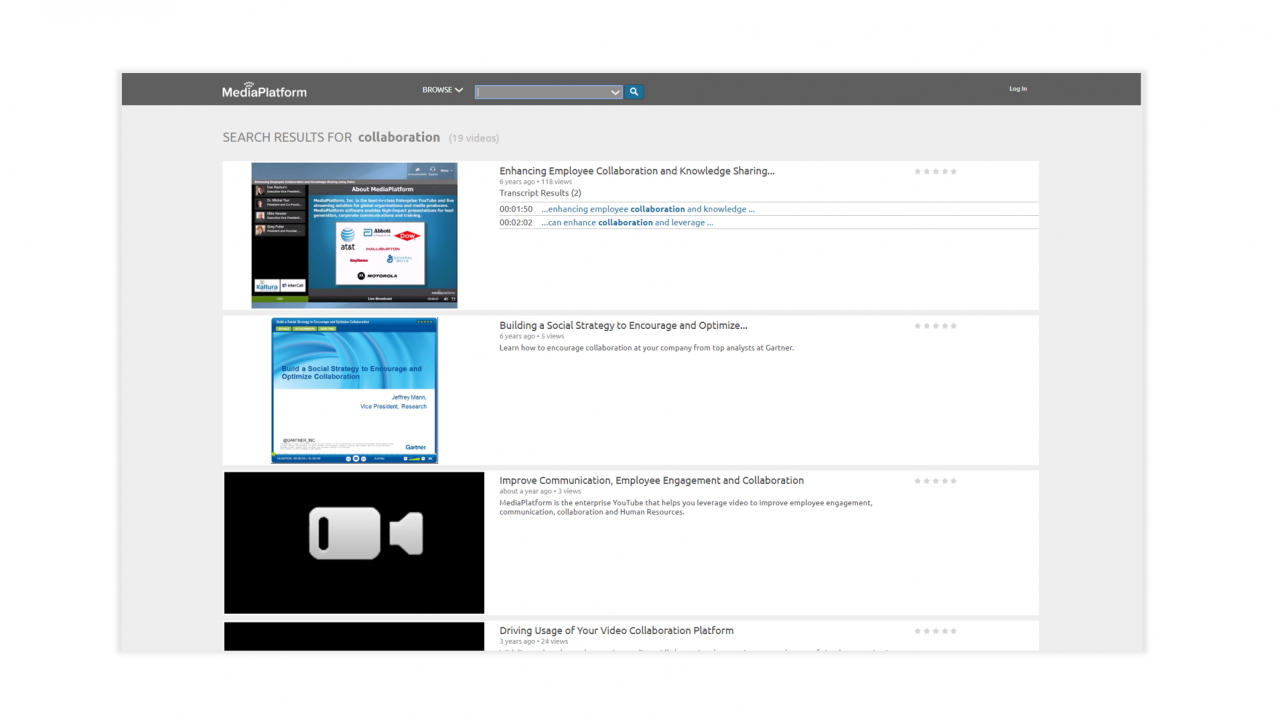
Microsoft Stream
Recommended for: private video sharing and collaboration
Microsoft Stream is an enterprise video hosting and streaming solution limited to Microsoft Office 365 customers. Microsoft Stream integrates with other Microsoft Office apps, including SharePoint, Yammer, and Teams, but integrations with non-Microsoft systems are limited.
Assembled from a suite of apps for uploading, encoding, securing, delivering, and streaming video content in the cloud, Stream is primarily a video content management system designed for internal collaboration.
There are quite a few features missing from Stream that can be found in other video platforms. Also, while Stream may seem “free,” because it’s often bundled into Teams, there are hosting costs that will increase as your video library grows. Stream charges for the amount of video storage used, which means pricing can be unpredictable and difficult for organizations to accurately budget.
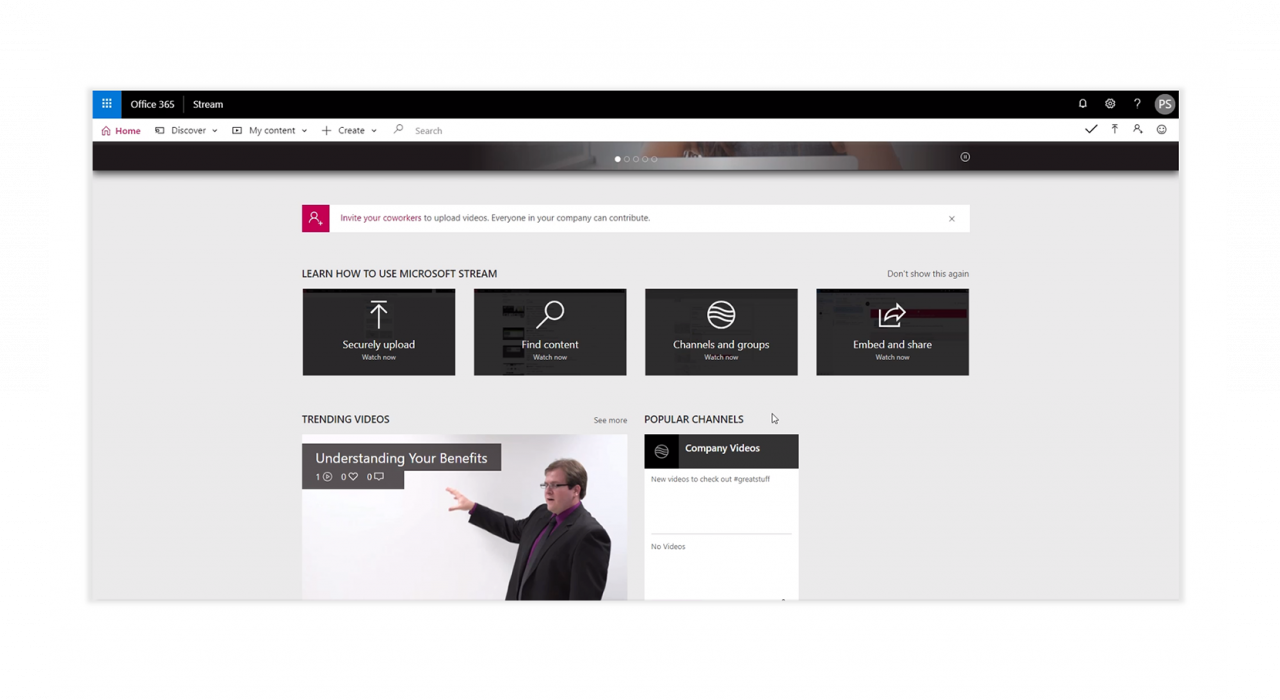
Video solutions are now mission critical tools for communication, collaboration, learning, and productivity inside organizations.
Today’s video platforms offer a wide range of options that go beyond what real-time video conferencing solutions can do, from video capture and production tools to secure video management and sharing, video monetization, and more. So whether you need a YouTube for reaching mass audiences, a “private YouTube” for internal videos, or a streaming platform for monetizing video content, there is a video platform that can meet your needs.
The Industry’s Most Comprehensive, Secure Video Platform
Independent analysts and customers agree that Panopto offers the most complete enterprise video solution on the market. Flexible recording apps, fine-grained video management and security solutions, the best support for video search, and an ever-growing offering of out-of-the-box integrations are all included in one system with all the tools your organization needs to put video to work, both now and in the future.
Take Panopto’s Video Platform for a Test Drive
Contact our team to schedule a demo tailored to your organization’s specific needs and to begin your free trial.
Updated January 12, 2023



