- Enterprise IT/AV
Conserving Bandwidth and Improving Video Quality with Multi-Track Streaming
We often get questions about how Panopto’s multi-track video streaming conserves network bandwidth, so we thought we’d take some time to illustrate how it works with the below example.
In a typical online event, instructor-led training, or video presentation, you’re working with two video tracks — video of the presenter and video of whatever the presenter is showing on his computer screen.

Instructor-led training event with two tracks of video
With Panopto, we allow customers to stream both tracks simultaneously. To conserve bandwidth, we optimize each track for what viewers expect to see:
- Presenter video is optimized for a high frame rate. This ensures that viewers see the smooth motion of the presenter on stage. Bandwidth reduction is achieved by allowing for lower resolution of this video track.
- Video of the screen output is optimized for high resolution. This ensures that viewers can see the fine details of on-screen text and graphics. Bandwidth reduction is achieved by allowing for a lower frame rate of this track.
What does this mean in terms of peak bandwidth requirements? Let’s assume a company wants to simultaneously stream 720p presenter video and 1080p screen video. Panopto could be configured as follows:
Presenter video: 1280×720 resolution (720p) at 30 frames per second (fps) with a bit rate of 1.5 megabits per second (Mbps).
Screen video: 1920×1080 resolution (1080p) at 10 fps with a bit rate of 1 Mbps.
Peak bandwidth required: 1.5 Mbps + 1 Mbps = 2.5 Mbps
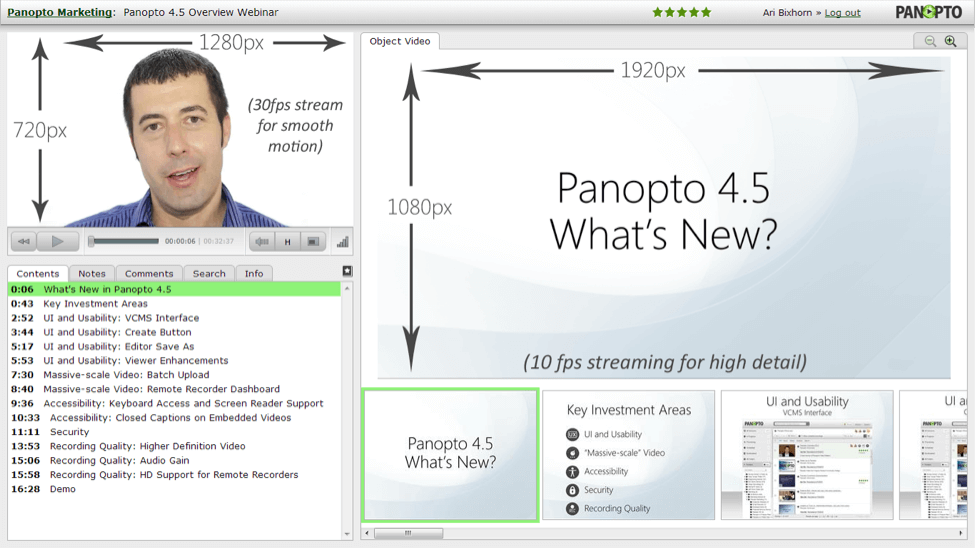 Panopto viewer streaming two tracks of synchronized 720p and 1080p video
Panopto viewer streaming two tracks of synchronized 720p and 1080p video
When this is combined with Panopto’s use of adaptive bit rate streaming and WAN caching, average bandwidth consumption within the corporate network will be even lower.
Compare this to other video platforms on the market that only support single-track streaming. Delivering simultaneous presenter and screen video through these platforms would require a company to composite the videos into a single video track. Often this is delivered as a picture-in-picture video track that is composited using specialized AV hardware such as Newtek’s Tricaster series. This increases peak bandwidth requirements because it requires the high resolution of the screen video (1920×1080) and the high frame rate of the presenter video (30 fps):
Composite (single-track) video: 1920×1080, 30fps
This would require a total of 3 Mbps, which is 3x the bandwidth used above to stream 1920×1080 at 10 fps.
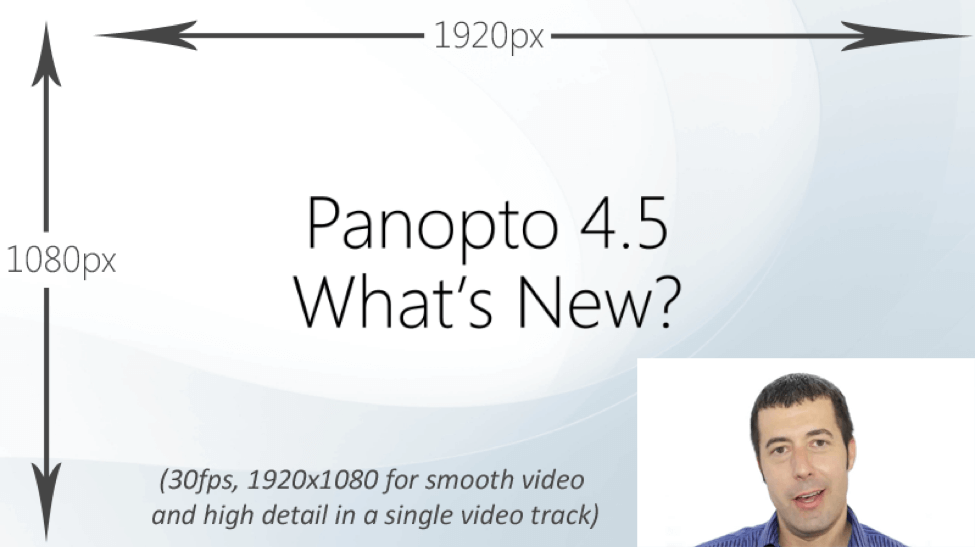 Compositing two tracks requires 1920×1080 at 30fps for smooth video and high level of detail
Compositing two tracks requires 1920×1080 at 30fps for smooth video and high level of detail
In addition to requiring more bandwidth, the single-track solution in this example delivers a lower quality viewing experience in two ways. First, the presenter video hides a portion of what’s shown on the computer screen. If any important information was displayed in the lower right corner of the screen, there’s no way for the viewer to see it. Second, the presenter video has to be downsized substantially from its original 1280×720 (e.g. 640×360) to take up less space when it’s overlaid on top of the screen video. This relegates an important part of the viewing experience, and also results in video quality loss due to sub-pixel rendering accuracy inherent in resized videos.
So when it’s time to live stream your next event, corporate training, or online video presentation, consider the use of multi-track video. It provides a better viewing experience, and with Panopto’s unique approach to video track optimization, you can reduce the load on your corporate network.
To discuss ways that your organization can benefit from multi-track video, contact our team to request a free trial of Panopto.



