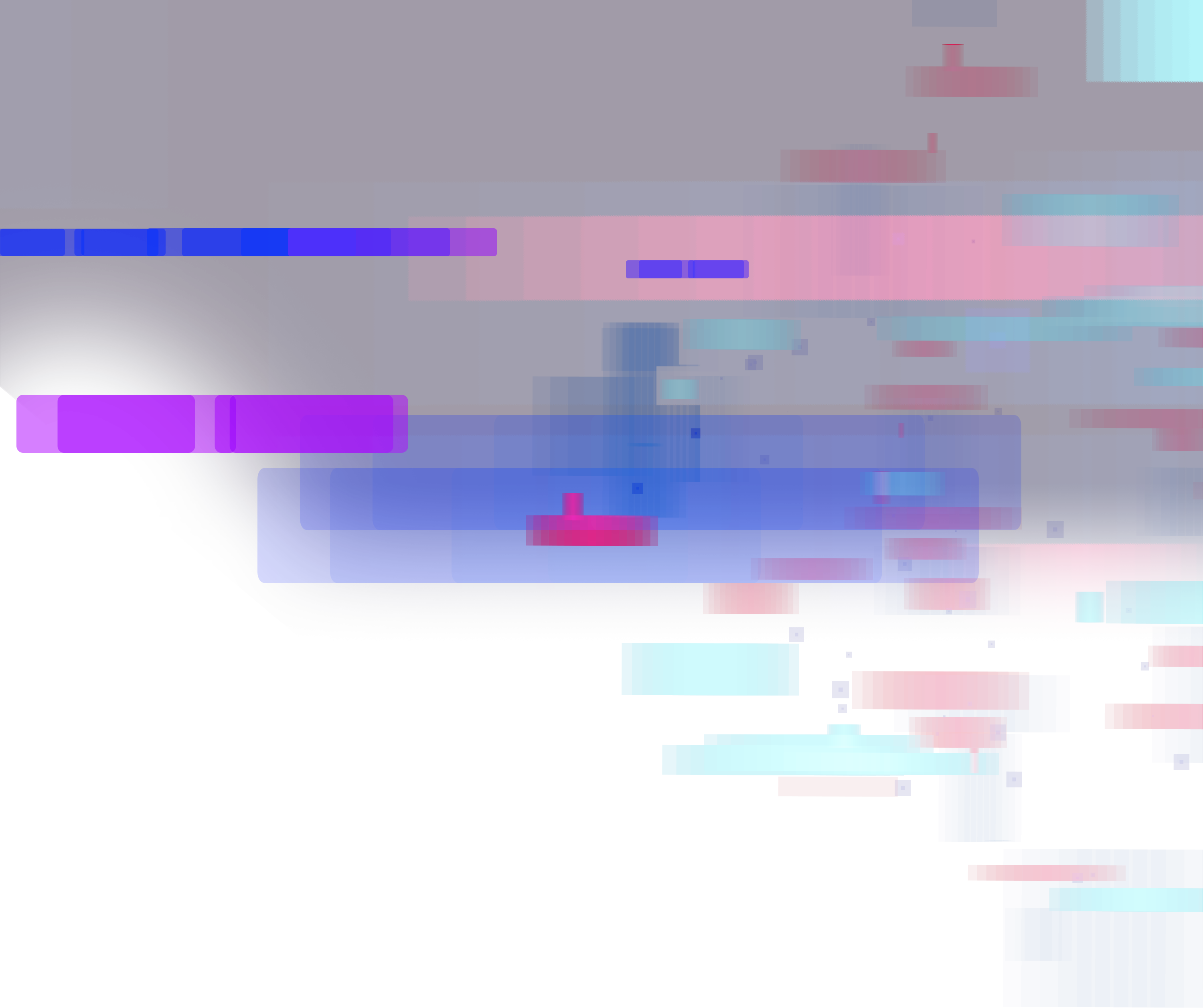Bring Learning to Life
From campuses to corporations, the way people learn best is always evolving. Give everyone in your organization the power to create dynamic, adaptable teaching and training content with Panopto’s AI-powered video learning platform.
13,000,000
users


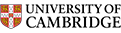

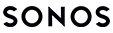


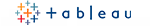


Panopto: an on-demand video platform where knowledge sharing never stops
Panopto is the only secure video management solution that supports the full video learning lifecycle.
Our AI video creation studio can generate high-impact video content quickly from AI prompts, PPTs, notes, and more.

Accelerate the publication of video content for multilingual audiences with one-touch translation.

Capture, share, and grow expert knowledge across teams or campuses with easy-to-use, integrated, and flexible recording and publishing tools.
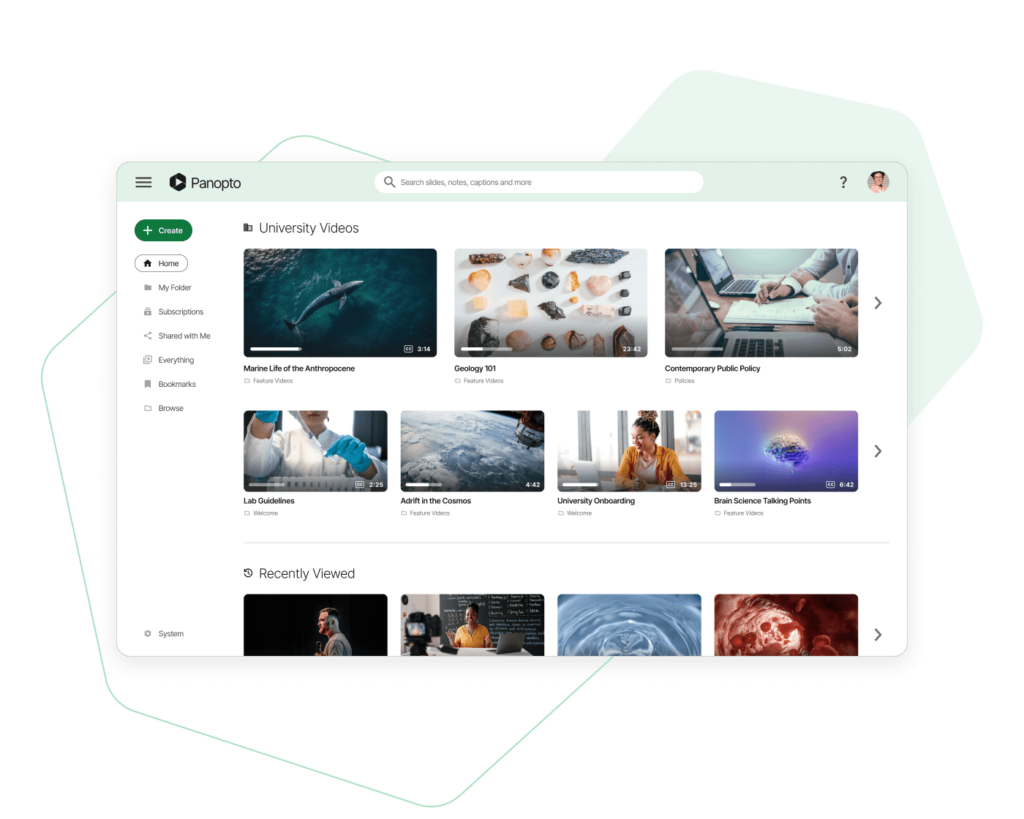
Make knowledge accessible with powerful captioning for videos and live streaming, enhanced navigation and controls, and more.
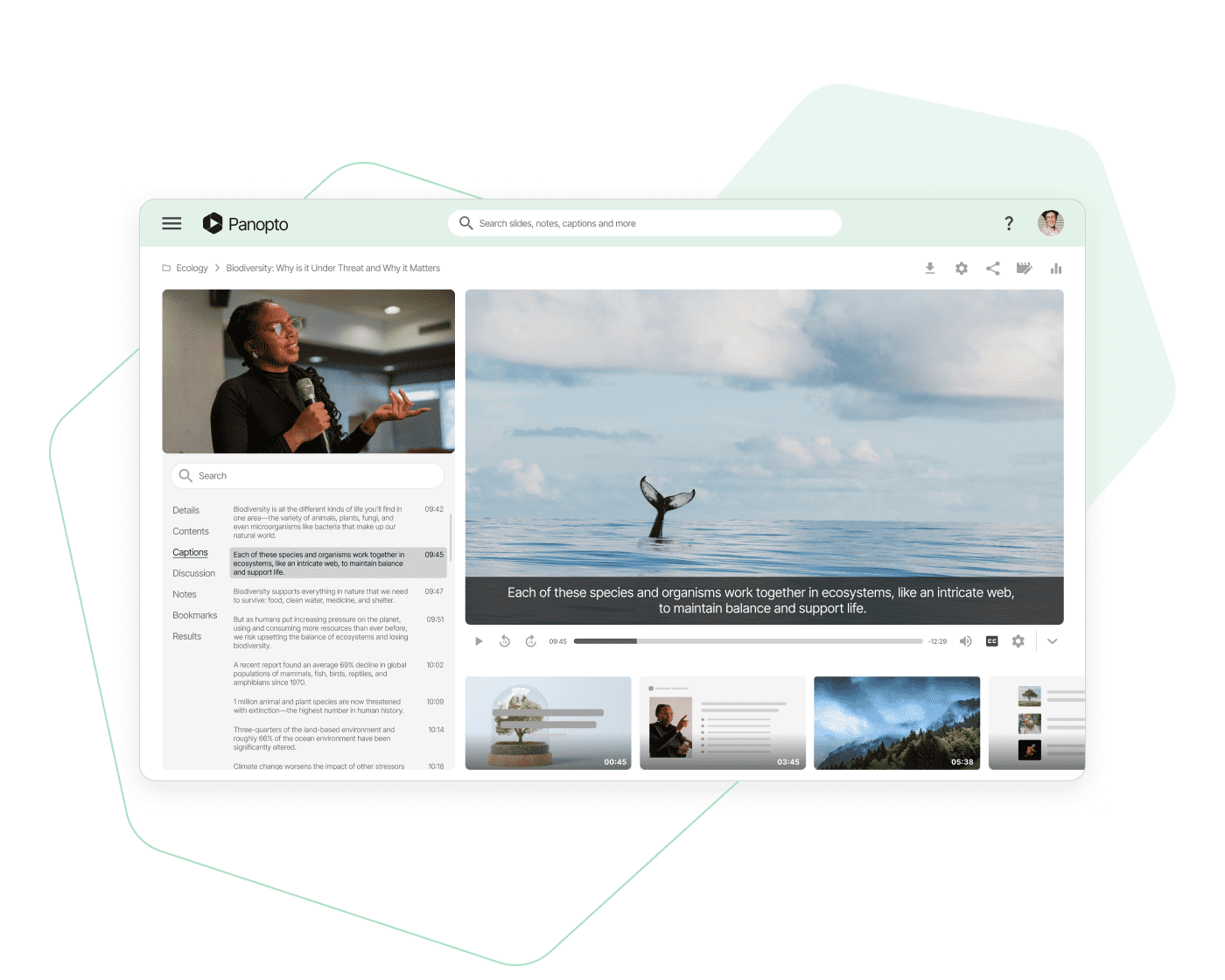
Discover knowledge quickly with a fully indexed video library to support learning anywhere, from the frontlines to remote offices and across global campuses.
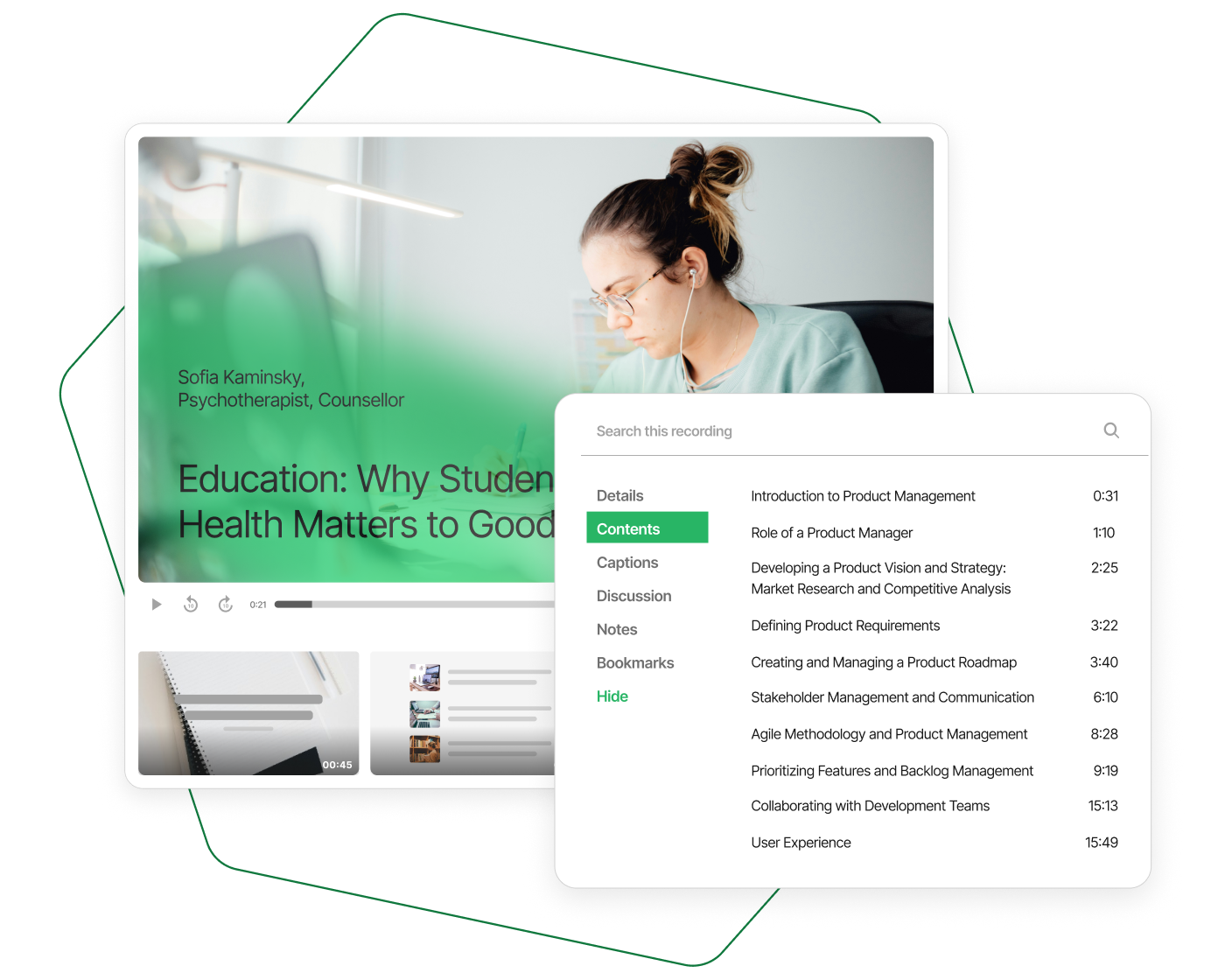
The Panopto Platform
A smarter learning journey with video.
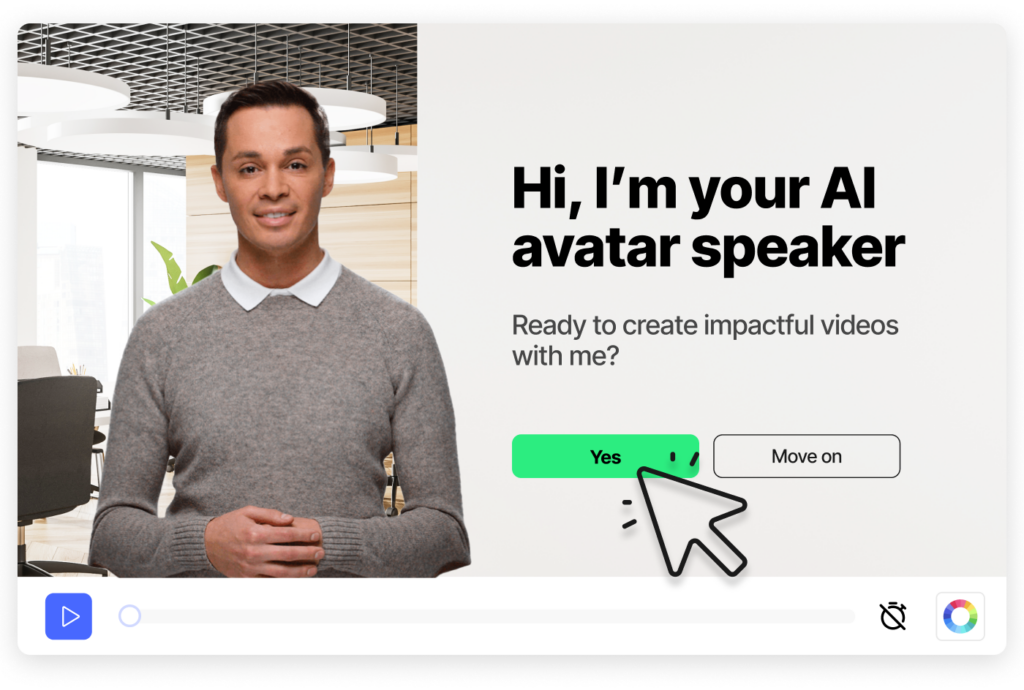
Create high-impact content using AI Video Tools
Leverage smart features like text-to-video and gpt-like prompts to create high-quality, brand-compliant, 4K video content.
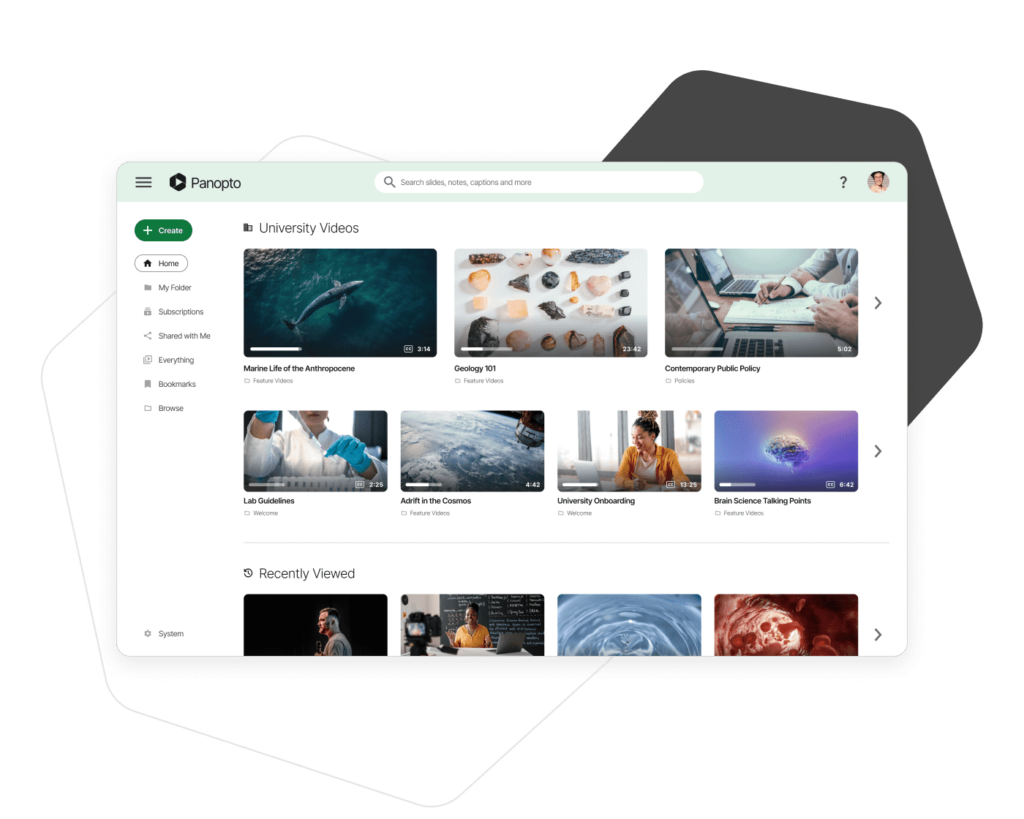
Build and curate your Panopto library
Empower content creators across your institution and teams with Panopto. Capture live lectures or training, live stream events, add quizzes and learner checks, and more.
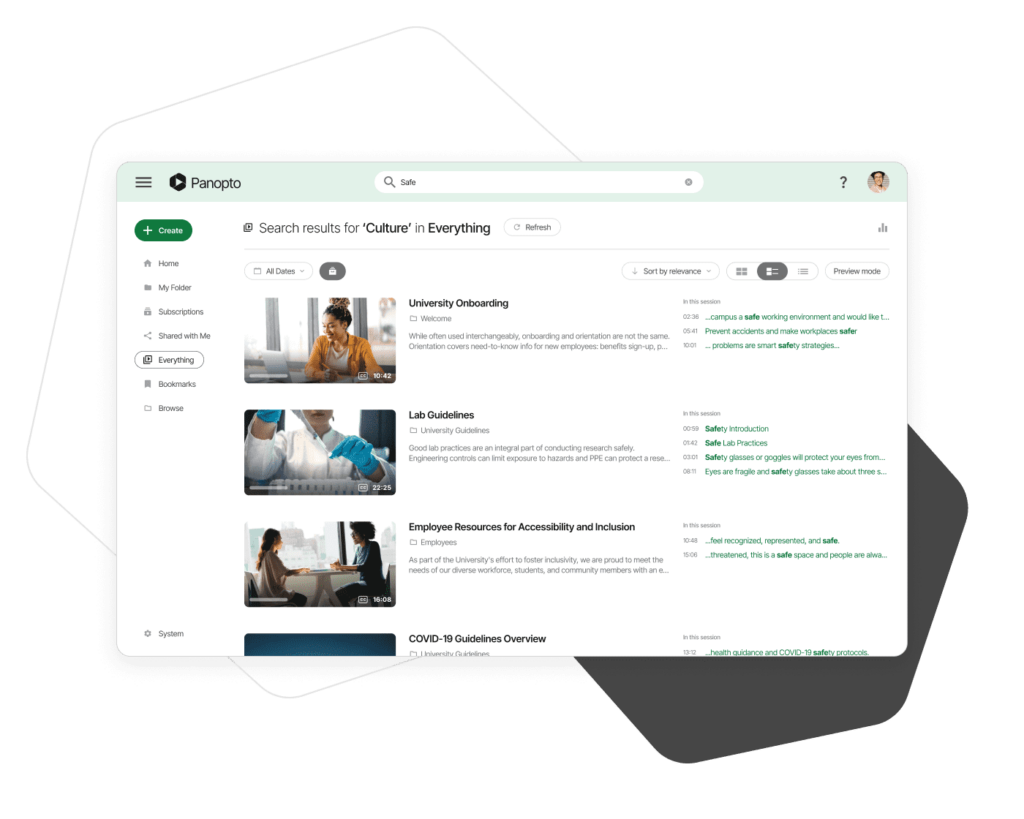
Publish to your organization
Access and share videos on-demand wherever learning takes place–from remote and Hybrid classrooms to the frontlines of your business.
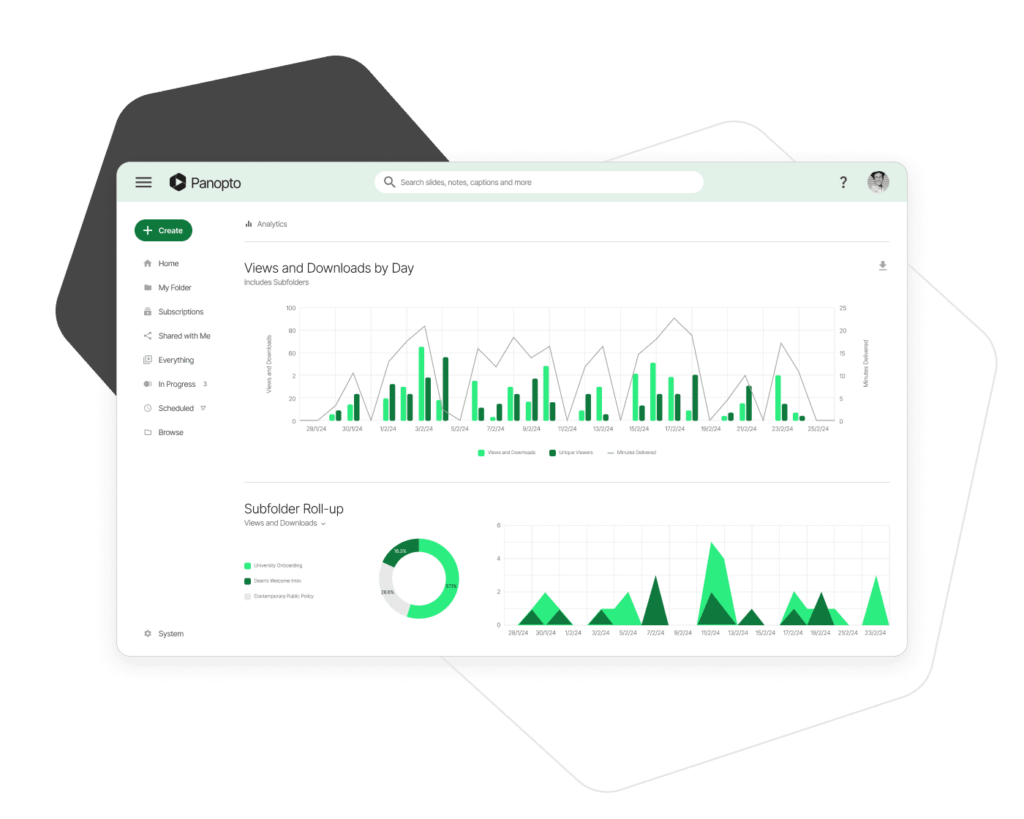
Drive engagement for outcomes with Panopto
Personalize smarter ways to learn and ensure greater outcomes with Panopto’s engagement analytics, AI-powered keyword search, ASR captioning, and more.
How can Panopto help your organization?
Customer Stories