- Education
A Guide To The Flipped Classroom Approach Using Video
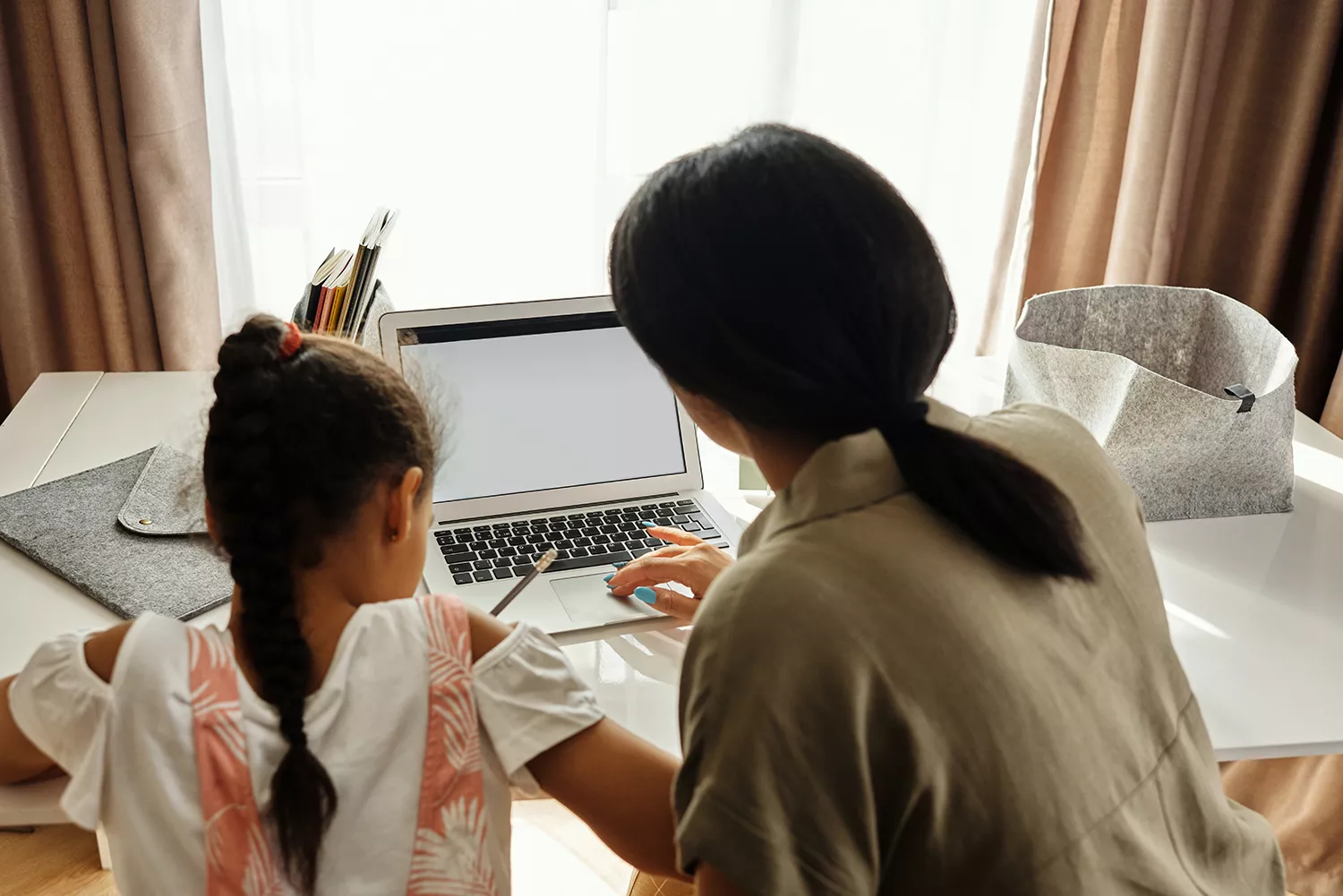
Many instructors have adopted a flipped classroom approach as a response to the modern needs of students.
It’s no secret that our attention spans are getting shorter. As technology continues to evolve and humans consume information at a lightning pace, our ability to maintain engagement for extended periods of time has decreased. In addition, the nature of learning has shifted post-pandemic, and students expect learning to be available on-demand, anytime, and anywhere. However, precious live and synchronous time should be used for more collaborative experiences.
How to Flip Your Classroom
Learn how to plan for interactive learning sessions and what to look for in video equipment.
Gone are the days of the 60-minute lecture—the future of learning is here, and it challenges traditional ideas of class structure and learning time organization.
Universities are seeking new ways to increase class efficiency and engagement and make the most of limited instructional time. This is where the flipped classroom comes in.
Flipped learning has proven to be a highly successful model, since it provides teachers with the flexibility to create learning experiences outside of scheduled classroom time meaning that class time can be highly focused and more effective.
In this guide, you will learn
- What is a Flipped Classroom?
- History of the flipped classroom
- Who is it for?
- How Does Flipped Learning Work?
- At-home vs. in-class tasks
- Flipped classroom examples
- What are the Benefits of a Flipped Classroom?
- What are the challenges of flipped learning?
- How to Create a Flipped Learning Strategy
- Steps to implementing the flipped classroom model
- Principles for a successful flipped classroom
- Building with flipped classroom tools
- How to make a flipped classroom video
- The Future of Flipped Learning
What is a flipped classroom approach?
In the traditional style of schooling, teachers use class time to lecture, and students listen passively. A flipped classroom approach reverses this format. Students view educational resources such as video lectures prior to class to develop a general understanding of the subject and to give learners the opportunity to grasp concepts at their own pace.
Meanwhile, in-class time is dedicated to developing higher-order thinking through discussion and peer group work.
The value of the flipped classroom format comes in the restructuring of class time where teachers encourage students to engage in active learning in a collaborative class setting.
Operating in any social context, social learning can be particularly influential in the classroom as students can learn without actually being aware of the learning process that is happening.
71% of teachers indicated that the grades of their students have improved since implementing a flipped classroom strategy
History of the flipped classroom
The exact origin of the flipped classroom isn’t clear; however, the majority of sources credit Colorado chemistry teachers Jonathan Bergmann and Aaron Sams for being the pioneers of flipped learning.
In 2006 the two high school teachers began to record lectures and share them online so that students who missed any classes would be able to catch up. Soon enough they realized that the recorded lectures could also be used by students who wanted to review concepts they had been taught in class. Thanks to this initiative – and many others – educators began to embrace the idea of delivering learning content to students outside of class via videos, a movement that became known as the flipped classroom.
Who is flipped learning for?
Instructors of all kinds in a variety of disciplines – from engineering to science to business to statistics – are turning to flipped learning to further develop student understanding and knowledge prior to having them engage in class activities. Primarily employed as an upper grade tool in higher education, the flipped classroom approach has also been well-received in elementary schools.
How does flipped learning work?
In education, there is no single way for flipped learning to operate – the flipped classroom refers to any model in which pre-recorded videos are viewed out of class by students, followed by in-class activities.
As teaching experts, educators are responsible for shaping the flipped classroom approach in a way that works best for their students. This could be an evolving process that involves trying out one approach, monitoring progress, receiving feedback, and refining or altering that method.
At-home vs. in-class tasks
At-home tasks typically include viewing short video lectures or reading materials to prepare students for the in-class activities.
In-class activities could include:
- Creating word webs or concept maps – individually or in groups – to strengthen the ideas learned outside of class and draw connections between concepts
- Individual problem solving
- Reviewing case studies and approach an issue using what students have learned out of class
- Engaging in peer-mediated discussion
- Grouping students in pairs and have them interview each other about the material that was viewed prior to class
- Using games or quizzes to test student’s knowledge in a fun, engaging way
- Roleplaying to demonstrate various perspectives about a particular topic
- Critical debates
- Group investigations that result in a written one-page thesis
Flipped classroom examples
Examples of flipping the classroom include:
- Conventional flipped classroom
- Group flipped classroom
- Discussion-focused
- Debate-oriented
- Micro-flipped
- In-class/faux
- Virtual
- Flipped teacher
What are the benefits of a flipped classroom?
There are a number of reasons why educators are turning to the flipped classroom approach of instruction. The key benefits of flipped learning are that it:
- Helps busy students to learn at their own pace
- Builds higher level skills such as problem solving and critical thinking
- Increases accessibility for all learners through features such as pause, rewind, and captioning
- Prevents students from missing out on learning if they are sick and have to miss class
- Increases interaction between students, teachers, and peers
- Makes the classroom transparent
- Helps students develop their own organizational skills
- Encourages students to take ownership of the learning process
- Makes it easier for parents to assist their children with understanding difficult concepts
- Creates video resources that can be stored in a library and re-used by teachers
“We felt that the flipped classroom model would be more effective for online learning and would minimize stress for students during the pandemic.”
Mark Roberts, a Project Research Fellow at East Asian Academy for New Liberal Arts
What are the challenges of a flipped classroom?
One of the core challenges of a flipped classroom is educators not knowing if students are completing the pre-class assignments. However, with video management software that provides video viewing analytics – such as Panopto – teachers can feel comfort in knowing they are able to track how students are viewing and engaging with the content.
How to create a flipped learning strategy
Flipped learning is necessary in a post-pandemic world where students expect flexible educational spaces. How might educators create the right flipped learning strategy? Planning is a critical part of achieving a successful flipped learning strategy.
Start by deciding which engagement models to use in your classroom, then reflect, evaluate, and re-structure as necessary.
Steps to implementing the flipped classroom model
Here are eight steps to implement to create an effective flipped classroom approach.
- Define the concept scope and explore how students will use the materials taught.
- Plan the implementation strategy and determine how the workload will be shifted to ensure that you are creating a healthy workload for your students.
- Develop and record the pre-class materials using your chosen online learning platform and video management system (such as Panopto).
- Share the flipped classroom activities with students.
- Create activities that will motivate students to prepare prior to class. You could ask students to prepare questions about the in-home materials or research examples to bring to class to support a particular concept.
- Provide carefully developed in-class activities that will encourage deeper understanding of concepts.
- Build post-class activities to reinforce learning. Consider the frequency of revision that will be required for students to master a topic.
- Evaluate your flipped classroom and invite student feedback. Make changes as necessary to the approach and re-evaluate as an ongoing process.
Only 34.6% of students preferred the flipped classroom approach prior to taking the course. However, after participating in the course, this number increased significantly to 89.5%.
Principles for a successful flipped classroom
Prior to implementing the flipped classroom approach, educators should consider the following principles that are necessary to achieve success. A flipped classroom should provide:
- Students the opportunity to receive exposure to the subject prior to class
- Motivation for students to prepare for class
- A model to assess student comprehension
- Enough time for students to complete assignments
- An explicitly and strong connection between at-home tasks and in-classroom tasks
- Clearly structured flipped classroom tasks
- Teacher and peer mentorship that encourages a learning community
- Constructive feedback on individual and group work
- Easy-to-use and access technologies
In addition, teachers should be provided with the right training so they can approach the flipped classroom with confidence and success. Parents also need to be informed of the flipped classroom approach and be made aware of the importance of their involvement.
Building with flipped classroom tools
There are a wide range of tools and technology that can be used to make the flipped classroom approach engaging and effective.
Using video for flipped learning has a number of benefits – students can watch at their own pace, being able to pause, rewind, or fast-forward and it can be accessed by all students regardless of individual capabilities. However, without a video management tool, it can be incredibly difficult for faculty to manage all of the videos being produced.
Panopto is the ideal tool to use for managing your flipped classroom videos as it provides a centralized hub where videos can be shared and viewed, and supports peer and teacher collaboration through discussion in videos. In addition, Panopto also offers user-friendly editing that makes it easy for both educators and learners to adjust their videos to their requirements and add features such as captions, chapters, or in-video quizzes.
Check out this Panopto video of a student presenting a flipped laboratory – how to use the Leica microscope – so you can see just how easy it is to use Panopto for social learning. See more below:
How to make a flipped classroom video
You might be new to the concept of the flipped classroom and be unsure of where to start, but with Panopto’s user-friendly video recorder, making flipped classroom videos will soon be second-nature. With Panopto Express, making a screen recording is as easy as clicking a link, choosing the inputs you want to capture, and then pressing record.
In addition, Panopto also integrates seamlessly with the majority of LMS’ – such as Moodle, Canvas, and Blackboard – making your production workflow smooth and simple.
The future of flipped learning
In a world where flexibility in learning is increasingly integral to student needs, the flipped classroom approach is a solution that will continue to increase in popularity.
Attitudes are changing towards the structure of the classroom and the importance of engagement – studies show that medical students reported increased enjoyment, decreased boredom, and greater task value in flipped classroom settings.
The future of flipped learning will see an increase in seamless communication conducted through video technology – and Panopto provides the tool to support this endeavor. Students engaged with a combination of asynchronous flipped learning assignments and in-person collaborative tasks will be empowered to take control of their learning and become masters in their domain.
Schedule a Panopto demo
Our team will contact you promptly to answer questions and schedule you for a demonstration and a free trial of our video platform.



