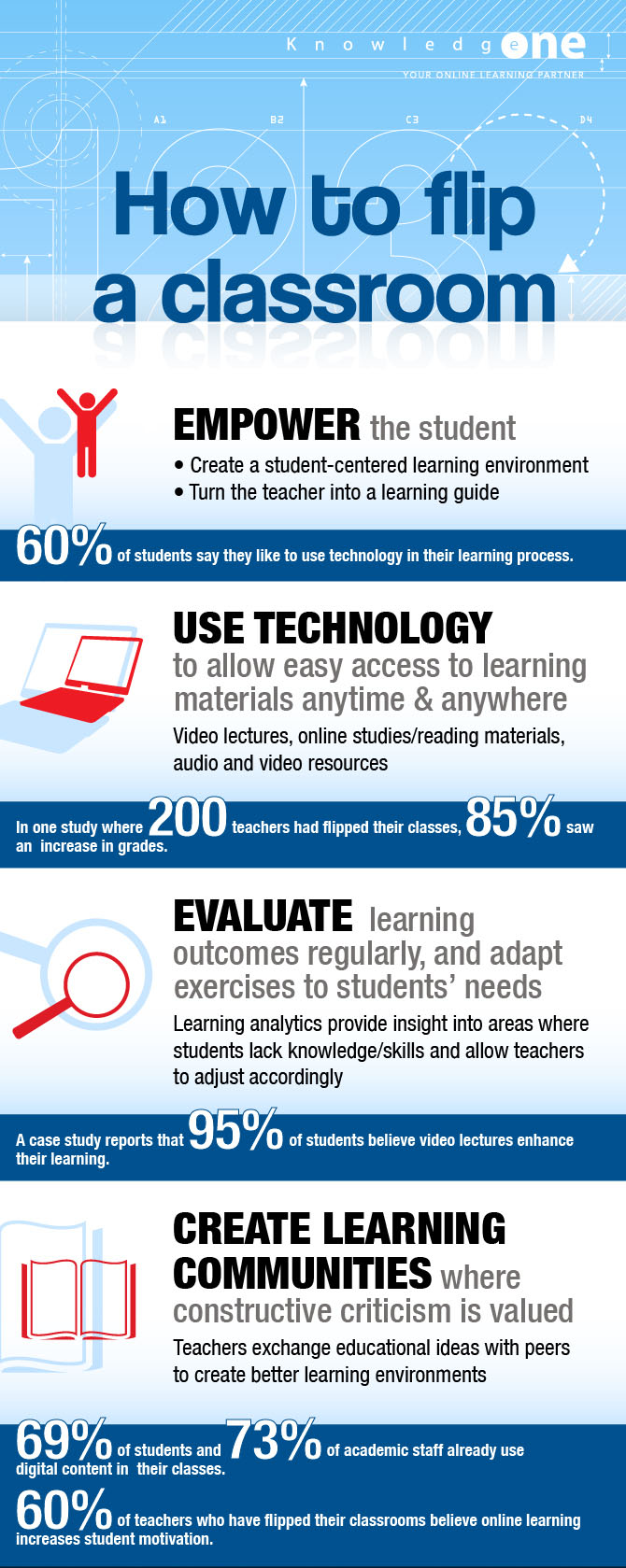- Academic Technology
Infographic: How to Flip A Classroom
The flipped classroom is turning traditional learning on its head. In schools all over the world, teachers are flipping their classes in an effort to increase knowledge retention and improve student engagement. In a 2014 survey of over 2,300 educators, 78% reported having flipped a class before, up from 48% just two years prior.
What is a Flipped Classroom?
In a flipped class, the order of lecture and coursework are inverted. Students view videos of the lecture or other interactive learning material prior to class. Having viewed the lecture material on their own, students come to class prepared with questions and use class time to engage in discussion or activities with the teacher’s guidance.
Infographic: The Basic Elements to Flipping a Classroom
Recently, we were turned on to a great infographic from KnowledgeOne distilling flipped classes into three basic steps:
- Empower the student
- Use technology to allow easy access to learning materials anytime & anywhere
- Evaluate learning outcomes regularly, and adapt exercises to students’ needs
Student Empowerment
At its core, the goal of the flipped classroom is to create a learning environment that centers around the needs of students. Rather than rely on teachers as “the sage on the stage,” flipped classes empower students to learn at their own pace. Watching recorded lectures gives students the ability to review as many times as needed in order to better understand difficult concepts, and come to class prepared with specific questions about the concept for the teacher to answer. On the flip side, students that already have a good grasp on the material can work ahead if desired.
Teachers using the flipped approach have reported that they’re able to have more one-on-one interaction with individual students, thus creating more opportunities for personalized instruction.
Using Technology for Anytime, Anywhere Access
Students are always on the go, and increasingly using tablets and smartphones in order to access learning materials. If students aren’t able to watch video on the devices they have, they won’t be prepared for class. Therefore, teachers looking to record lectures for their flipped classrooms should ensure that their videos can be accessed from any device. Of course, that’s no small challenge considering standard video file formats change often, and many common devices don’t support every video type.
A video platform is a flipped classroom technology that enables schools to address these problems by automatically standardizing video from virtually any recording device and converting it into a file format playable on virtually any device or browser. Additionally, a video platform can optimize video for individual delivery, automatically detecting the viewer’s device and connection, then tailoring the video stream to ensure the highest possible quality viewing experience.
Evaluating Learning Outcomes
In flipped classes, it’s important to continually evaluate student progress and adjust the material accordingly. In addition to paying close attention to student performance, we recommend encouraging feedback from students to identify areas of improvement.
Video analytics can also give additional insight, enabling teachers to know which students viewed a video and where viewership may have dropped off, which helps identify areas for closer review during class time.
Interested in Trying the Flipped Classroom?
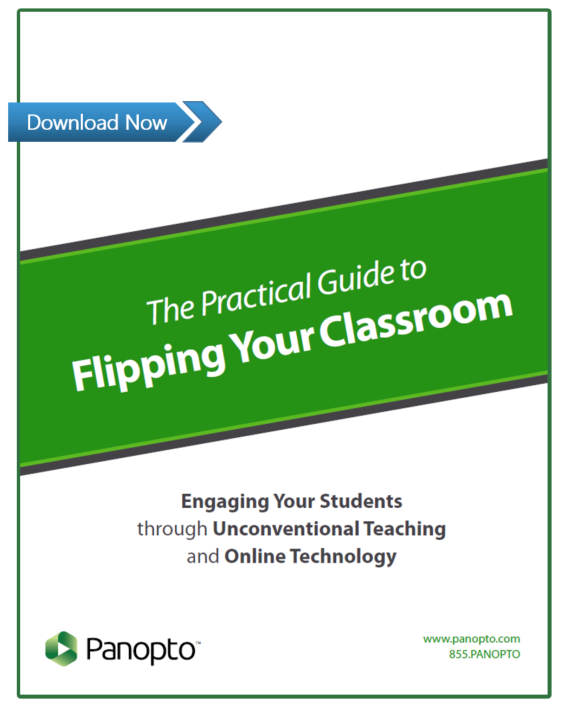 If you’re an instructor or school administrator looking to make the flip, download our free white paper, The Practical Guide To Flipping Your Classroom. In it, we take a deeper look into the evolution of the flipped classroom and discuss the technical details you’ll need to consider before making your first flip.
If you’re an instructor or school administrator looking to make the flip, download our free white paper, The Practical Guide To Flipping Your Classroom. In it, we take a deeper look into the evolution of the flipped classroom and discuss the technical details you’ll need to consider before making your first flip.
We also offer a free trial of the Panopto video platform so you can see for yourself just how easy it is to record lectures with Panopto’s flipped classroom software today.