- Training
The 3 Essential Tools for Your Corporate Learning Tech Stack

“Be a goldfish.” So goes the advice of the unflappable TV soccer coach Ted Lasso on the benefits of a short-term memory when faced with failure. When it comes to learning and development (L&D), however, a 10-second memory isn’t so beneficial.
The human ability to recall information may not be as brief as a goldfish, but it’s not far off. Thanks to our on-demand world, people can stream thousands of movies, learn how to make sourdough bread, and even take up a new language with a few taps on a smartphone. We don’t need to remember information for as long as we used to because we can find the answers instantly online. In fact, research shows that humans remember just 58% of new information 30 minutes after learning it, and by a week later, only 35%.
Effective training can no longer rely on live courses and memory alone. L&D decision-makers must cater to the learning styles and expectations of employees by creating a communication ecosystem that helps them capture, share, and access valuable knowledge when and where they need it – boosting engagement and productivity.
Powering this corporate learning ecosystem requires a three-tiered tech stack:
- a video conferencing platform,
- a learning management system (LMS), and
- a video management system (VMS).
Together, these tools effectively support synchronous (real-time) and asynchronous (on-demand) training, as well as text and video-based learning material in one easy-to-navigate environment.
Video conferencing for real-time training
Video conferencing solutions like Zoom, WebEx, and Microsoft Teams single-handedly empowered companies to transition to remote work faster than anyone could have imagined. It’s as close as you could get to having an in-person experience virtually, and many organizations rely on video conferencing alone to deliver their training programs.
Video conferencing leaves a lot to be desired, however. What happens to all the valuable knowledge shared in live training sessions after you hit “End Meeting?” If you’re not already recording your training at an organizational level, your employees likely are on their own. Recorded videos offer people the security of revisiting material later on-the-job, and frees them up to fully participate in training without worrying about taking notes. More often than not, your trainers or employees haphazardly record live videos and store them on YouTube, their hard drives, or the cloud – hiking storage expenses and posing a significant security threat to proprietary content.
Live training is just not enough – your employees need on-demand access to learning materials. The question now becomes how to securely and consistently house your growing library of training video.
A learning management system for process and consistency
Many L&D teams use a learning management system (LMS) like Cornerstone, Docebo, or SAP SuccessFactors to house, deliver, and track training content in one place. An LMS is a powerful tool to support consistent access to materials, track completion for regulatory compliance, and help scale training across an organization – but with one major shortcoming: an LMS is not compatible with video.
Video has become the foundation of how we work and learn in a hybrid and distributed environment. Without a tool to capture, secure, categorize, and search video, your LMS becomes a knowledge black hole.
With an LMS, training videos face file size and format restrictions. They can’t be edited, aren’t compatible with mobile devices or tablets, and – most critically – lack search functionality. Manually uploading and tagging videos is time-consuming and can never capture all the relevant words employees might be searching for. What good is creating and capturing engaging training if employees can’t easily find it?
Supporting live training with video conferencing and creating processes with an LMS is a good start – the final piece of the puzzle is consolidating your L&D program into one cohesive, engaging, and productive learning ecosystem.
Related Reading: 10 Reasons You Shouldn’t Rely On Your LMS to Manage Videos
A VMS: the foundation of your learning ecosystem
A VMS brings all your training tools and content together in an employee-centric video learning ecosystem. Think of it as a secure corporate YouTube – but even more powerful.
- Create, edit, store, and share videos all in one platform. Trainers, managers, and subject-matter experts no longer need to learn complicated video editing technology or work with expensive third-party production. They can self-produce and edit training videos right in their VMS.
- Easily scale training programs by repurposing content. Rather than recreating the wheel with every live training, capturing your real-time training sessions in a VMS allows you to reuse and repurpose evergreen content, scaling the reach of your programs and freeing your team to focus on improving engagement and value.
- Instantly search any spoken or written word in a training video. Whether you’re uploading an existing video or recording directly in the platform, a VMS tags every spoken and written word in a video. Gone are the days of spending hours tagging and categorizing content – a VMS automatically allows employees to search across your entire training library.
- Customize the training experience. Not only can employees access your VMS on any device – mobile, tablet, or PC – they can personalize their learning based on individual needs and preferences. Just like on YouTube, viewers can re-watch a video, slow it down, and toggle on captions, providing them the autonomy to digest information at their own pace.
- Simplify tools and processes. The real magic of a VMS is in LTI integrations. A strong VMS integrates with all of the tools your employees already use – from LMSs and video conferencing solutions to messaging apps like Slack, CRMs like Salesforce, and video editing tools like Camtasia. Your employees can review a training module or share a video right in their current tools, without disrupting their workflow.
- Track, report, and improve on training with analytics. A VMS provides detailed viewer behavior such as the number of employees accessing your videos, whether they searched for a specific term, or if they watched it from beginning to end. You can even discover what types of video styles and topics are more sought after and which to avoid. All this information allows you to gather data and tweak your training easily, especially during a time when you can’t get direct, just-in-time feedback from your decentralized workforce.
Transform your training into one integrated,
learner-centric ecosystem
Don’t let your valuable training be forgotten. With a corporate learning tech stack encompassing a video conferencing solution, an LMS, and a VMS, you can capture, store, and enable easy access to your L&D programs to empower learning and productivity across your decentralized workforce.
Download The Essential Hybrid Training Playbook
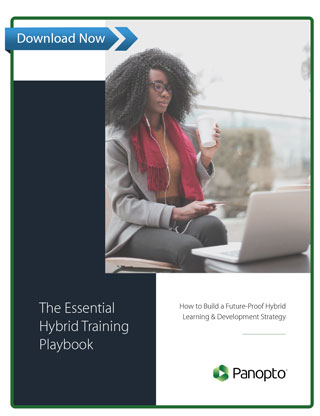
Whether you’re new to hybrid learning or ready to scale your existing hybrid training programs, we developed The Essential Hybrid Training Playbook as your actionable guide to creating a future-proof hybrid L&D strategy.
Download The Essential Hybrid Training Playbook to discover:
- 6 steps to building a future-proof hybrid training strategy
- Best practices for building a corporate video learning library
- An actionable checklist to strengthen training initiatives
- Case examples and lessons learned from L&D leaders



