- Academic Technology
Sharing Classroom Videos Securely
When instructors decide to flip their classroom or begin teaching online, one of the most common initial oversights is what to do with their class videos after they’ve been recorded. After all, recording a video is only the first step to successfully using it as part of your course. In almost all cases, you’ll need to plan for the following as well:
- Sharing Videos: Hosting your videos somewhere they can be easily and securely accessed by students, and viewed on laptops, tablets, as well as smartphones.
- Video editing: The ability to trim the top and tail of your video, cut out portions of your video, and splice together multiple videos.
- Video Search: Enabling your students to search the content of your videos in order to use them as an effective study aid.
- Video Analytics: Providing you with insights on which lectures are most popular, which topics are hardest for students to understand, and more.
In general, you can take one of two approaches to managing classroom videos — use separate solutions that offer the capabilities above, or use an integrated video platform. For academic institutions that don’t already use a dedicated video platform or a lecture capture system, free tools have traditionally been the fastest way to get started. This approach, however, has some significant downsides that are important to understand.
The Problem With Sharing Classroom Videos
Many early adopters of the flipped classroom reveled in the challenge of sharing course videos online.
Like flipped classroom pioneers Jonathan Bergmann and Aaron Sams, you could use a free screen recording tool to capture your PowerPoint presentations with audio, then upload your videos to YouTube. This approach, however, introduces a number of immediate problems:
- Public access: All videos posted to YouTube are public by default, and can’t be made entirely private. Any video you upload to YouTube will be indexed by Google and can be returned in search results. So if there’s any content in your lectures that you don’t want to be seen by the general public, YouTube isn’t your best option.
- Advertising and Recommended Content: Student watching your videos on YouTube will not only be subjected to advertising content that you can’t control, but recommended videos may also contradict your teaching or present students with false information.
- Analytics: YouTube can only report on user viewing behavior in aggregate. It doesn’t allow you to see student-by-student records of who watched which video when, and for how long.
- Search: Although YouTube is owned by the largest search company in the world, it doesn’t index the actual content inside your videos (i.e., the words you speak or show in your slides). For students, this makes it difficult and time-consuming to find specific topics in recordings as they study for exams.
- Interactive multi-stream videos: Screen recording tools allow you to capture the content of your screen and audio, along with video of you presenting. On YouTube, your facecam video is relegated to a small thumbnail in the corner of your slides.
This approach also shows its seams as soon as teachers at your school begin recording more class videos. Why? Most instructors simply want to teach without worrying about technology challenges that abound when sharing videos with students online.
Lastly, administrators often find that it’s not in their school’s best interests for teachers to administer their own video technologies. The use of individual solutions results in inconsistent experiences for students, missed collaboration and learning opportunities for faculty, and a steep rise in the time and cost required to support a wider range of solutions.
7 Benefits of Using a Video Platform For Sharing Class Videos
Fortunately, supporting video in the classroom in a more scalable and secure way is actually easier than supporting the self-serve model described above. All that’s needed is a technology that is quickly becoming ubiquitous in universities and schools around the world — a video platform for education.
At its most basic level, a video platform is a repository built for storing and sharing your video and audio files. It’s sometimes referred to as a Campus YouTube or a video content management system. The fact that it’s built specifically for multimedia is what makes a video platform a perfect fit for sharing and managing classroom videos.
We explain seven advantages a video platform offers for sharing class videos online.
1. Integrated Video Recording Software
Video platforms include software for capturing screen recordings, audio podcasts, presentations, and more. The software typically runs on Windows and Mac desktop and laptop computers and sometimes includes mobile apps for recording class videos on iOS and Android devices. Because the recording software is integrated with the video platform, all recordings are automatically uploaded to your video repository where they’re stored securely.

2. Automatic Video Conversion
Once your video is uploaded, the video platform converts it into multiple formats so that it can be played back on any device. This process, called transcoding, is critical for sharing any class video. The reason is that video file formats are notoriously incompatible with the ever-evolving range of mobile devices in the market today. Without transcoding capabilities, students who attempt to watch your lecture on their iPad or Android device might not be able to do so.
In addition to basic transcoding, many video platforms automatically detect the student’s device and connection speed. This enables the platform to deliver video in the most efficient format possible. The result is a higher-quality playback experience tailored specifically to your students’ phones and tablets.
3. Easy Video Editing
With most classroom videos, instructors will typically only need basic video editing capabilities. These include trimming extraneous moments from the front and end of their videos, cutting out segments in the middle of the video, and splicing two or more video segments together. Most video platforms include simple web-based video editors that provide this and other related functionality.

4. Advanced Video Search
The ability to search across your video repository and inside the content of individual videos is often overlooked by those who are new to the flipped classroom. In fact, it should be one of your top considerations as you implement the teaching model. Why? Video search is one of the most valuable tools for students who need to use your recordings as effective study aids.
For example, imagine that you flip two classroom sessions each week with 20-minute mini-lectures. By the end of an 18-week semester, you’ll have shared 720 minutes, or 12 hours, of video with your students. This means that at the end of the semester, your students will have a mountain of video-based information to review as part of their exam prep.
Without a video platform, they’d be left to the traditional approach of finding content inside your recordings. It’s a process that is both time-consuming and frustrating. Consider a student who needs to review a 2-minute video segment on photosynthesis:
- They’d begin by looking for the right lecture. If you happened to include the word photosynthesis in the title or description of the recording, it might take the student a minute or two to find it.
- Once they’d found the recording, they’d have no choice but to hunt and peck in the video timeline to find the specific two minutes they’re hoping to review.
- They’d then repeat this process for every topic they need to review in your lectures.
Without a better option than hunting and pecking, students may quickly come to regard your video lectures to opaque blobs of information that can’t be efficiently used as a reference.
Video platforms take a different approach — one that makes the content of your classroom recordings as searchable as the web, email, or text documents. When you upload videos into your video repository, every word spoken is indexed using automatic speech recognition. At the same time, every word shown on your slides or elsewhere on your screen is indexed using text recognition. As a result, the student above would be able to type photosynthesis into a search box, find the precise moment in a lecture where the topic is covered, and fast forward to that exact moment in the video.
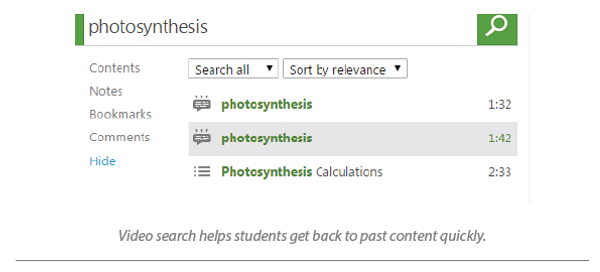
5. Video Analytics
When you decide to flip your classroom, a video platform can provide you with insights into the effectiveness of your lectures. This is accomplished through video analytics.
In general, video analytics provide reports on the following metrics:
- Views: How many times was a given lecture watched by the class?
- Unique views: How many individuals watched the given lecture?
- Average duration: Did students watch the entire lecture or only parts of it?
- User viewing behavior: Which videos were watched by a given student?
Video platforms designed for academic institutions not only aggregate video analytics for all students but can actually determine the engagement of individual students as well. This level of information gives you the ability to monitor a student’s engagement and intervene if low engagement correlates with low performance.
Video analytics can also give you a leg up when you walk into the classroom. Specifically, you can identify points in the video lessons where students had trouble (by looking at content that they repeatedly played), or where their attention dropped off. Armed with this information, you can jumpstart their in-class lessons with a review of the most difficult information before moving on with the day’s activities.
Analytics, when used in combination with student performance metrics and qualitative feedback from student surveys, provide helpful input as you continue to experiment and iterate on your approach to flipping.
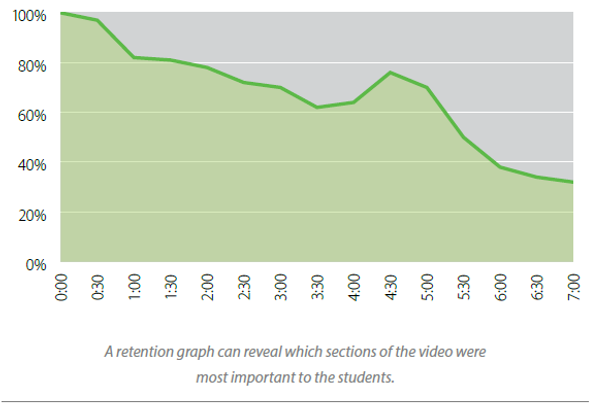
6. Integration with Learning Management Systems
Learning management systems have become ubiquitous in universities. In 2014, Wainhouse Research reported that 94% of universities interviewed in a survey had mainstreamed LMS technology across the institution. This widespread use of LMSs has made them the “technology hub” for course management and teacher-student interaction.
With this in mind, most video platforms integrate with popular learning management systems. Through a straightforward configuration (performed by your academic technology team), you will be able to share and manage classroom videos securely with students through the familiar interface of your LMS. Specifically:
- You and your students can use your existing LMS login ID and password to securely access your classroom video library.
- Students can access individual classroom recordings directly from within the familiar interface of your LMS.
- You can control when to publish your videos, how long they stay active, who can access them, and more — all from within your LMS.
7. Making Your Classroom Videos Accessible
In February 2015, the Massachusetts Institute of Technology (MIT) and Harvard University were both sued by the National Association of the Deaf for failing to provide captioning in their Massive Open Online Courses and other video content. While the lawsuit was a wake-up call for the educational community, video itself was already offering a way forward. Through the use of closed captioning, video in the classroom has the potential to support students with hearing disabilities in a manner that is both better for students and easier for instructors than in the traditional classroom. Closed captioning is supported on most specialized video hosts and content management systems and is critical for compliance with the Americans with Disabilities Act (ADA).
Related Reading: Every Tech Tip We Can Think Of For Recording Flipped Classroom Videos
In summary, video platforms are an all-in-one solution for sharing class videos. They provide you with the recording software to capture your lectures on any device, a secure location to store your videos, technology for ensuring that your students can watch multi-stream videos, editing software, video search capabilities, and user-level analytics — all integrated with the LMS you’re already using daily.
So how do you get a video platform? Chances are, your university already has one. For the more than 70% of US universities that use a lecture capture solution like Panopto, those systems will already include a video repository with the capabilities described above.
By using the LMS and video platform already in place at your institution, you benefit from existing IT support for these products. In addition, expanding the use of blended classroom methodologies across your department or your entire campus can be done with relative ease, using existing technologies already covered in your institution’s annual budget.
You’re not using Panopto yet? Sign up for free discover the best way to record and share class videos online!



