- Training
The 5 Biggest Challenges To Training With Video

Video is a unique beast. It’s more engaging than a training manual and it helps scale training across large organizations. But it’s exceptionally difficult to manage and share video-based training resources without the right set of tools. And the systems that organizations typically rely upon to support learning and knowledge sharing at work, such as learning management systems (LMSs), content management systems (CMSs), and corporate file sharing systems, were simply never built to support video-based learning.
At Panopto, we’ve had the opportunity to work with more than one thousand organizations as part of their video learning initiatives, and while each company’s goals and strategies are unique, nearly all of them encounter the same set of problems when it comes to including video in employee training.
Challenge 1: Storing Video Files
You’ve finished recording a video. Congratulations! Now where do you put it? It’s a simple question with a complicated answer because video files are enormous.
Consider, for reference, that a one-minute-long video recorded with an iPhoneX at 1080p resolution will produce a file that’s roughly 175MB in size. To illustrate just how big that is, let’s compare it to a massive text-based document. Leo Tolstoy’s War and Peace is a hefty 1440-page tome consisting of over 587,000 words, yet it takes up only 2MB as a Microsoft Word document.
The comparative size of video files becomes a practical problem when we consider where most businesses store their learning materials: in an LMS like Saba or Cornerstone, or a CMS like SharePoint.
The problem is that the default maximum file size of those systems is typically set between 50-100MB. As of this writing, the default maximum file size you can upload to SharePoint, out-of-the-box, is 50MB. Cornerstone has a default maximum file size of 100MB. And most other popular LMSs have similar limitations. This leaves us with an obvious challenge: even a one-minute video exceeds our file size limits!
Of course, most organizations can and do take steps to increase the file size maximums in their LMS and CMS systems. But those steps can only go so far. Today, most LMSs and CMSs still set a hard cap at 2GB maximum per file. At 175MB per minute, we’ll only be able to record about 11 minutes of video before our file exceeds that limit as well. But how many town halls, classroom trainings, and executive keynotes come in under 11 minutes?
For longer recordings, which typically make up the majority of business recordings, a new set of headaches emerges. In order to make these videos available, someone will first need to
spend valuable time compressing and converting video files to the right bit rate, the right frame rate, and the right resolution that will allow the video to be uploaded to an LMS. These are complex technical production steps that often require expensive software or outside specialists.
With so many challenges to using LMS and CMS systems, some organizations will throw up their hands and simply upload their videos to their enterprise file sharing systems (be they simple network LAN drives or web-based solutions like Google Drive or Dropbox). While these systems typically won’t have similar file size limitations, they present other challenges related to file formats, discoverability, and analytics.
Challenge 2: Video File Formats
A quick thought exercise: try to think of a digital video format that you’re confident will play on all of your employee’s devices. If you need a hint, here are a few possibilities: AVI, MP4, FLV, MPG, WMV, MOV, QT, ASF, 3GP, WMA, and M4V.
Any guesses?
It’s actually a trick question. We have no way of knowing whether a video file is compatible simply by looking at its file type. The reason is that video files are more complex than still images or text documents. Specifically, video files are made up of two parts — containers and codecs.
Consider a video file, MyTraining.mov. The .mov file extension is the container. It’s simply a shell for what’s inside the file. Within the container are audio and video codecs, and it’s these codecs that determine whether the file will play on your employees’ devices. So simply by looking at the .mov extension, we can’t tell whether the file consists of low-quality webcam video with no sound at all, or 4K video with five channels of theater-quality audio. And if an employee’s device doesn’t support just one of the many potential codecs inside the file, your viewers will see an error message when they click play.
Codecs have evolved over the years, and different recording tools create videos with different codecs. So to ensure that your videos play on your employees’ devices, someone would first need to convert (or “transcode”) them into formats that are compatible with web browsers and devices currently available in the market. As with compressing for file size, transcoding files is another complex technical production step that may require expensive software or specialists.
Challenge 3: Delivering Video
Solved the twin challenges of size and formatting that make video storage a problem? Fantastic. Now you’ve got a new question to answer: what happens to your network when people start pressing play?
Whether your people are watching remotely or on-site, and whether they’re using their desktops, laptops, or mobile devices, delivering video can be a serious challenge to corporate networks. The culprit, more often than not, isn’t the video itself — it’s the system where you’ve chosen to store your videos.
Whether it’s an LMS, a CMS, or an enterprise file sharing solution, most content repositories deliver video files the same way they deliver text or image files. When
an employee downloads a training manual from your LMS, the file is downloaded in its entirety. Once downloaded, it can be opened. This approach works well enough when you’re working with 2MB documents. It’s completely insufficient, however, when dealing with multi-gigabyte video files.
If that same employee were to click play on a training video hosted in your LMS, the LMS would attempt to deliver the video file in its entirety—no differently than the training manual. For a 2GB video on a 25Mbps network, it’ll take over 10 minutes to receive the full file. If your employee is on a faster 100Mbps connection, it will still take about 3 minutes.
As the video starts to download, it will also begin to play. Unfortunately, videos often play faster than they download, and this leads to dreaded delays in playback called buffering. Buffering forces a video to pause until more of it has downloaded.
Why is buffering dreaded? Because when videos buffer, viewers leave. Industry research shows that just one buffering event decreases the amount of video watched by 39%. Simply put, if viewers experience buffering, they become much more likely to abandon your video and look for the information elsewhere.
In addition to buffering, there’s another challenge of downloading videos in their entirety. On many mobile devices, there isn’t enough space to store a 2GB video. The result? Failed playback.
Keep in mind that the challenges above apply to videos that are made available on-demand. An additional set of challenges arise if you want to stream your video live. For example, if you’re using a traditional content repository like SharePoint or your LMS, you’d need to manually connect and configure a dedicated live streaming server in order to enable live streaming.
Regardless of whether you’re delivering video live or on-demand, you need a system for delivering video that minimizes friction for the viewer and doesn’t compromise the flow of data on your network.
Challenge 4: Finding Information In Videos
Finding information in videos is like doing research in a library. Both involve a two-step process. In the library, the first step is to find the right book, and the second is to find the right page in the book.
But imagine a library in which there’s no order to the arrangement of books on the shelves and no Dewey Decimal System to help find the right book. And imagine if the books themselves had no table of contents, no index, and no chapter markers.
Believe it or not, this is the same way we look for information stored in videos. With video search, the first step is to find the right video in your collection. The second step is to find the precise moment in the video where the relevant topic is discussed. Traditional approaches to video search frequently fail at step one and don’t even begin to address step two.
The reason is that your CMS, LMS, file sharing systems, and even YouTube don’t look at the actual content of the videos themselves — the words spoken by presenters or shown on-screen. Instead, when these systems search video, they do so using information about the video, such as the title, description, and tags. This approach is wildly insufficient for videos longer than 2-3 minutes.
Consider a recorded instructor-led training session, 45 minutes in length. On average, the trainer will speak 125 words per minute, so during the session, approximately 5,625 words will be spoken. Even if 90% of those words are of little value to search (e.g.: conjunctions like and, pronouns like she, prepositions like after, determiners like those), that still leaves 563 words in the video that would be valuable to search. Attempting to manually tag every one of those terms would take an enormous amount of time. Assuming we could add a new tag every five seconds, it would take about 47 minutes to include all 563. That’s longer than the video itself.
Because effective tagging is so time-consuming, most organizations add very few tags to each video. According to a University of Minnesota study, video publishers added nine tags on average to any given video. In our example above, those tags would cover less than two percent of the valuable content. The remaining 98% will be invisible to any employee searching for the content.
But that isn’t the end of the problem. Even if we’d painstakingly added all 563 tags to the video, those tags would still only help employees find the starting point of the recording. In most cases, your people don’t want to watch training videos in their entirety. Instead, they’re looking for precise moments in the video that contain insights on a particular topic. With traditional video search, the only solution is to click randomly through the timeline or take the time to watch the full recording.
Of course, a search is usually completed in seconds, and even inefficient searches take no more than a few minutes. But over the course of a year, those minutes do add up. According to McKinsey, the average knowledge worker spends nearly 20% of their time each week searching for information they need to do their jobs effectively — that’s an entire day each week.
Video has traditionally been the least searchable type of data in the enterprise, and the inefficiency of finding specific information in this medium not only costs your people a disproportionate amount of time, but for many organizations, also winds up devaluing the entire format as employees learn they’re better off looking elsewhere for quick references.
Challenge 5: Tracking Video-Based Learning
In school, students earn a degree by attending classes, progressing through educational tracks, and showing proficiency in the concepts they learned.
Now, imagine a school where instructors don’t take attendance, students can’t interact with the instructor or ask questions, and students don’t take tests or receive grades that demonstrate what they’ve learned. That’s what happens when businesses incorporate video into their learning and development initiatives without any means to gather data on audience engagement, viewing behavior, or learner comprehension for those videos.
Standard LMS, CMS, and enterprise file storage systems typically provide very little data about how employees may be engaging with video-based training content. Most enterprise file storage systems and CMSs, for example, offer no data at all about who has accessed a piece of content. There’s simply no way to know which employees have watched which videos hosted there.
Learning management systems typically offer more, but still don’t provide the level of granularity required to understand viewing trends and engagement. For example, some LMSs can report on the number of times a video was played and whether the video was watched to completion. However, most can’t report on how many times segments within the video were watched and rewatched. That can be a critical oversight when evaluating which content is problematic for learners. Trainers need data that shows what’s working well and what isn’t, so they can make iterative changes to training strategies and curriculum.
In the classroom, students’ questions and one-on-one conversations with the instructor can help inform the trainer where the curriculum could be improved. Quizzing also helps instructors understand where learners are struggling. If everyone is answering the same question incorrectly, it’s a good indication that the training could be improved.
With traditional LMSs and CMSs, however, it’s much more difficult to connect the dots in order to understand whether a training video was effective in helping an employee become proficient in a new skill or whether a specific part of the video missed the mark. No feedback options exist for video that replaces those interpersonal interactions with students. And most trainers don’t have access to tools that enable them to add quizzing to their video-based training content — or, at best, quizzing is disconnected from the actual training video and completed separately.
As educators, corporate trainers know that data can play an important part in developing and refining learning activities and materials. And for leaders in learning and development, data is an essential part of proving the value of their team’s efforts (as well as for making the case for future investments in new team members and technologies). Yet this data often simply doesn’t exist in the traditional systems companies use to manage their videos.
So what’s the solution to all these challenges?
All-In-One Video Training Software
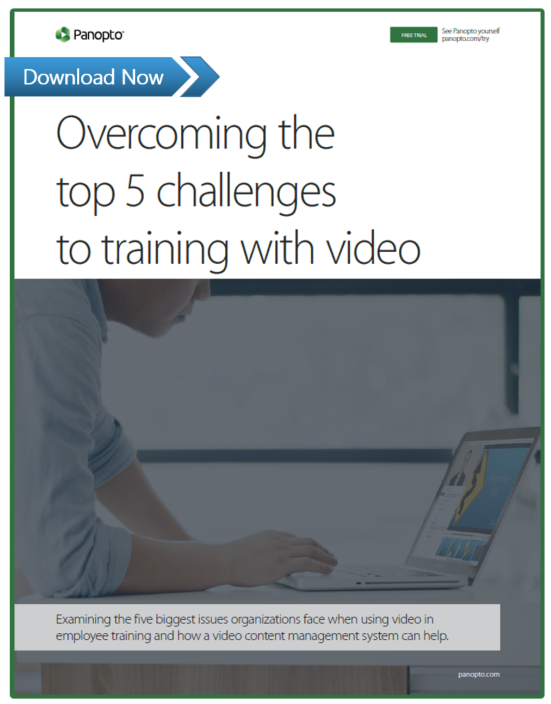 For most organizations, creating and managing training videos requires a complex map of disconnected systems and software. Today a business may easily use eight different video solutions for:
For most organizations, creating and managing training videos requires a complex map of disconnected systems and software. Today a business may easily use eight different video solutions for:
- Recording on-demand video
- Recording screen content
- Live streaming events
- Editing videos
- Compressing and transcoding videos
- Indexing video content for search
- Storing and playing videos
- Optimizing video delivery across the corporate network
It’s expensive and inefficient to manage video this way. Moreover, doing so would be comparable to toting around a laptop, WiFi hotspot, mp3 player, digital camera, GoPro camcorder, GPS tracker, and telephone — it no longer makes sense to carry all that equipment separately when you can get all those tools and more in a single smartphone.
For video, there is now a single technology that solves the biggest challenges businesses face when it comes to using video to enhance employee training: a video content management system, or video CMS. Read about how a video CMS solves the top 5 challenges to training with video in our latest white paper.



