- Automatic Recording
The Best Way To Record A Meeting

In the US alone, there are between 36 and 56 million business meetings held every day, and on average, employees attend 62 meetings each month. And unfortunately, much of the valuable information exchanged in those meetings is lost only moments later. So, what is the best way to record a meeting?
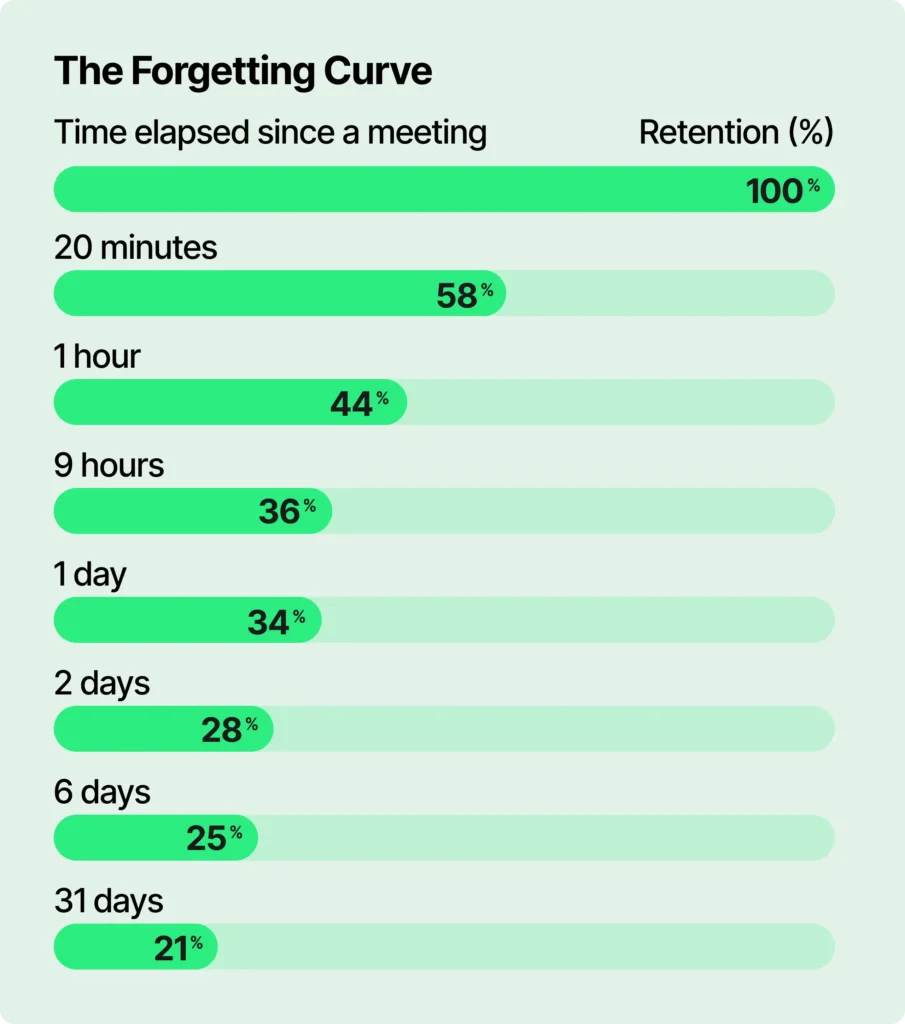
An hour after a meeting ends, employees can recall only 44 percent of the content discussed. And six days after a meeting, that number drops to 25 percent.
In order to beat “the forgetting curve,” we’ve all devised our own methods for documenting the important moments in our meetings for future reference. For most people, that entails taking manual notes, whether informally for ourselves, or formally as meeting minutes that can then be shared with everyone in attendance later.
But as a meeting documentation strategy, taking manual notes is inefficient at best — and worse, doing so guarantees you’ll only capture a fraction of the discussion and none of the visual aids often shared like screen shares and whiteboards.
The best way to record a meeting
Of course, taking notes is just one way to document a meeting.
Those looking to capture a more complete record of their meetings have another option — a simple solution that is easy to set up and far more detailed than was ever possible with a notebook. With just the smartphone in their pocket and any one of the many available voice recording apps, a number of people have begun recording every meeting and conference call they attend.
Yet while a complete audio recording of a meeting assuredly captures more of the discussion than handwritten notes ever might, voice recorder apps don’t capture the entire meeting either. They’re also imperfect when it comes to making key moments in meetings easy to revisit — if you want to replay one particular part of your conversation, you’re stuck skimming through the recording to find that relevant segment, or simply listening to the meeting again in full.
So what’s a better way to capture all the details of a meeting?
Record a video of the entire meeting.
10 Reasons Your Business Should Record Every Meeting
Most modern video conferencing solutions — like Zoom, GoToMeeting, Blue Jeans, and Skype For Business (which is becoming part of Microsoft Teams) — provide native support for capturing audio, video, and screen shares from a meeting by simply pressing record.
And even if you’ve managed to get everyone in the same room (no small feat in today’s workplace), you can still use your video conferencing software in concert with in-room AV systems to record a video in a meeting or conference room.
In either case, once you’ve pressed the record button, all you need to do is meet as-usual, and the camera will take care of all your meeting documentation for you.
The benefits of recording every meeting
Meetings are where details are discussed, new ideas are considered, alignment is achieved, and decisions are made. Without a complete record of a meeting to reference when needed, though, your teams waste valuable time tracking down and re-sharing information that was already made available during a meeting but either lost or forgotten after.
That’s why more and more businesses are enabling meeting capture at scale, recording every video conference that takes place within the organization. It’s a novel productivity and collaboration strategy that gaining momentum for a number of reasons:
- No detail is lost or forgotten. Every discussion, every decision, every screen share from your meetings are captured so you know who said what and so you can see the visual aids people are referring to throughout the meeting.
- Improve focus and engagement during the meeting. Guaranteeing that a recording of the meeting will be available means attendees can give their full attention without having to take notes, and meeting leaders can minimize distractions from computer screens.
- Minimize the impact of scheduling conflicts. Getting all the right people in a meeting can be a barrier to moving projects forward. With a detailed recording of the meeting, those with booked schedules can watch the meeting and contribute after it happens, and work can progress sooner.
- Get new contributors up to speed quickly. When people get pulled into ongoing projects or initiatives, they can watch and search recordings of past meetings to get all the details they need to begin contributing to a project. It’s far more efficient than scheduling download meetings and waiting for information from people who were actually in the meetings before a new person came onto the project.
- Support collaboration outside the conference room. Instantly share knowledge and information surfaced in meetings without requiring your experts to spend extra time producing explainer documents on top of what they already presented.
- Improve project outcomes by reviewing meeting archives. Understand how and why past decisions were made, identify teachable moments, and glean insights into ideas for potential next steps.
But remember, recording Is just step #1
Of course, simply having video recordings of your meetings doesn’t unlock their full benefits. Your teams need to be able to easily find, watch, and share information stored within those videos, too.
Video conferencing systems don’t include solutions for creating and managing an ever-growing library of meeting recordings and other video-based information assets like employee training videos and corporate communications videos.
Fortunately, a simple solution to this challenge is just to pair your video conferencing tool with a video content management system (or video CMS).
By using a video CMS like Panopto alongside your video conferencing solution, you can create a secure, searchable internal video portal (like a private YouTube for your company) that enables your people to collaborate more easily and work more productively. And that means you can do a lot more with your meeting recordings:
- Securely Store & Share Videos: Automatically upload meeting recordings to a secure, mobile-ready video library with unlimited long-term storage.
- Manage Viewer Permissions & Access: Enable administrators to manage sharing restrictions, content retention policies, and availability at scale.
- Transcribe & Search: Automatically transcribe every recording and make the words spoken and shown during meetings searchable.
- Edit Recordings: Edit out off-topic discussions, add new content, quizzes, and more to quickly turn your meeting recording into a more formal information asset.
- Understand Viewer Engagement: Audit video views, learn what people are watching the most, and export view-aware engagement data to other systems
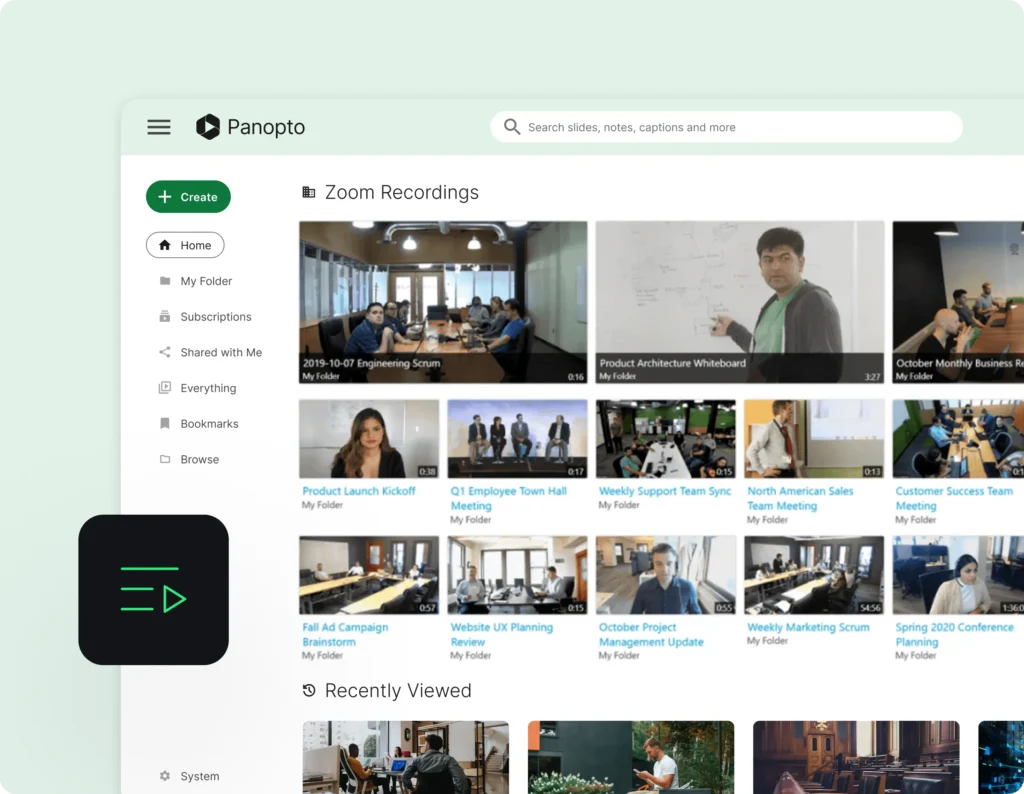
So what are the best apps for recording meetings?
Stick with the tools you already have, and make sure they’re integrated with a video CMS like Panopto. Want to know more? Click any of the links below to learn more about Panopto’s built-in video conferencing integrations that give you a complete cloud-based solution for automating meeting capture at scale:
- Zoom + Panopto
- Webex Meetings + Panopto
- GoToMeeting + Panopto
- BlueJeans + Panopto
- Skype for Business + Panopto
Enable meeting capture for your organization with Panopto
Panopto’s enterprise video platform will help you record meetings, training, and presentations, then archive the on-demand video content so they can be searched, discovered, and used again later. Want to see Panopto in action? Try it for free.



