- Onboarding
The Best Video Training Library May Just Be Your Own
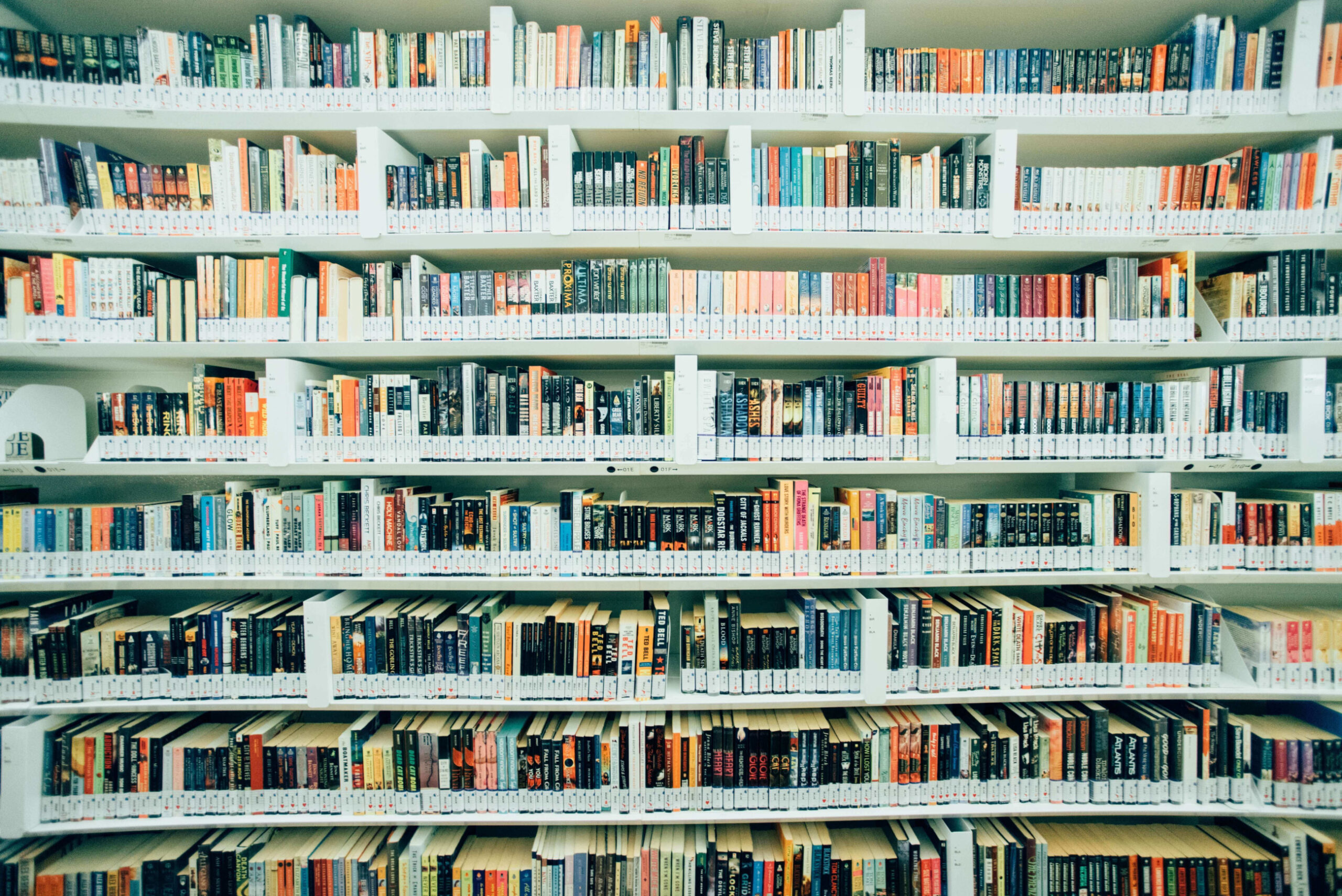
When it comes to keeping your workforce armed with the information and skills they need to excel at their jobs, top learning organizations utilize a variety of strategies to support continual learning.
If you’re like most L&D leaders, you aim to maximize learning opportunities by ensuring your talent have access to a mix of virtual and in-person instructor-led training, online e-learning courses, and informal social learning. And within that mix of training materials is often a blend of unique training content — some created in-house to build institutional expertise, alongside other materials sourced from third-party training libraries meant to efficiently deliver programs for universal skills training.
Still, some believe that the best video training libraries are large collections of off-the-shelf (OTS) training courses. While there is indeed value to be gained by using pre-made courses or extending your employees access to stockpiles of third-party training content, the fact remains that your own library of training resources will always be the best training library for your business.
Why? Because your training library also contains knowledge that comes directly from your company’s experts and can’t be found anywhere else. It has courses that are developed in order to build specific skills that are unique to your niche and compliance training that aligns with the industries and regions in which you do business. Your corporate training library also includes leadership training that offers perspective on managing within your organizational structure and corporate culture.
But are all of these robust training materials and knowledge resources you provide for your employees easy to discover and access in one centralized location? If your answer is no, you’re not alone.
At many organizations, this cornucopia of on-demand and online training materials ends up scattered across business portals, learning management systems (LMSs), content management systems (CMSs), file sharing sites, and other collaboration apps — making information harder to find and on-demand learning less efficient.
Of course, finding a means to corral a vast array of learning materials that can include text-based handbooks or process docs, interactive e-learning courses, video-based training, and third-party learning resources into one centralized, searchable business training library can sometimes seem like an impossible task.
There is a solution, though.
The secret to building your own searchable, training library for your business lies in finding the right set of technologies that support a variety of training content formats.
The Secret To Building Your Own Video Training Library
Over the last decade, the LMS has stepped up to become the central hub for learning and development for many businesses. Whether it’s a custom-built solution or one of the many LMS solutions on the market, for most types of training content (e.g.: documents, PDFs, spreadsheets, and embeddable third-party content, and links), an LMS really is an ideal solution for building a searchable training library.
There is, however, a glaring exception: no LMS available today is designed to adequately support video-based training content.
And unfortunately, that exception is something that is, more often than not, a major hurdle to those dedicated to maximizing learning and making knowledge sharing more efficient in the workplace.
The past decade has seen a steep rise in the use of video for learning and development. It’s a medium that not only has proven to increase knowledge retention by up to 60% but also contributes to scaling learning without significantly increasing costs — simply record instructor-led training and social knowledge shares from SMEs and make the videos available to watch on-demand.
Yet as their video collections have begun expanding (and often, quite rapidly), the reality is that most businesses have yet to find a solution for managing their growing libraries of video-based training.
Related Reading: The 5 Biggest Challenges To Training With Video
A video content management system (or video CMS), however, is designed to support video-based learning. And it can easily integrate with your LMS to ensure your business training library makes every type of training content you offer searchable and accessible all in one place.
Your LMS + A Video CMS: The Best Training Library For Your Business
With a video CMS that integrates with your LMS, you can centralize any type of training content — including video — to make one training library for your business that is searchable and has minimal accessibility roadblocks.
Here are 4 reasons why an LMS and a video CMS make the best solution for building a comprehensive business training library:
1. No file size limits for videos. LMSs typically cap the size of files you can upload at 50-100MB. While this usually won’t impact many of your learning materials, it’s a big problem for video-based training.
Consider, for reference, that a single minute of video recorded with an iPhoneX at 1080p resolution will produce a file that’s roughly 175MB in size. To illustrate just how big that is, consider that Leo Tolstoy’s War and Peace is a hefty 1440-page tome consisting of over 587,000 words, yet it takes up only 2MB as a Microsoft Word document.
With a video CMS, you can store all of your training videos, whether they’re 3, 30, or 300 minutes long, and bring them into your LMS either by embedding the video itself, embedding a video playlist, or linking directly to the video in your CMS. A video CMS can enable anyone in your organization to access secure videos by simply logging into your LMS.
2. Search inside video content. Text-based knowledge and training documents are easily searchable — just type the words you’re looking for into a search bar in your LMS, or click Control+F within the document.
Videos, on the other hand, historically haven’t been as easy to search. Most LMSs still rely on outdated video search strategies like titles and tags and other metadata, all of which take far too long to input and still aren’t able to help employees find specific moments within your recordings.
A video CMS like Panopto includes an advanced video search engine that makes it possible to search any word spoken and any word shown on-screen in any of your videos, right from inside your LMS. This means that your people will be able to search all of your training content from one place and even jump to the exact moment a topic is mentioned inside a video — making your videos much more valuable as on-demand training resources.
See how much you could be saving with better video search >
3. Stream video learning content on any device. Today there are dozens, perhaps hundreds, of available video file formats, and not every device can play every video in every permutation. And that’s a problem because even if those file maximums weren’t an issue for your LMS, your people would still have to download an entire video file to play it. They might even need to download special software to play it depending on the file format, and even after all that, there’s no guarantee it could even be played on their mobile device.
With a video CMS that integrates into your LMS, employees can stream video-based learning content with just a click. A video CMS transcodes and optimizes videos for high-definition playback on any device, from anywhere with minimal buffering.
4. Track video-based learning. On its own, an LMS provides little data about how employees are engaging with video-based training content. As educators, however, corporate trainers know that data can play an important part in developing and refining learning activities and materials. And for leaders in learning and development, data is an essential part of proving the value of their team’s efforts (as well as for making the case for future investments in new team members and technologies).
With a video CMS, you get much richer analytics on viewing trends and engagement for individual videos, groups of videos, or your entire video training library. A video CMS also offers user analytics that show who’s watched what and where they stopped watching minute-by-minute, which can be vital for confirming course attendance and completion. Some video CMS options even natively support quizzing, proving instructors with another means to test comprehension and identify opportunities for development.
Best of all, when integrated together, a video CMS can send data to your LMS via SCORM on video viewing stats, completion data, and more, making it easy for your team to identify new needs and opportunities.
Try The Industry-Leading Video Content Management System
Panopto has been recognized by Gartner four consecutive times as a leader in enterprise video content management. If you’re looking to create a centralized training video library for all of your learning content, including video-based training, Panopto can help turn your LMS into a more complete training library for your business. Contact our team to request a free trial today.



