- Academic Technology
The Easiest Way To Add Captions To Videos At Scale
Businesses and universities both continue to find new applications for video, transforming an ever-increasing number of text-based resources, communications, and learning materials into engaging and informative presentations.
Students, instructors, employees, executives — nearly everyone prefers to learn and receive communications from videos. 82 percent of students at 4-year colleges access digital lecture content at least once a week. And 75 percent of employees are more likely to watch a video than read a text at work.
As videos have become easier and easier to produce and share, the sheer volume of recordings being created and shared in today’s universities and businesses is growing exponentially. Looking at the numbers, Cisco recently predicted that, within the year, nearly 70% of all data flowing through the Internet will be video. And just in February of 2018 alone, 209 years’ worth of video was streamed from Panopto’s own video cloud.
But as videos become a more common part of our daily teaching, training, and communicating, it also creates a new challenge: ensuring accessibility.
Because without sound, a video isn’t terribly useful to anyone.
Whether for personal reasons related to hearing impairment or other learning disabilities, or technical reasons related to the availability of audio playback equipment or other challenges, some viewers won’t be able to simply press play and get all the information they need from a video recording.
And the best way to remove that potential roadblock for viewers is to ensure your institution’s videos have captions.
Why Captioning Videos Is Important
An Ofcom study showed 80% of people who use video captions don’t have a hearing disability.
Even if your institution isn’t required by law to provide accessible resources for your viewers, there are any number of reasons to invest in captioning the videos in your library. Studies have shown that captioned videos are simply more effective as a teaching and communication tool:
- Captions improve comprehension by native and foreign language speakers.
- Captions help compensate for poor audio quality or background noise within a video.
- Captions make video useful when a person is watching with the sound off or viewing in a noisy environment that obscures the sound.
For most organizations, however, the problem with captioning videos (particularly if you require 99% accuracy to comply with the ADA) is that the process hasn’t traditionally been easy or affordable.
Related Reading: Frequently Asked Questions (FAQs) About Video Captioning, Answered
Captioning Videos The Hard Way
Colleges and universities have led the way in piecing together solutions to the video accessibility problem in order to comply with the Americans With Disabilities Act (ADA), and also in response to a number of recent high-profile lawsuits.
For many, the solutions include either working with an external video captioning partner or employing grad students and teachers’ aides to caption videos by hand. Unfortunately, the workflows with these solutions are often complex and can include lengthy turnaround times and high costs.
At its most basic, the process of captioning a video is fairly straightforward. First, the audio must be transcribed, then that transcription must be tracked to the timeline of the video.
Here’s what that process has traditionally looked like: When a video is selected to be captioned, someone is tasked to type out each word said in the recording. Often this is accomplished across two screens, with the transcriber using one to play the video and the other to type, and pausing playback every few seconds to keep up. Once the transcript is complete, either the transcriber or another specialist will then create captions as dialog boxes in your video, synchronizing the words shown on screen with the words being spoken at that moment in the recording.
A slightly less painful, although still cumbersome process, involves uploading the video online (either to YouTube or elsewhere) and using a free captioning tool to generate a time-stamped transcription. The caveat with free captioning tools, though, is that the video needs to be hosted publicly — something that won’t work for internal-facing videos that need to remain private. Then, once the captions have been reviewed and edited to ensure accuracy, someone will download the caption file and either add it to the video with editing software or upload it with the video to wherever it’s being hosted, if possible.
And as a final alternative, a video can be uploaded to a paid captioning service that will generate a caption file for a fee. This often improves the quality of the resulting captions, although doesn’t eliminate the work involved. Paid turnaround times can still be lengthy, and whenever the file is finished, the final captions will still need to be applied to the video using the same steps as required by the free options.
Now imagine executing one of these captioning workflows for every video in your library.
Regardless of which path you choose, all this will often be an arduous process even for shorter videos. For longer videos like hour-long lectures or 90-minute all-hands meetings, the task is so great that most universities and businesses will choose not to caption the final video unless they have a specific reason to do so.
Failing to caption your videos, however, will make them less valuable as informational resources for your viewers. With so much video content being produced, organizations need a better way to caption videos that is quick, affordable, and scalable.
A Video Platform Makes Captioning Easy
A video platform like Panopto gives you easier options for generating video captions for one video, a folder of videos, or your entire video library. Here’s how captioning works with Panopto.
Machine-generated captions for every video.
To start, every video uploaded to Panopto’s video platform is automatically machine-transcribed and timestamped using a technology called automatic speech recognition (ASR). This process also makes it possible to search inside your videos, which you can learn more about here.
Depending on the sound quality in the video, Panopto will display machine-generated captions that are 70-90 percent accurate. This can be done for an individual video with just a few clicks (shown below) or set up to programmatically generate captions for an entire folder or library with no extra effort. Machine-generated captions can also be downloaded, edited, and uploaded through the online video editor, which is another option for virtually-free captioning within Panopto.
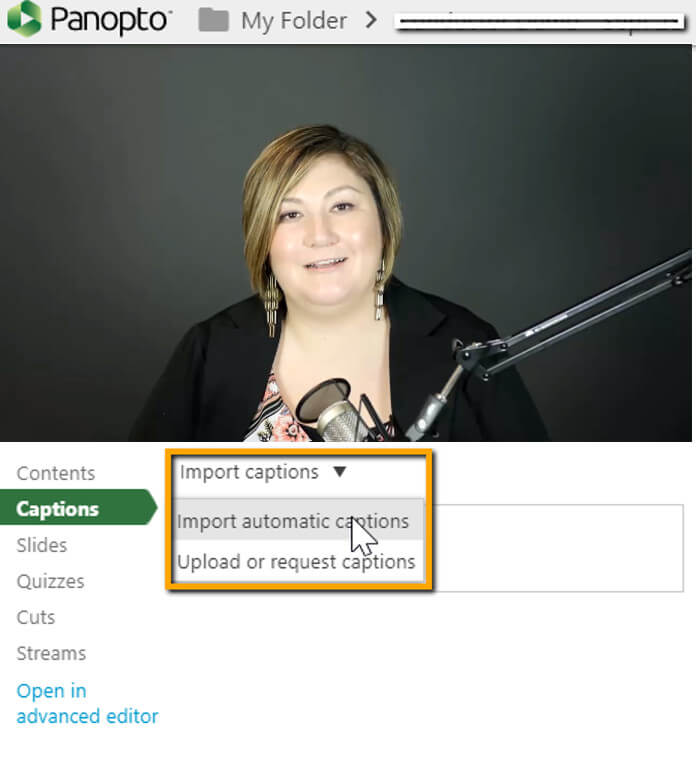
Affordable, ADA compliant captions in just a few clicks.
Panopto also makes it remarkably affordable to request human-generated, ADA-compliant captions for one or an entire collection of videos.
Simply select captioning from a drop-down within the Panopto editor (as shown below) and get your videos captioned for as little as $1 a minute. Faster turnaround time for human-generated captions will cost slightly more, but since we are able to work with our captioning partners at scale, we can pass those discounts along to you.
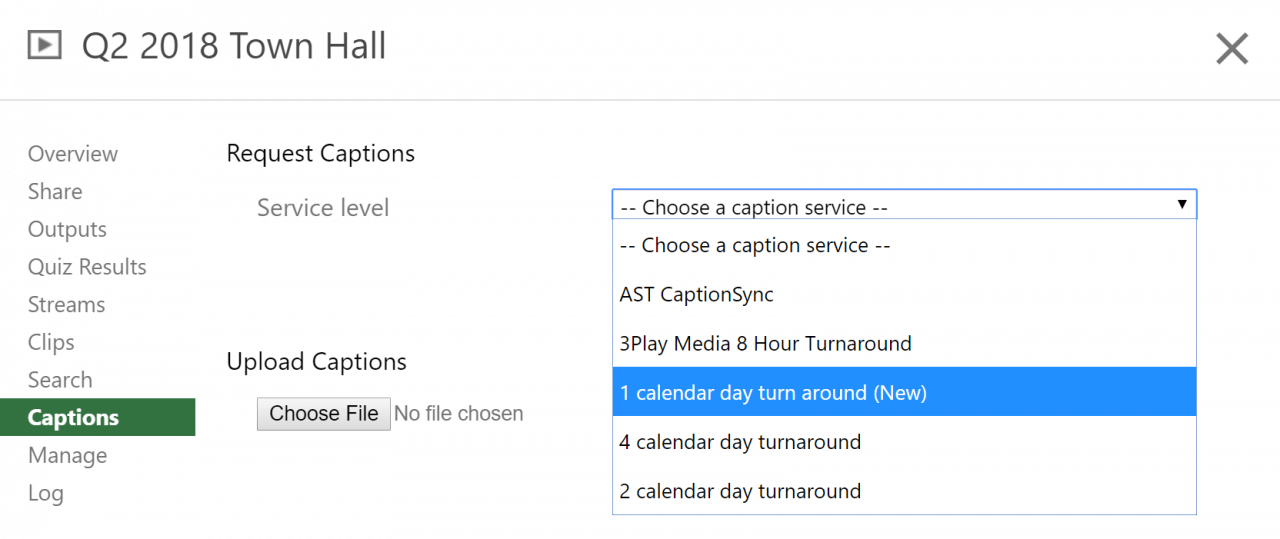
And that’s it. Panopto’s video platform can do all of the work to caption videos for you, or at the very least, most of the work.
More Than Just Video Captioning
You get more than just video captioning with Panopto. Our end-to-end video platform supports recording, live streaming, hosting, and searching videos all in one easy-to-use tool. Contact our team to request a free trial of our industry-leading video platform.



