- Individual Contributor/SME
Record Yourself Making a Practice Presentation To Become More Effective
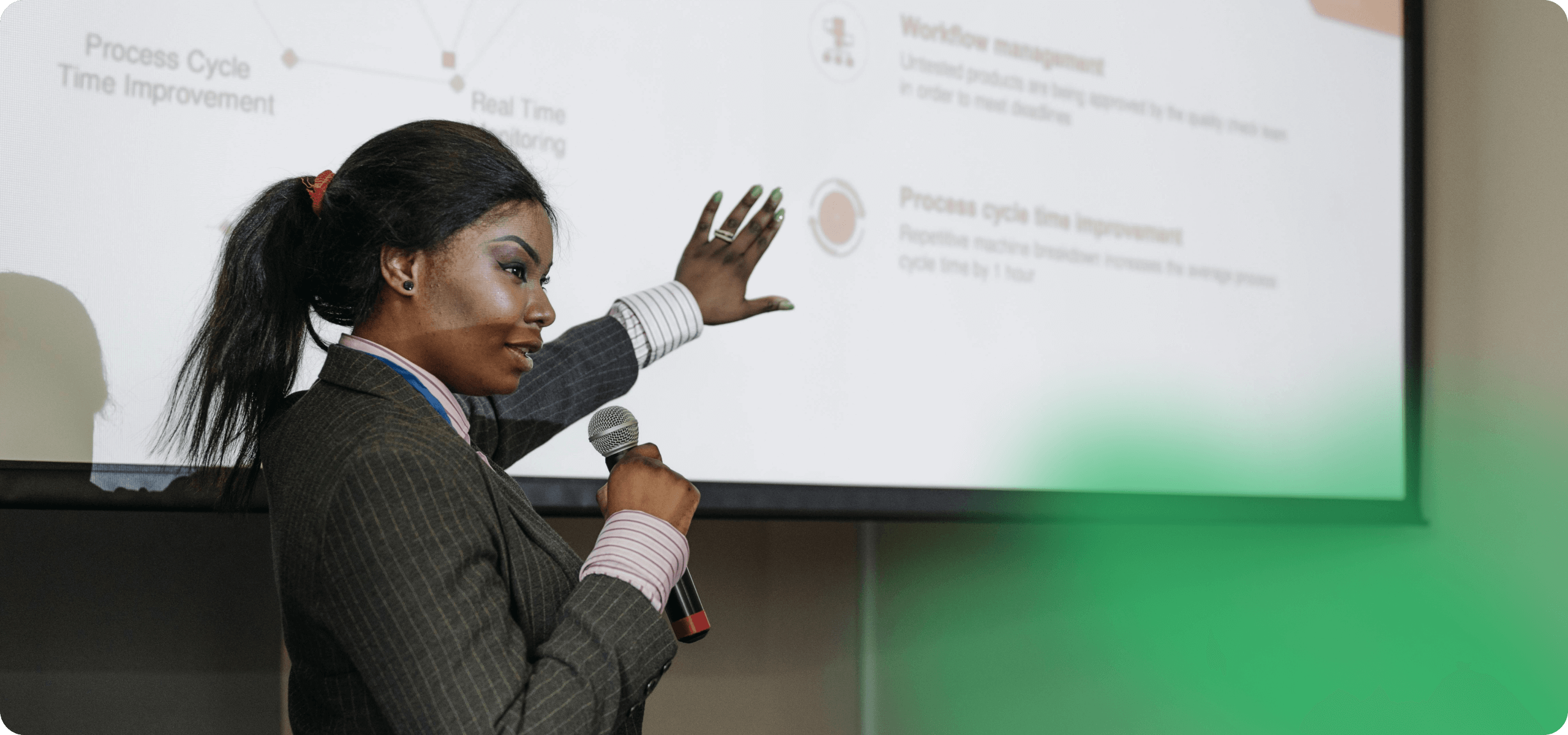
Great presenters make it look effortless. They take the mic, reel through their points, nail the highlights, and walk off to a hearty handshake or thunderous applause. That’s because they’ve made practice presentations.
The best even make it feel natural. Their pitch doesn’t hint at a script—it’s as though all those ideas almost came off the cuff.
Of course, those same speakers will be the first to tell you just how important practice really is. No one is born with a knack for delivery; it is learned through study and earned through experience.
Most important of all, they’ll tell you, is practice. But that’s only half-true.
Public speaking classes are great. Toastmasters groups and other forums are also used for presentation practice. Even just time spent running through a presentation over and over in front of the mirror is valuable for improving the final performance.
However, as career coach Shweta Khare wrote in a Forbes article: “None of these methods will be effective if you do not ensure a proper feedback process, either by recording (video/audio) and self-evaluation or through a feedback process where you actually get to see or hear your audience’s response.”
Media Training Worldwide CEO TJ Walker puts it even more directly: “You must record your entire presentation on video and then watch it. You absolutely must do this. It is the only way to find out if your presentation is any good. You have to watch yourself giving your speech. You can’t just stare at words written on paper. The presentation is you actually speaking, so you have to edit the rough draft of you actually speaking.”
Why it’s so essential to record practice presentations
Every kind of presentation—from giving a keynote address to simply chairing a meeting—is equal parts communication and performance. As the person leading the conversation, you must expect your audience to attend to not only your every word but also your every non-verbal cue.
As Walker described, video allows you to see how comfortable or not-so-comfortable you look while presenting. Watching a recording of your practice presentations will often provide instant insight into where you may struggle with ideas or transitions, where you may miss points, and how well you hold your narrative thread from start to close.
In other words, it helps you see your performance and how your audience will see it.
It’s time to invest in developing better presentation skills
Businesses have been asking employees to develop their presentation skills for generations. Many have even requested universities make presentation skills a core part of their curriculum—a request that has already yielded creative approaches in academia, as evidenced by the new presentation skills lab at the University of British Columbia’s Sauder School of Business.
Still, today’s businesses must solve this challenge for themselves. As the information age progresses, many organizations now find that most of their employees are knowledge workers—and that their success depends not on more efficiently assembling a widget but on more effectively promoting an idea. Just look at the skills IDC found to be in greatest demand in today’s job market — especially for “High-Opportunity” positions:
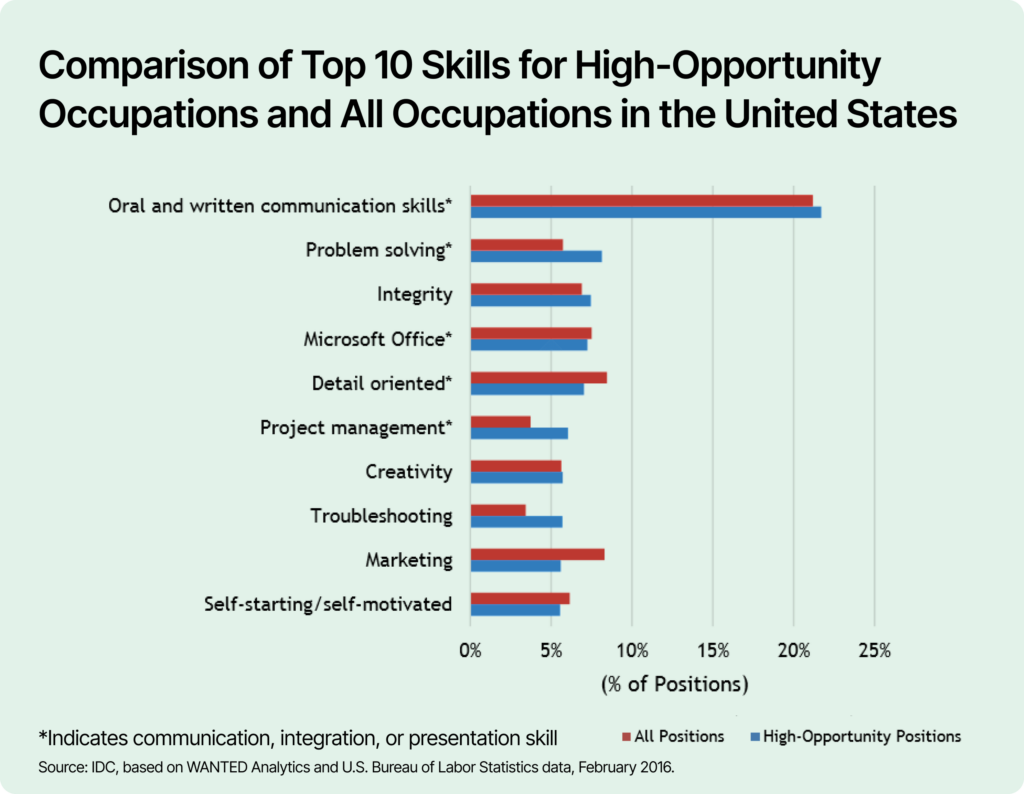
But effective communication isn’t an innate gift — it’s a skill, learned with experience and honed with practice. Fortunately, enabling that practice today is easier than ever.
How to record yourself giving a presentation
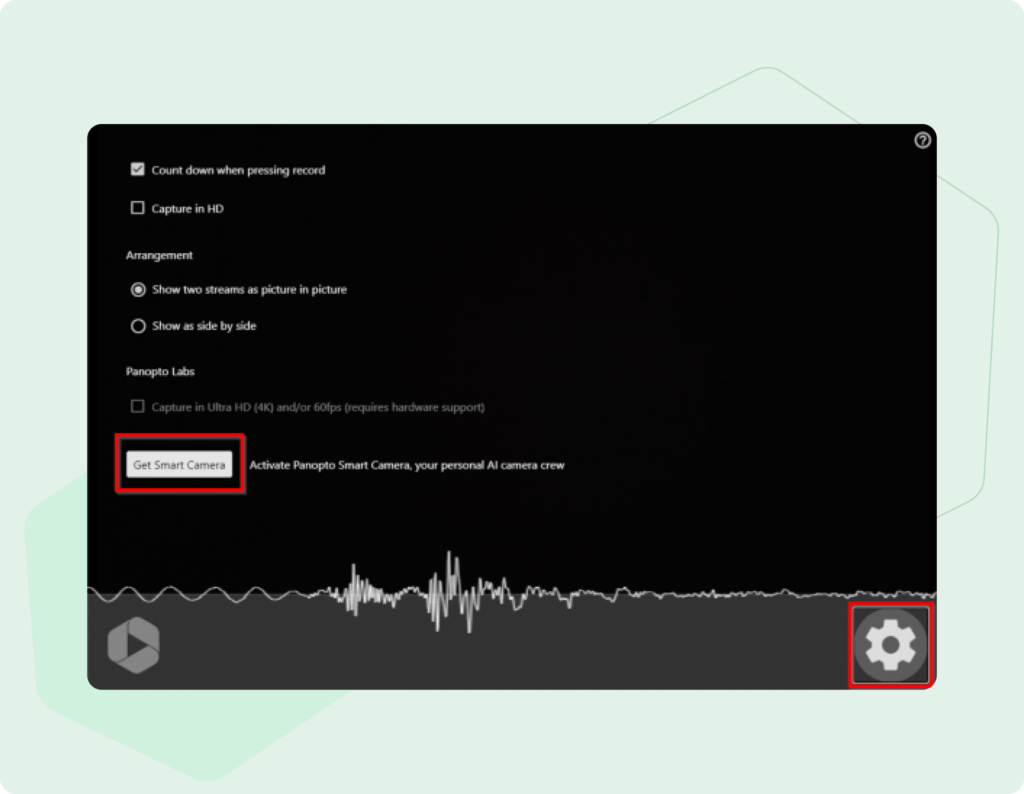
Today we all have access to convenient, high-quality video cameras built right into our smartphones and laptops. Practice whenever and wherever you like — just click a link to get started recording yourself with Panopto’s free video screen recorder, Panopto Express.
- Go to https://www.panopto.com/record/
- Give your browser permission to access your webcam and microphone – Panopto Express will automatically detect connected recording devices
- Click the microphone icon to choose your audio input
- Click the video recorder icon to select your camera or webcam, if it isn’t already checked
- Click the monitor icon to choose any screen(s) you want to capture, whether you want to show PowerPoint slides or an on-screen demonstration
- If you’re practicing presenting on a stage and intend to move around, you can also click the settings gear in the lower right corner of Panopto Express to turn on Smart Camera, an AI-powered auto-tracking camera that keeps you centered in your video as you move around.
- Last, click record and begin presenting
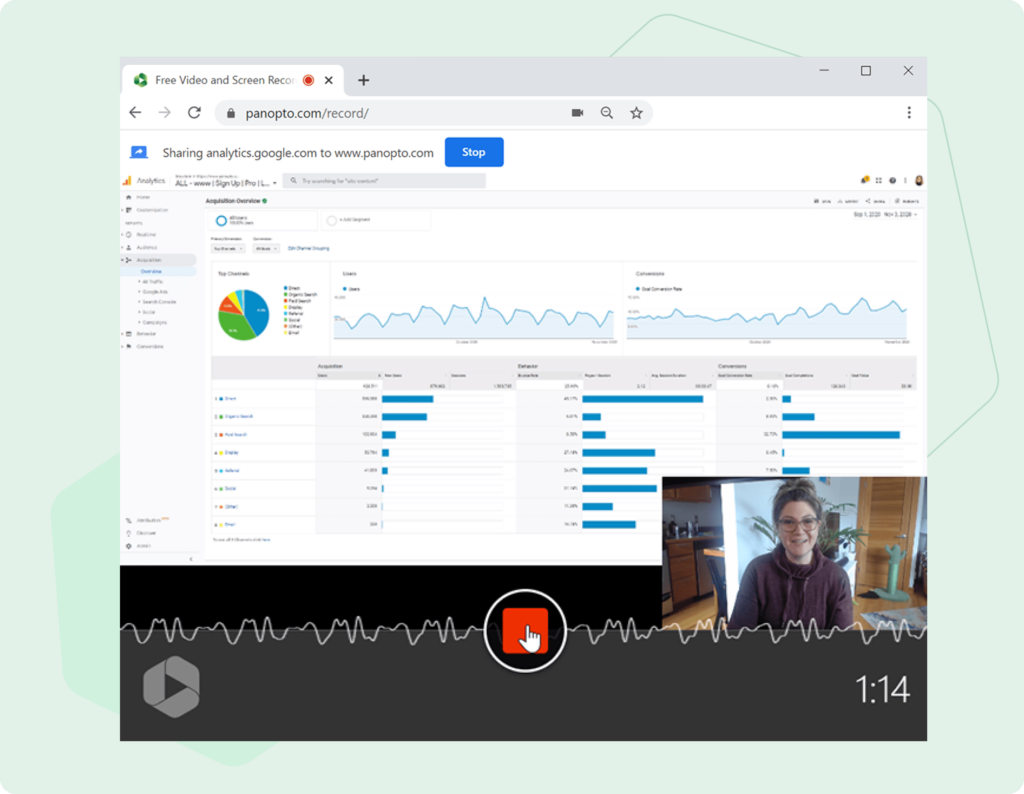
You can also solicit feedback on your practice sessions from colleagues, friends, and family by sharing your presentation recording with them. And when you share it using Panopto, they can leave timestamped feedback right inside the video.
Once you’re done recording to send it to Panopto, then click the “Share” button next to your video and enter the email addresses of people you’d like to give you feedback.
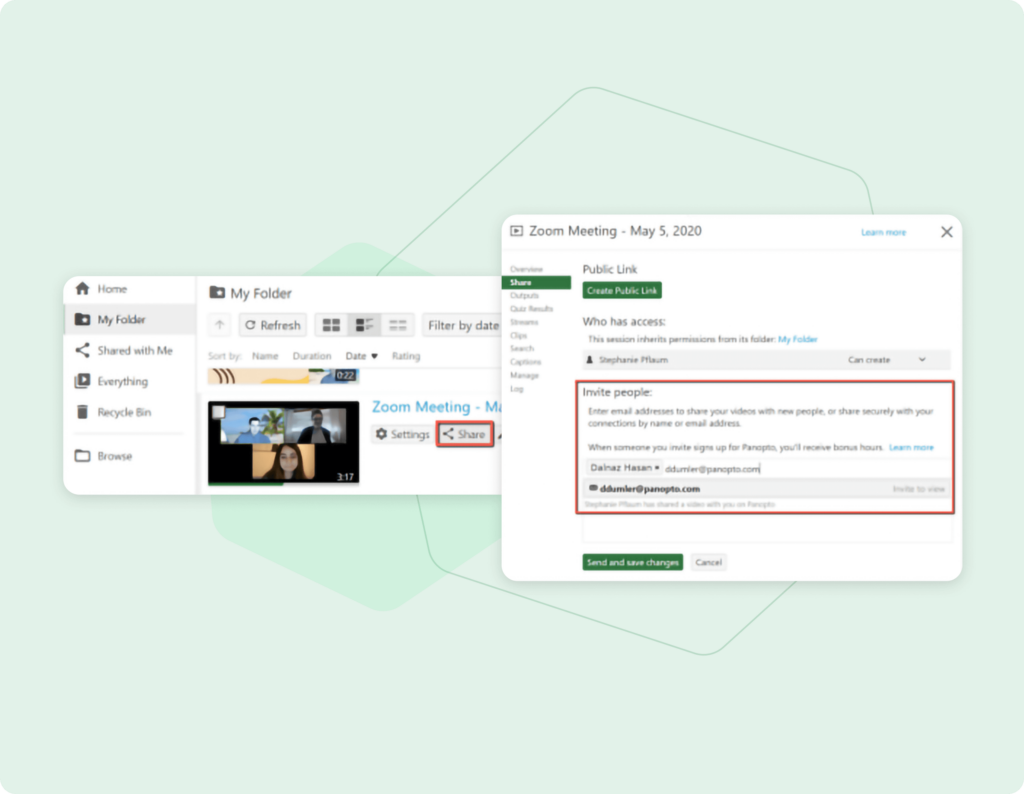
We have the technology we need to help ourselves, our colleagues, and our teams become better presenters and better communicators. All we need to do is use it!
Record yourself presenting with Panopto Express.
Share instantly through YouTube, Google Classroom, or Panopto.
No free trial limitations. No downloads, plug-ins, user accounts, or credit card required.



