- Uncategorized
What’s New in Panopto 4.9? Salesforce App, Groups, Sharing, and More
In businesses and universities, video is quickly becoming the preferred medium for high-impact communication. Whether it’s for corporate training, sales enablement, lecture capture, or flipped classroom instruction, video helps people share knowledge in a format that’s more expressive and engaging than text alone.
Traditionally, communicating with video required expensive, specialized hardware and a team of AV experts. But in recent years, inexpensive webcams, camcorders and mobile devices with HD cameras have made it possible for anyone to capture high-quality video. And at Panopto, we’re building a video platform that makes it easy for anyone to securely share, manage, and search all of their video content.
Today, we’re taking the next step to making video universally accessible within businesses and universities with the launch of Panopto 4.9. Here’s a snapshot of what’s new in our latest release:
- A unique app for recording, managing, and searching video content within Salesforce
- A new dashboard for accessing and managing group permissions at scale
- Simpler, faster ways to share videos and playlists
- A specification that provides interoperability with any video capture source
Bringing Video to Salesforce and Chatter
Salesforce is the worldwide leader in Customer Relationship Management (CRM) software. Last year, Gartner’s worldwide market share analysis of CRM spend showed that Salesforce had the largest market share and the highest growth rate among top vendors in the space. The software is increasingly used across the entire customer lifecycle, from marketing communications and sales enablement to prospecting and opportunity management to customer service and technical support. And starting today, all of these interactions can take place using video through the Panopto Video Management App for Salesforce.
Here are a few features of the app.
Single sign-on: Once the app is installed, you can securely log in to Panopto on your laptop, tablet or smartphone using your existing Salesforce credentials. Permissions are automatically synchronized between Salesforce and Panopto.
 Salesforce is now an identity provider in Panopto on desktops and mobile devices
Salesforce is now an identity provider in Panopto on desktops and mobile devicesAttach videos of any size: Just as you can attach files (such as documents, presentations, and spreadsheets) to Salesforce objects, you can now attach videos to accounts, opportunities, and cases. Unlike Salesforce attachments, there’s no 25MB limit on the video file size. This opens up a range of possibilities for improving how sales reps, marketers, and customer service teams manage their customer interactions.
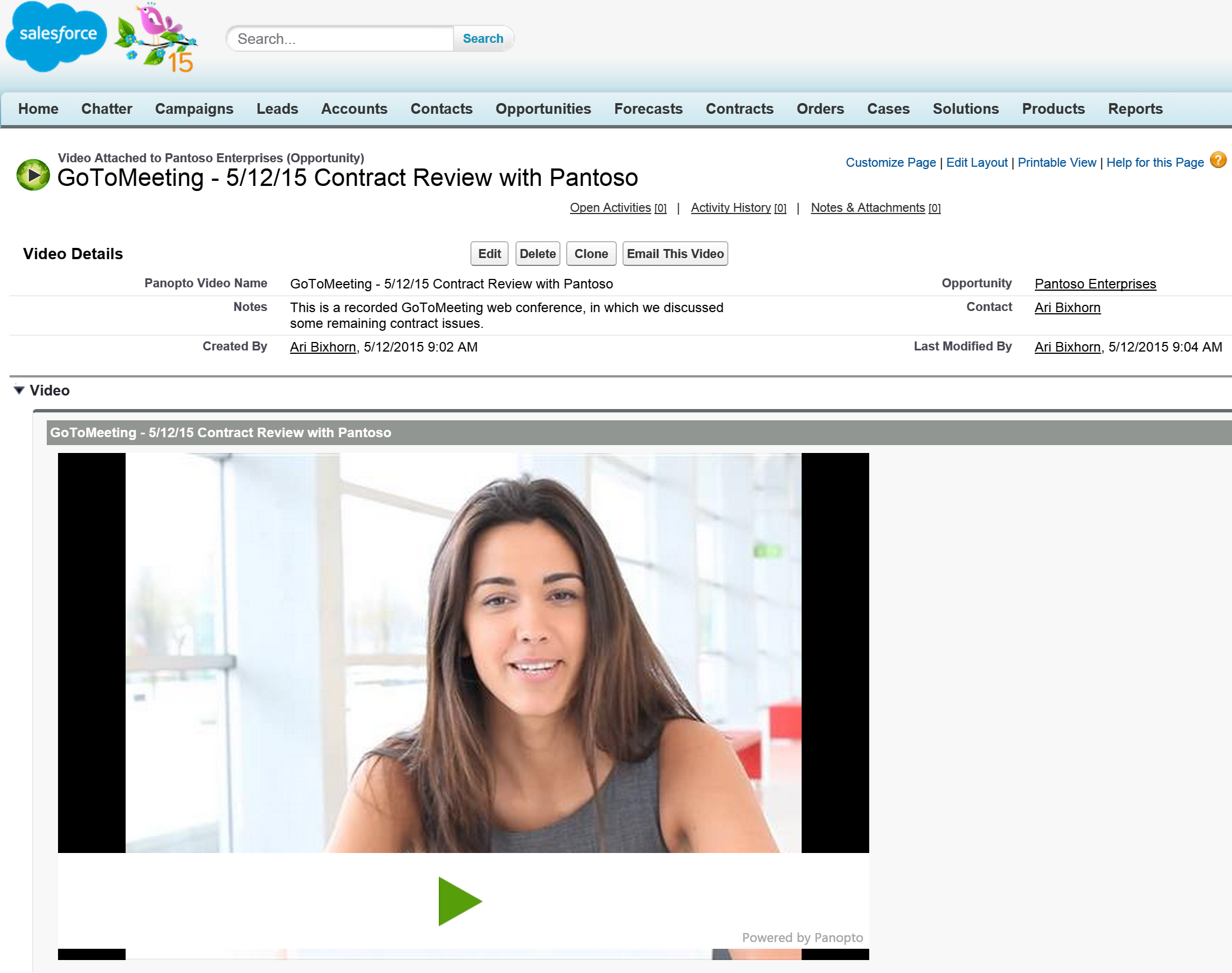 Videos can be attached to Salesforce Accounts, Opportunities, and Cases
Videos can be attached to Salesforce Accounts, Opportunities, and CasesFor example, salespeople increasingly interact with clients over web conferences using tools such as GoToMeeting, Vidyo, join.me, and others. Most of these tools include the ability to record the meeting. Using the Panopto video management app, recorded web conferences can be uploaded and attached to the account in Salesforce, providing a detailed record of the discussion, questions, and action items.
Similarly, reps can log their offline interactions with clients by recording a quick video recap and attaching it to the Salesforce account record. This approach to logging a call can often be more efficient than traditional text-based input, particularly when a rep is on the road.
Technical support teams can also use video attachments to improve how customer issues are tracked and solved. Using Panopto’s screen capture software, customer issues can be recorded and attached to Salesforce cases, providing support team members with a visual reproduction of the problem. Once a case has been addressed, its solution can be recorded, attached to the case, and shared with the customer, providing a visual walk-through of the solution.
Embed videos in email: Video is one of the most effective tools for sales prospecting and opportunity engagement. According to Implix, an introductory email that includes a video receives an increased click-through rate of nearly 2x, and a recent Forrester study found a 2-3x increase in click-through when video was used in email. Using the Panopto video management app, marketers and sales reps can now create video emails from within Salesforce. The video emails include an embedded thumbnail that links to a Panopto recording. By embedding videos in messages to prospects and clients, salespeople and marketers can deliver more personalized messages, stand out from the competition, drive better engagement, and measure their results.
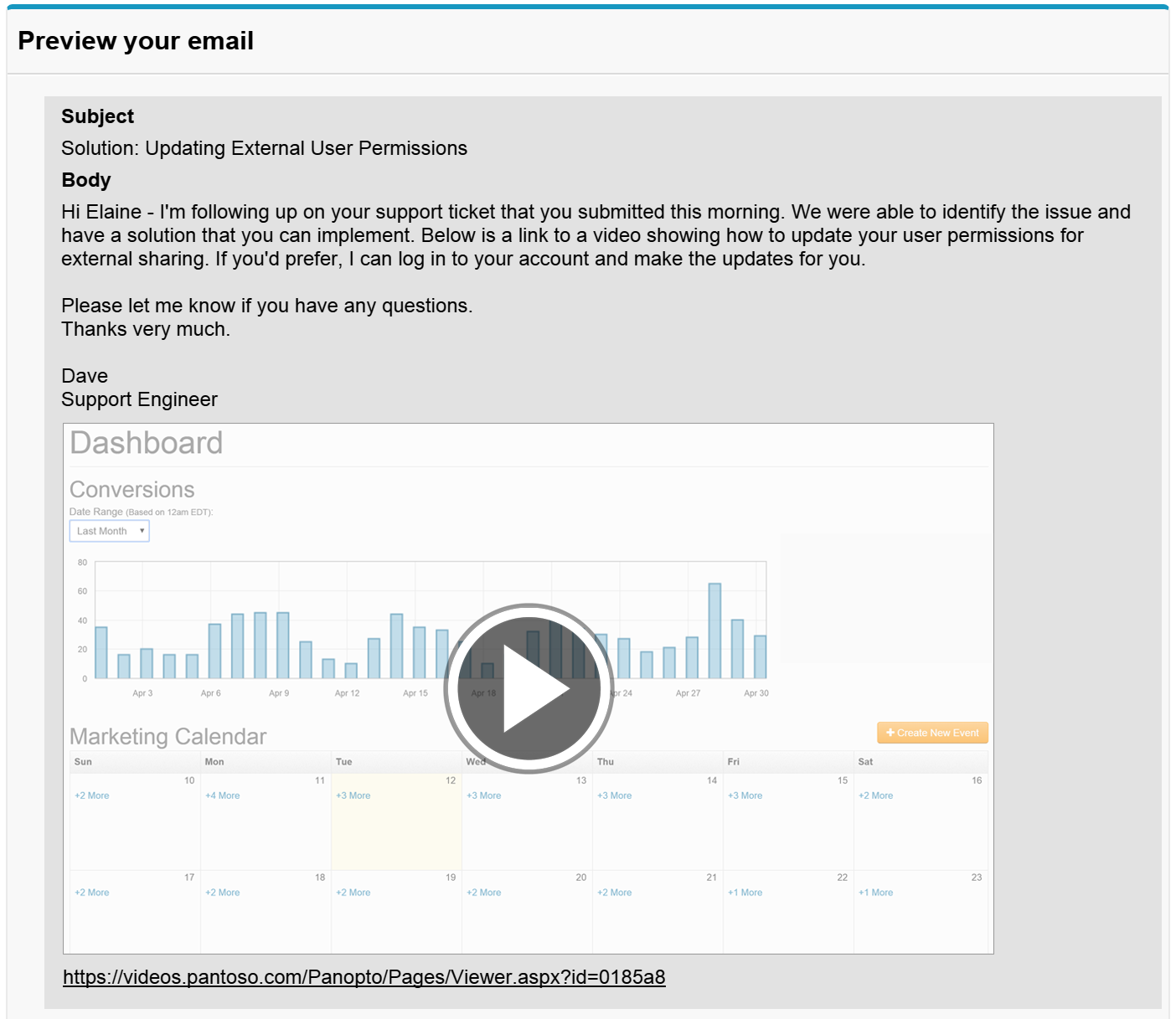 Preview of video email being sent through Salesforce
Preview of video email being sent through SalesforceLaunch the Panopto recording and webcasting software: Panopto’s video platform includes an integrated application for capturing video, audio, and presentations from Windows PCs and Macs. Using the Panopto app for Salesforce, organizations can launch the video capture software directly from within Salesforce. Recordings are automatically uploaded to Panopto and available from within Salesforce, where they can be attached to accounts, opportunities, and cases.
Employee collaboration with video: The Panopto app for Salesforce is also integrated with Chatter. This enables employees to upload and share videos of any size from within the Chatter activity feed for more engaging internal communication and knowledge sharing.
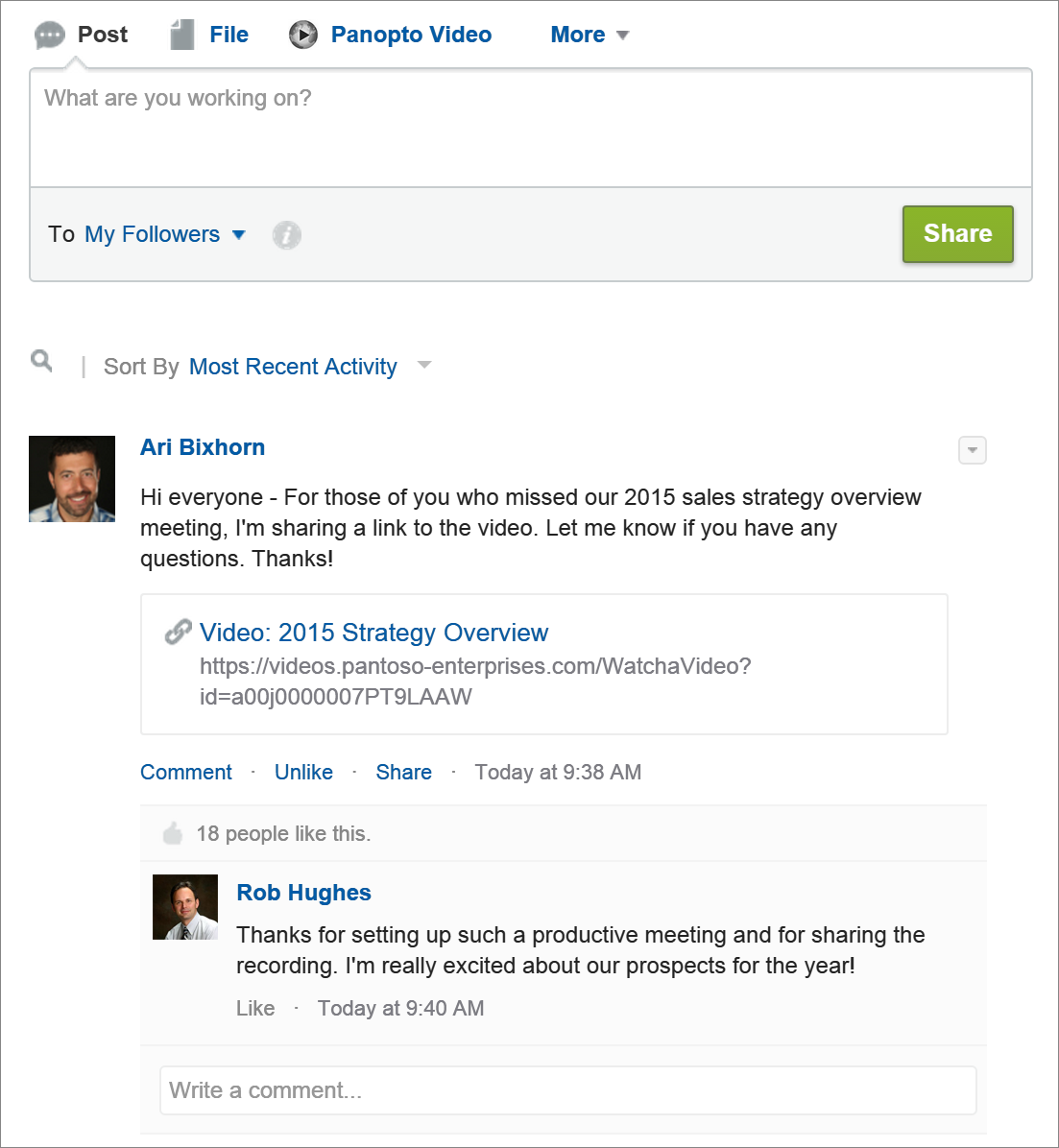 Panopto videos can be shared directly within the Chatter activity feed
Panopto videos can be shared directly within the Chatter activity feedSearch federation: Panopto includes a unique search engine called Smart Search that enables customers to search across their video libraries and inside video content for any word spoken or shown. With the Panopto app for Salesforce, customers can access Smart Search functionality without leaving Salesforce. Once the app is installed, searches from Salesforce and Chatter return a combined list of results from Salesforce and Panopto.
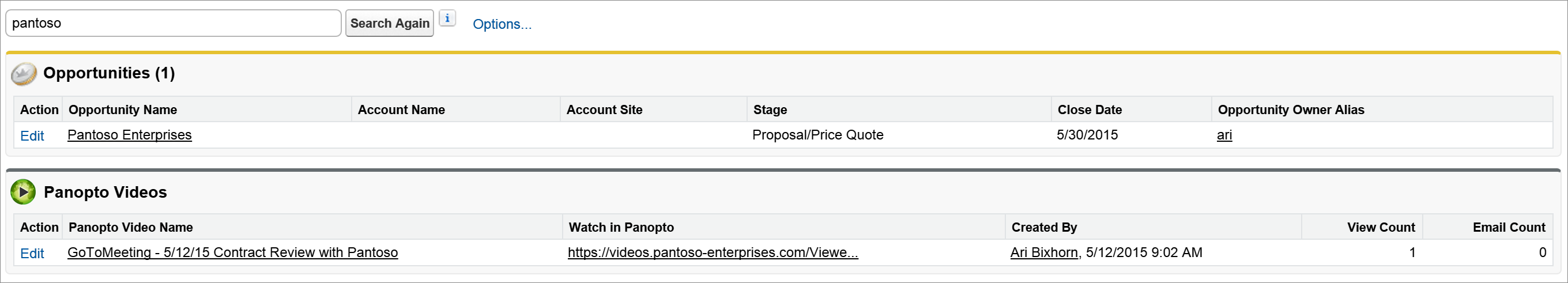 Salesforce and Chatter search results return Panopto videos using Panopto’s federated Smart Search
Salesforce and Chatter search results return Panopto videos using Panopto’s federated Smart SearchStarting today, the app is available to all Panopto customers at no cost, and will soon be posted to the Salesforce AppExchange.
Improved Group Management
More and more businesses and universities are deploying Panopto at scale across their organizations. As part of this, administrators need the ability to manage permissions through groups. In Panopto 4.9, we’ve introduced a new dashboard for more easily creating, accessing, and managing groups.
 The User Groups dashboard provides access to group permissions and management
The User Groups dashboard provides access to group permissions and managementThe User Groups dashboard is available under the System tab. It displays a list of all groups, along with the group owner, number of members, and the identity provider. The provider can be an internal Panopto group, or any of the ID providers supported through Panopto integration. These include Active Directory and other SAML providers, SharePoint, Jive, Salesforce, Blackboard, Moodle, Canvas, Sakai, and others.
Using the dashboard, administrators can easily create new groups in batch. For organizations with hundreds or thousands of existing groups in their AD, CMS, or LMS, importing groups into Panopto can now be done in a matter of minutes.
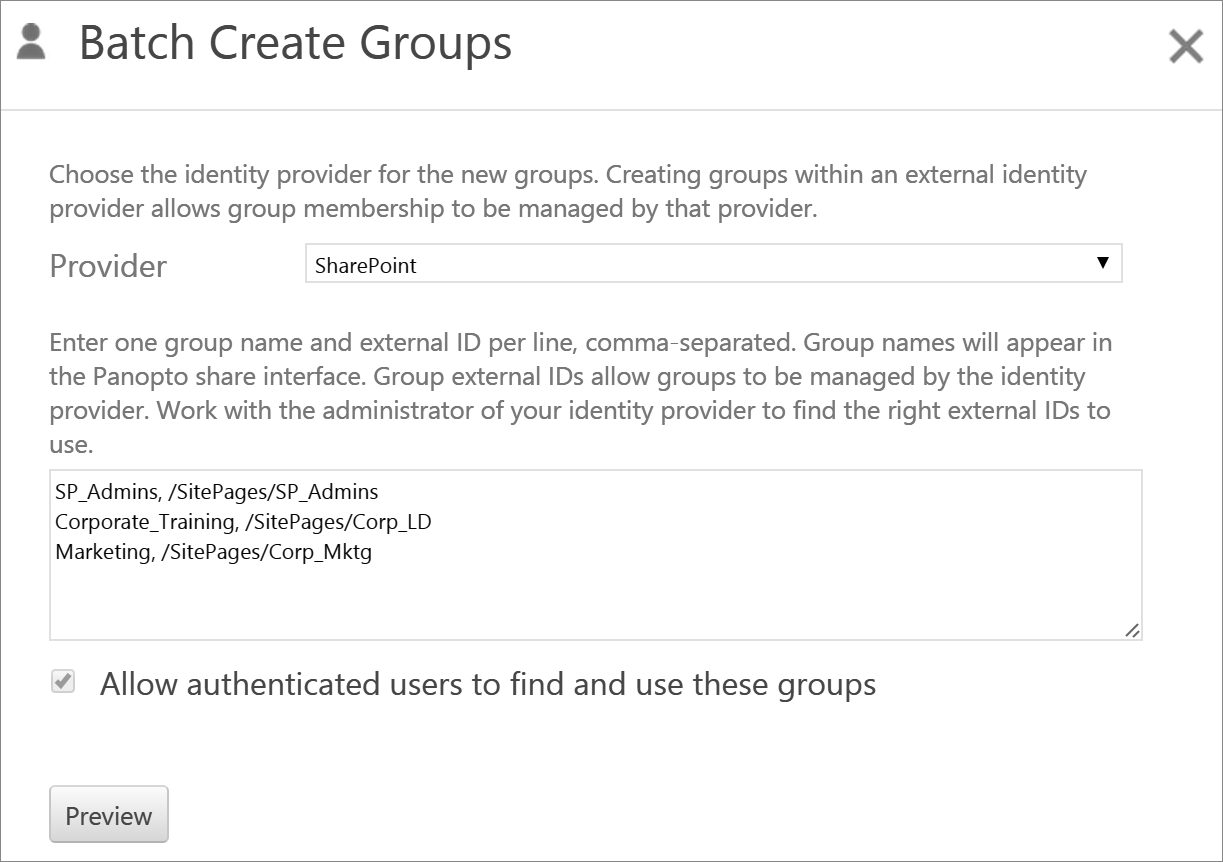 Groups can be created in batch
Groups can be created in batchNew Ways to Share Videos and Playlists
Another requirement for managing video content at scale is an intuitive way to share individual videos and video collections. In Panopto 4.9, we’ve added a number of enhancements that simplify sharing with internal and external audiences.
First, videos and video folders can now be shared in batch. When selecting multiple video or folders, a new Share button will appear at the top of Panopto interface. Clicking the button allows these items to be shared with individuals and groups. Videos and folders can also be made publicly available to external audiences in batch.
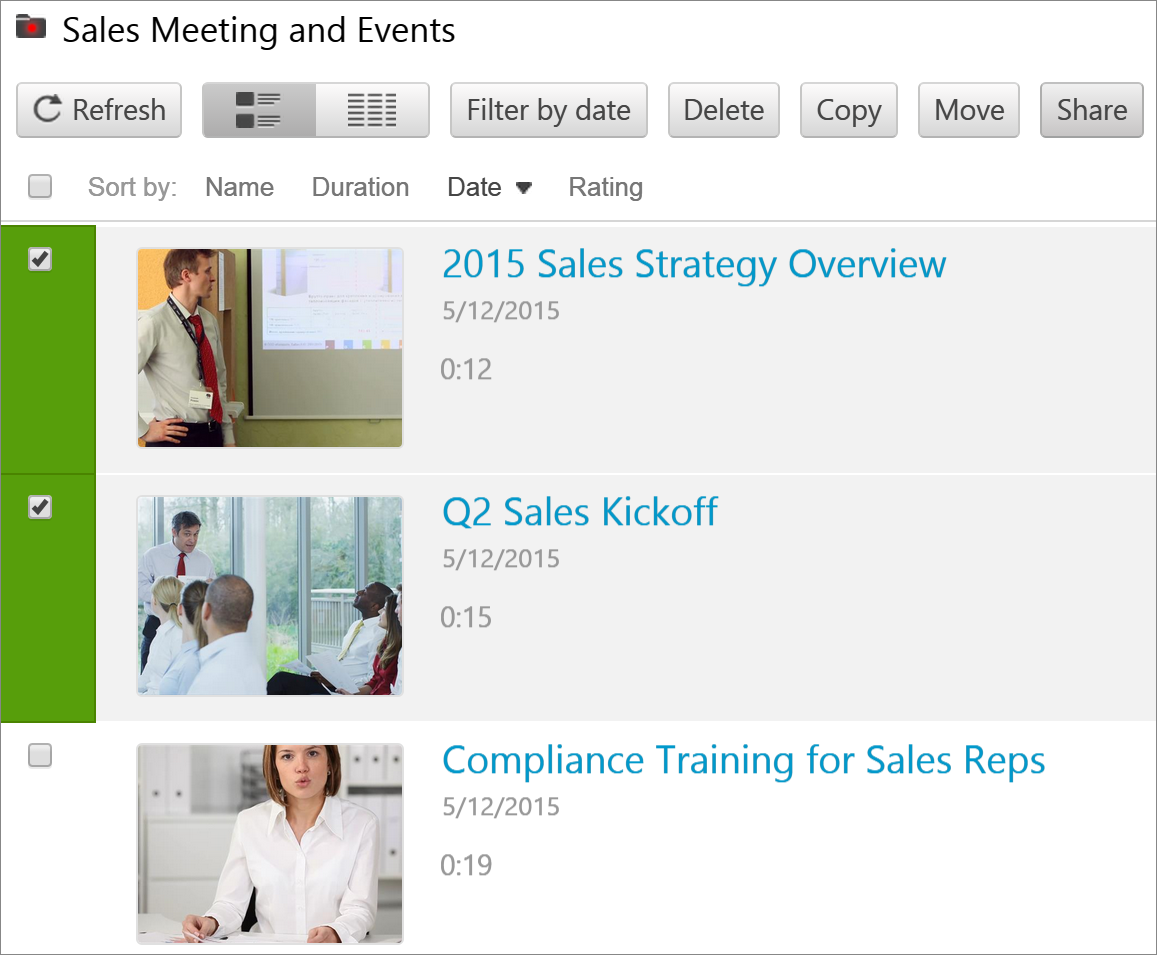 Videos and folders can be shared in batch
Videos and folders can be shared in batchSecond, we’ve simplified our sharing interface, providing a single location to access URLs and embed links for videos and folders.
 The new sharing interface provides easy access to video links, embed codes, and more
The new sharing interface provides easy access to video links, embed codes, and moreThird, we’ve added new sharing options for videos. Specifically, videos can be set to unlisted for either internal or external audiences. Unlisted videos provide functionality similar to what’s available in other video and file sharing apps like Google Drive, Dropbox, YouTube and Vimeo. When a video is set to unlisted, it won’t appear in Panopto search results or when browsing the Panopto video library. Instead, it can only be accessed by direct link to the video.
 Videos can now be set to “unlisted” for internal or external audiences
Videos can now be set to “unlisted” for internal or external audiencesFinally, we’ve added permissions inheritance for subfolders. When new subfolders are created, they’ll automatically acquire the individual and group permissions from their parent folder.
A Specification for Universally Describing Video Content
In recent years, the growing use of video in businesses and universities has led to an increasingly fragmented market for video capture software. Many of the organizations we work with have a range of screencasting, video recording, web conferencing, and live broadcasting tools in use across various departments. This leads to two problems:
- Media assets are scattered across content silos (individual desktops, internal portals, and file shares), reducing the discoverability of valuable content.
- Media content and its metadata are stored in a variety of formats, making it hard to standardize, catalog, and share.
To address these challenges, we’re introducing a new specification for universally describing media content from any source. The Universal Capture Specification is a simple, XML-based format that can be used to represent media with any number of feeds and metadata, from simple audio and video files to complex, multi-stream presentations and event recordings.
 A subset of the Universal Capture Specification Schema
A subset of the Universal Capture Specification SchemaThe specification is unique in its support for audio, video, slides, attachments, captions, timeline events, and metadata. It goes beyond existing standards by providing a vocabulary that can describe any media regardless of its complexity. For simple single-stream videos, like the ones typically found on YouTube and other video platforms, a few lines of XML can be used to identify the video location and describe basic metadata such as title and description. For more complex media, such as business presentations, university lectures, live events, and multi-camera video conferences, the Universal Capture Specification is the only open format that allows the media to be cataloged in an archival format — maintaining the fidelity of every video and audio source, along with associated presentation files, transcripts and attachments.
Panopto 4.9 natively supports the Universal Capture Specification in our data model and through REST APIs. This enables video capture, web conferencing, and video conferencing vendors to export their media assets in the standardized format and ingest them directly into Panopto. As with all videos that are uploaded to Panopto, videos ingested using the specification and associated API are automatically indexed for search and transcoded for playback on any device using HTML5 and the HLS protocol.
Schema and documentation for the spec can be downloaded at http://panop.to/universal-capture.
Find Out More
If you’re interested to find out more about what’s new in Panopto 4.9, or about how our video platform can help your organization capture, manage, and search video more efficiently, contact our team for a demo, or request a free trial of our software.


