- Enterprise IT/AV
What’s New in Panopto 5.4?
What’s New at a Glance:
- Real Time Messaging Protocol (RTMP) ingest
- Multi-camera live streaming using standards-compliant HTML5
- Live event analytics
- YouTube integration
- Welcome tour for new users
- Android and iOS mobile app improvements
Today, we’re excited to announce the latest release of our video platform. For AV teams and anyone involved in live events, Panopto 5.4 includes some major enhancements to our video broadcasting capabilities. We now support the ability to ingest live feeds from RTMP encoders. We’ve updated our media pipeline and video players so that single- and multi-feed live broadcasts are streamed entirely in HTML5. And we’ve introduced analytics that provide statistics on viewing behavior during live events.
As with all releases, we’ve made additional improvements across the platform. In version 5.4, we added a new YouTube integration that makes it easier for you to curate existing videos and insert them into your Panopto recordings. We’ve also added a welcome tour that’ll help your new users get up to speed more quickly. And we’re updating our Android and iOS apps with some handy new features.
An End-to-End Live Streaming Engine—from RTMP Encoders to HLS Endpoints
For AV teams around the world, live encoders are the starting point for successfully streaming an event online. Whether it’s a rack-mount appliance, a portable solid state device, an on-camera wireless device, or a software-based encoder, converting video feeds from cameras into formats suitable for live streaming is essential to any live production workflow.
However, for the encoded video to reach a large-scale audience, it requires a streaming server that can distribute it efficiently across corporate WANs or the public internet. Cloud-based streaming platforms like Wowza Streaming Cloud, and in the consumer space, YouTube Live and Facebook Live, provide this scalable video streaming infrastructure.
With today’s release, AWS Elemental Live encoders now speak Panopto
With today’s release of Panopto, we’re excited to provide businesses and universities with a new option for broadcasting video at scale using their existing encoding infrastructure. Starting today, these organizations can connect their RTMP encoders to Panopto’s cloud-based video platform in order to live stream presentations and events to tens of thousands of simultaneous viewers.

Teradek’s Vidiu series of portable encoders can transmit wirelessly from cameras to Panopto.
As the RTMP feed is ingested, Panopto transcodes it to HTTP Live Streaming (HLS) for delivery. This enables a high-quality video feed to reach audiences at massive scale on desktop and mobile platforms. Panopto’s integrations with content delivery networks (CDNs) and WAN optimization solutions minimize video startup time and buffering. And with live DVR, viewers who join late never have to miss a moment of the webcast.

Panopto provides an end-to-end streaming solution from RTMP encoders to HLS endpoints.
During the live event, Panopto also records the video content for on-demand playback. When the event wraps up, the on-demand recording becomes instantly available with accompanying metadata such as chapters and thumbnails, which Panopto automatically extracts during the live stream. This eliminates the publishing delays that are common with most live event workflows.
In addition, Panopto’s unique Smart Search technology makes the content of every on-demand recording searchable. Viewers can search for any word spoken or shown on-screen in the recording, and instantly fast-forward to that moment in the video.
Multi-camera live streaming using HTML5
We’ve also revamped our media pipeline and video players in Panopto 5.4 so that live events are streamed entirely using standards-compliant HTML5 video. This eliminates the need for third-party browser plugins, as many web browsers deprecate support for Flash.
With Panopto, you can watch live events in one of three video players:
- The interactive, multi-stream video player
- The embedded player
- The mobile players for iOS and Android
The interactive video player provides a unique experience for watching live events. It allows you to watch two synchronized feeds of video in a single web browser window.
Why does this matter?
It provides a more engaging and natural viewing experience for most live events, which often consist of two video feeds—the speaker and their on-screen content. With Panopto, you see the speaker and their content at all times, just as you would if you were sitting in a live audience. There’s no need for picture-in-picture, which degrades the viewing experience by obscuring portions of the on-screen content, and there’s no need to make trade-offs of watching only the speaker or their content.
The interactive video player also reduces onsite complexity for the AV team. When viewers can always see both video feeds, there’s less need to perform live feed switching during the event.
Panopto’s interactive player is the industry’s first to support multiple, synchronized live feeds using industry-standard HTML5. The player supports adaptive bitrate streaming, variable-speed playback, live DVR capabilities, time-stamped digital notes, and custom branding.

Panopto’s interactive video player is the first to support synchronized live HTML5 video feeds in a single browser window.
HTML5 broadcasts can also be viewed in Panopto’s embeddable video player. The lightweight player includes automatically generated embed code for easy integration into learning management systems, content management systems, and other web pages. The embed player supports adaptive bitrate streaming, variable speed playback, and custom branding.
And on mobile devices, Panopto’s iOS and Android apps enable viewers to watch live events from anywhere on their phones and tablets.
Live Event Analytics
During and after a live event, producers, administrators, and event organizers often want to measure the reach of the event and the level of viewer engagement. So in Panopto 5.4, we’ve added the ability to see live statistics on viewership. This includes the aggregate number of views, unique viewers, minutes viewed, and drop-off rates.
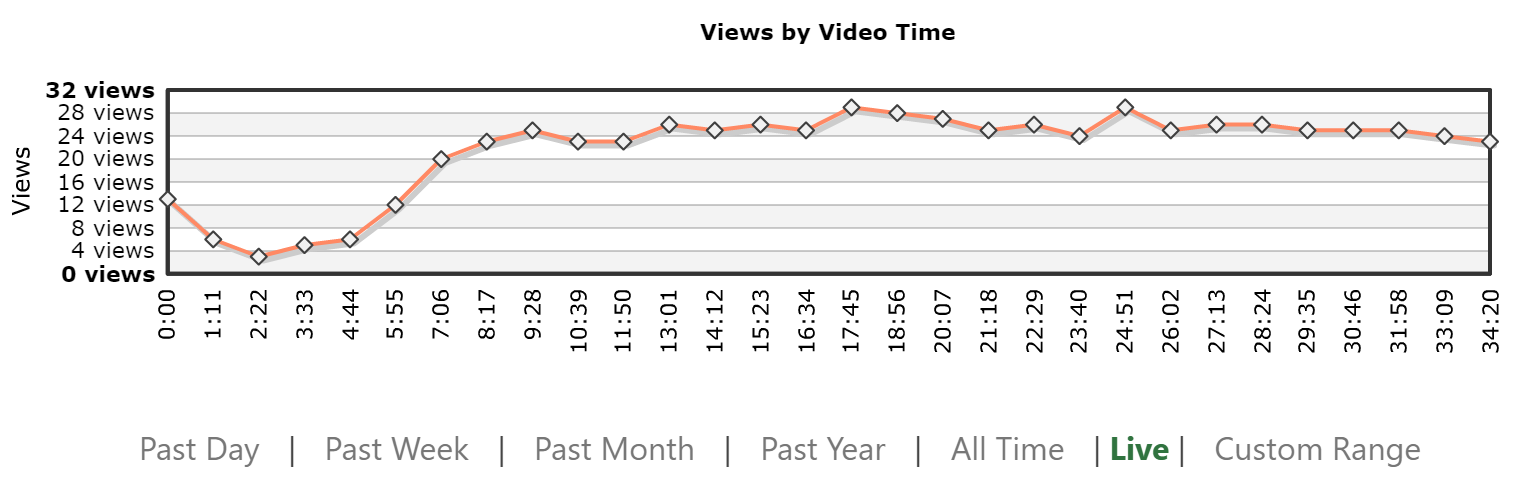
The views by Video Time graph shows late joiners and drop-off rates for a live event.
Live analytics also provide insights into viewing behavior at the individual level. Within the analytics dashboard, event creators and administrators can see who participated in the live event and how many minutes they watched.
Additional Updates
In every release of Panopto, we make additional improvements across the platform. In today’s update, two of these improvements are worth calling out:
YouTube video integration: You can now insert segments from billions of YouTube videos into your Panopto recordings. From within the Panopto editor, simply specify a point in the video timeline, click on the YouTube icon, and paste the address of the YouTube video. You can specify start and end times to only show segments of a video, set options to show YouTube controls during playback, and specify whether the video should auto-play.
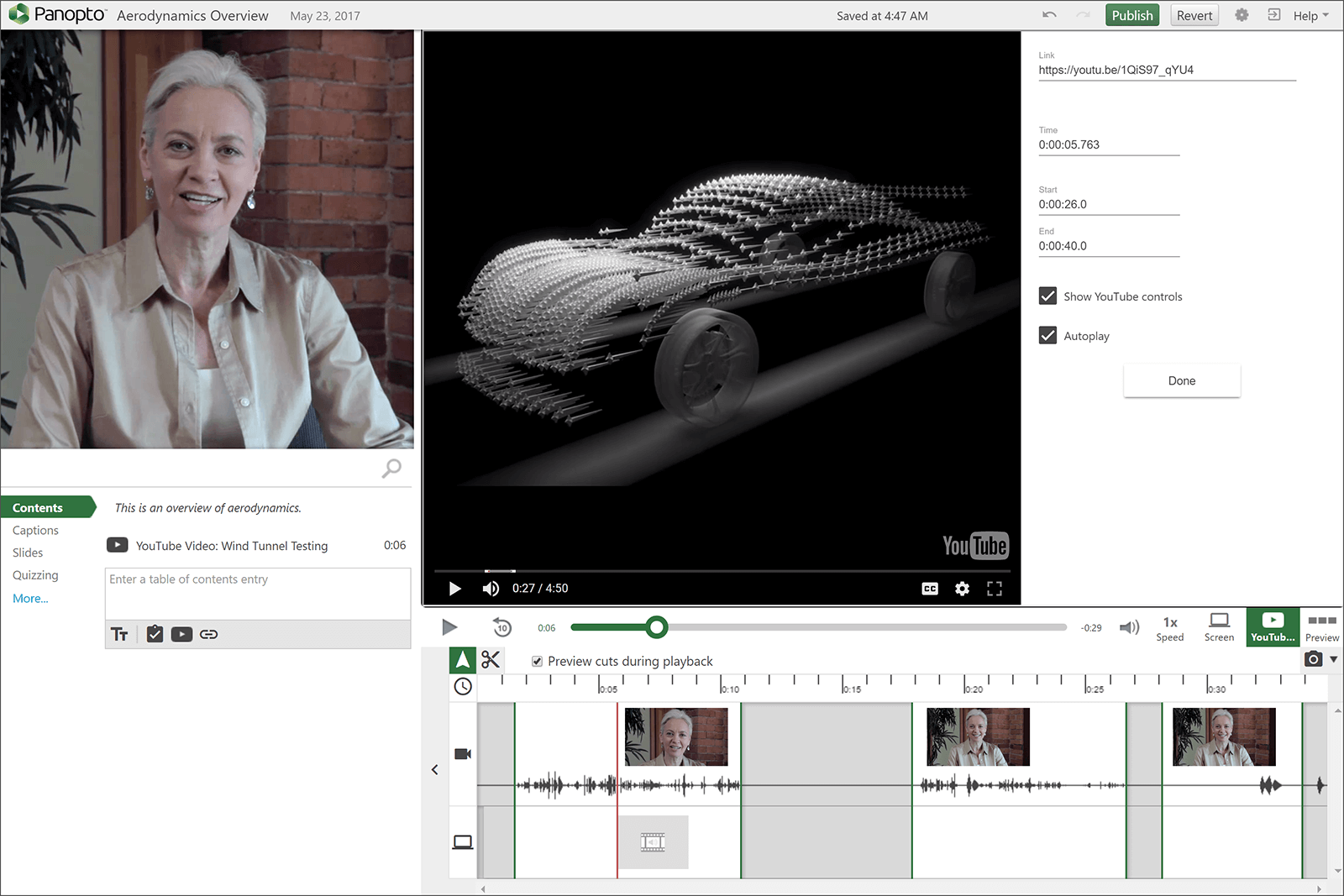
Welcome tour for new users: When your new video creators sign in to Panopto for the first time, they’ll be presented with a guided tour that introduces them to product capabilities and accelerates their time to productivity.

Mobile app enhancements: With this latest release, Panopto for Android now supports offline video playback, enabling viewers to download video files directly to their device for later viewing on-demand. And Panopto for iOS now supports background upload for video files, making it even easier to use your iPhone to capture and share video.
Try Panopto Today
If you’re interested to find out more about what’s new in Panopto 5.4 or about how our video platform can help your organization manage and stream video more efficiently, contact our team for a demo today.




