- Academic Technology
Can I Share Videos In My LMS or CMS?
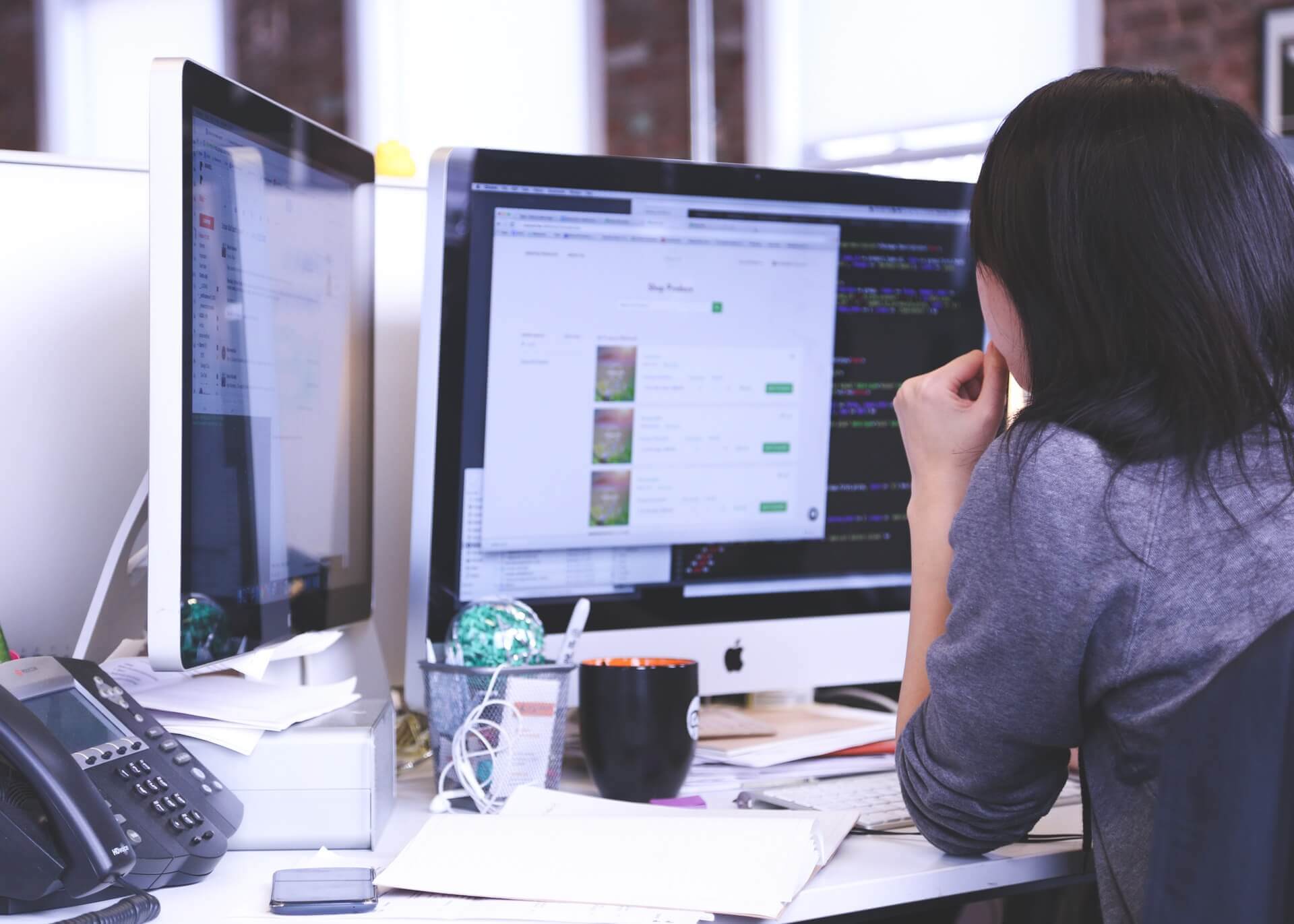
Given the growing importance of video when it comes to teaching, training, and communications, and the need at most organizations for video to be tightly integrated into the learning management system (LMS), content management system (CMS), customer relationship management system (CRM), or other internal knowledge bases, it may be surprising that end-to-end support for video isn’t already built into all of the major knowledge management systems.
Why Doesn’t My LMS or CMS Support Video?
The unique challenge of video engineering is carried in the promise of video itself: we expect that by pressing record, we’ll create a carbon-copy of the activities that follow, including every intricacy of the way we move, the words we speak, and the images we show.
For a video sharing solution, that translates into technical requirements an order of magnitude more complex than those needed for processing text-based content and images. And whereas formatting irregularities or color issues are something the human eye can adapt to and still interpret in a static document or image, when video inputs are incorrectly processed, the result is often an incomprehensible or simply unplayable video.
3 Video Sharing Challenges Your LMS and CMS Can’t Solve
 As with any other content, video engineering at its highest level can be reduced to three demands: creating the content, processing the files, and delivering the output. The challenge for a video system is executing on all three with enough precision to convince the human eye and ear — and doing so without the benefit of any widely adopted technical standards or languages.
As with any other content, video engineering at its highest level can be reduced to three demands: creating the content, processing the files, and delivering the output. The challenge for a video system is executing on all three with enough precision to convince the human eye and ear — and doing so without the benefit of any widely adopted technical standards or languages.
Recording offers the easiest illustration. Literally, tens of thousands of cameras are available for recording, from expensive and complex specialty tools to the cheap webcams now given away at tradeshow booths. Depending on their make, model, age, and operating systems, they all encode content differently even under optimal circumstances, and all respond differently to system overloads or CPU event spikes. The video system must be engineered to understand and manage each, as well as to proactively check for errors in sample time reports to ensure audio and video remain synced. Should a video system allow for even a 1-millisecond loss per minute, that loss will become noticeable to viewers within a few minutes and will make the recording unwatchable over a period of 60-90 minutes (a common length for many classroom and event recordings).
The engineering challenge, however, isn’t limited to syncing recording sources. Much the way every camera presents a possible stumbling block for recording accuracy, every video file format and compression algorithm (“codec”) create their own hurdles for performance and management. There are today several hundred video and audio standards, codecs, and implementations, each governed independently, updated irregularly, and like any code, none perfectly free of bugs and errors. Further complicating matters is the need for supporting historical codecs in order to allow for previously-captured videos to be uploaded and shared.
Related Reading: 10 Reasons You Shouldn’t Rely On Your LMS to Manage Video Content
The Better the Video, the More Complex the Video System Required
All this means that for any video system, the framework used for processing video and reviewing performance is essential. If a system will only support a single video stream (the way YouTube works, for example), this framework may be relatively straightforward. But the engineering becomes much more complex when solutions are tasked with managing files with multiple simultaneous video streams, and/or composite recordings with one or more videos as well as slides, interactive features, and other elements commonly expected in the classroom video playback experience.
And beyond the intricacies of developing a video solution, just assuring the quality of ongoing performance offers its own set of challenges. The organizations that create new cameras and new codecs rarely if ever notify video systems of updates to their outputs and standards. Instead, it falls to the video solution to test and retest to ensure recordings display correctly. Given the number of inputs to check, this is a labor-heavy requirement even when things work as they should.
When errors in playback do inevitably arise, they can come from anywhere. Recent examples include systemic changes in Microsoft’s Windows 2016 Anniversary Update that inadvertently rendered Logitech webcams incompatible with the operating system, or Apple’s decision to change the order in which the headers in video file metadata were processed, resulting in minor corruption across every segment of video streamed to iOS devices. Identifying the root cause and solution to any error can demand many days’ worth of time from every subject matter expert on the video platform provider’s team until the issue can be isolated.
Building and Maintaining a Business-Grade Video Solution is No Small Task
From a business perspective, getting video right requires both technically specialized knowledge and a team large and experienced enough to address the myriad of engineering challenges individually. Historically, knowledge management software vendors making this leap have done so in one of three ways:
- Staffing up a team of 20 or more engineers with expertise in video, then starting a multi-year process of building the capabilities from scratch.
- Acquiring another video vendor or platform and integrating it into an existing product offering (itself often a costly and time-intensive process).
- Foregoing native features and instead supporting integration with existing video vendors and platforms.
Even with adequate time and funding available, there is no guarantee that any new video content management system will be well received by the market. Which is why, while many LMS and CMS vendors have begun to explore first-party video capabilities, virtually every system still maintains tight integrations with today’s video platforms.
Is Your Organization’s Solution for Sharing Video Content Coming Up Short?
If you’re still relying on a homegrown video solution, or a platform implemented more a decade ago or more, you may be surprised how easy and affordable video can be.



