- Academic Technology
YouTube For Schools Isn’t Enough For Education
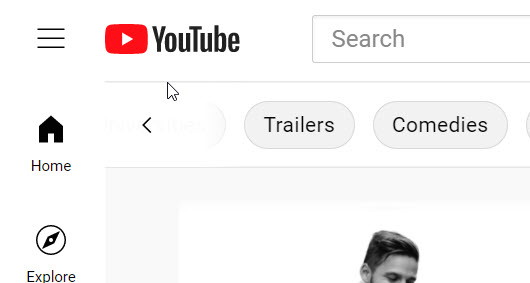
2020 & Beyond Edition
YouTube transformed the way the average Internet user watches and shares video, but that doesn’t make it the best fit for all organizations. In the remote-first world of 2020 and beyond, school districts have very different needs than typical Internet users, so YouTube for schools capability isn’t enough for sharing, managing, or optimizing videos for these organizations.
If you truly want to take advantage of video to enhance teaching, learning and communication within your school district, you need an online video platform with features and functionality that go well beyond what YouTube and other free video sharing sites can offer.
YouTube for schools and other video strategies
Here’s 15 Reasons YouTube video strategies fail education:
1. Too many distractions
2. Giving up your content rights
3. Unrelated “related videos”
4. Too basic LMS and CMS integrations
5. No user-level reporting
6. No video quizzes or tracking of student or employee engagement with content
7. No easy way to collect video submissions
8. Poor security
9. Ineffective curation
10. Lack of content organization capabilities
11. Limited user and admin roles
12. Limited IT control
13. Unavailable lecture capture tools
14. Video editing limitations
15. Limited publishing customization
15 reasons why YouTube isn’t a fit for your school district
1. Too many distractions
YouTube is an environment you cannot control, where students are just a few clicks away from sports highlights, music videos, and more. Most YouTube videos are packed with ads. All of these distractions impede students’ ability to focus and tempt even committed learners to click away. Moreover, you’ll need to opt out of ads or moderate them to avoid inappropriate content appearing on your own videos. Unlike YouTube, a private video platform like Panopto gives you complete control over the content your students can see and access. This helps them stay focused and ensures that they will never have to suffer through intrusive ads.
2. Giving up your content rights
When you upload a video to YouTube, who actually owns that content? YouTube allows a video owner to retain ownership, but according to its terms of service, users grant YouTube a non-exclusive, worldwide, perpetual license to freely sublicense, redistribute, republish, and monetize that content. They are forcing you to forfeit ownership and control of your content. This isn’t the case with Panopto–we honor your rights as a creator. With Panopto, you will always retain full ownership and control of your content.
3. Unrelated “related videos”
YouTube displays “related videos” next to the current viewing screen, but these videos often aren’t related at all. This uncontrolled content can distract students. Worse, it means that your videos may be displayed alongside offensive or inappropriate content, and you can do nothing about it. YouTube has made recent improvements to brand safety to allow users to stop recommendations from specific channels, but video creators still have limited control as to what appears next to their content. In contrast, Panopto enables complete control over one’s content. You choose exactly what other videos are shown in succession with Playlists, or you can choose not to feature other videos at all.
4. Too basic LMS and CMS integrations
YouTube videos can be published in hundreds of locations online, but YouTube cannot work in concert with a large number of video creation tools and web publishing technologies, and that’s where it really falls short. Many school districts already have capture appliances, video creation software, and other video technologies that can feed into Panopto, and in turn feed into your LMS, CMS, blog, Wiki or website. With Panopto, you can set up automated integrations so that a weekly lecture is uploaded directly to any supported LMS or CMS (including Canvas, Blackboard, Moodle, Sakai, Brightspace by D2L, and Cornerstone). These tools even allow you to upload videos to multiple programs at the same time.
5. No user-level reporting
With YouTube, it’s easy to see how many people have viewed each of your videos, but there are no user-level analytics. That’s the data that instructors need most. Panopto’s viewer analytics provide minute-by-minute analytics to reveal what you need to know: who specifically is watching what, and how much they’re watching.
6. No video quizzes or tracking of student engagement with content
In Panopto, you can go further than simply tracking which students have watched your videos and test for understanding by embedding video quizzes. For schools, LMS integrations will automatically upload student grades on these quizzes into gradebooks as well. With these data points going straight to your LMS, it’s easier than ever to connect your video content, student engagement, and academic performance to track student progress and, where needed, provide personalized attention.
7. No easy way to collect video submissions
Have you ever wanted to receive video submissions from students or other video creators in one simple step? With YouTube, there is no coordinated option for your students to submit their video directly to you. Panopto makes it easy to offer video assignments, however. With Panopto, you can create a simple portal where users can upload their videos. They can even create and submit video projects directly from a mobile phone or tablet.
8. Poor security
There are limited privacy options for YouTube. You can mark a video as unlimited to a specific list of users, but those users all have to have YouTube accounts. That’s not efficient and requires that your students take extra steps to view your content. On the other hand, the privacy options for Panopto were created with educational institutions in mind. You can restrict videos to specific users or groups and set up videos to play only in your learning management system. Panopto also offers a wide variety of security features that your IT team can use to block unauthorized access to your videos, limit which students have access to specific videos and more. Those “private” settings on YouTube and Vimeo just aren’t secure enough.
9. Ineffective curation
Your school district may want to curate your videos into playlists and portals. For this purpose, YouTube doesn’t stack up when compared to an online video platform like Panopto. Panopto offers simple sharing and copying of video content, and supports approval processes that enable different departments, teams, or students to submit videos for publication. After a video has been approved, it can be published to a playlist. Unlike Youtube playlists, which will still appear next to or recommend unrelated videos, Panopto playlists allow you to organize and display your videos in sequence without anything you don’t own popping up to distract students.
10. Lack of content organization capabilities
Though relatively simple to set up, a YouTube account is not well-suited to multi-tier organizations like school districts. Panopto, on the other hand, is specifically designed so that multiple schools or internal departments can all use the program harmoniously. Additionally, Panopto provides end-to-end content protection so you can make sure your media is viewed only by authorized viewers, even if you want to restrict certain videos to specific groups within your school district.
11. Limited user and admin roles
YouTube keeps users’ roles fairly straightforward, which can be great for some organizations; however, many school districts need more user role options. Panopto offers multiple user roles that are designed to give your organization the ability to control what a user can and cannot do within the platform. Administrators can manage access and other system-wide settings, while teachers are able to upload and publish content in their own library. Or, you can set up simple viewer accounts for students. Through Panopto’s Zoom, Cisco WebEx, and Microsoft Teams integrations, individual Zoom recordings can also be uploaded directly to specific libraries, captions and all.
12. Limited IT control
As a school user, you want a tool that is simple to use on your end, but also provides all of the high-tech tools your IT team needs to provide proper security and optimize the user experience. YouTube simply can’t live up to a purpose-built solution for education in these areas. But with a tool like Panopto, your IT team has a variety of options for login authentication, encoding, and deployment. Moreover, Panopto is powered by Amazon’s CloudFront Content Delivery Network, which means your videos can be played on demand at high speed and high video quality around the world.
13. Unavailable lecture capture tools
When you use YouTube to host your video content, you still have to use workarounds or other tools for any lecture capture needs, whereas Panopto offers purpose-built tools for lecture capture. With Panopto, it’s simple to capture screen or in-person presentations to share directly on the platform, and the tools are already integrated with school IT systems. Additionally, Panopto’s dual-stream recording enables you to share a side-by-side live view of a screen and a lecture at the same time. You can also live-stream from any iOS mobile devices, while YouTube only provides this feature on mobile for Android 5.0+ devices and accounts with over 1,000 subscribers.
14. Video editing limitations
YouTube’s editing tools are extremely basic. With Panopto’s cloud-based Online Video Editor, users can easily edit videos from a browser. Not only can you trim the beginning and ending of videos or edit out unwanted sections, you can also to combine recordings and splice in new videos. You can even sync additional content, such as lecture slides or a supporting video, as a secondary feed, or embed interactive quizzes, YouTube videos or other web pages. Additionally, Panopto provides annotations that go far beyond YouTube’s offerings. In Panopto, these comments are both clickable and searchable, and can greatly increase video engagement.
15. Limited publishing customization
Sure, it’s easy enough to publish on YouTube, but your opportunities to brand that video are limited. As a school or business, you need control over the entire viewing experience, and YouTube just can’t provide that. With Panopto’s integrations and playlists, you can instead embed your videos into your LMS or CMS and provide a consistent viewing experience for students or employees. And, with an unlimited portal and playlists, Panopto provides unending opportunities to create and brand your own video content.
A secure video management system for education
At Panopto, we are not anti-YouTube. We’re pro-video, and recognize that YouTube is a great place to start. It’s vast, it’s free, and it’s a known entity that many people are comfortable with. But unfortunately, YouTube has many limitations. Security and privacy concerns often outweigh the benefits of YouTube for academic content. Many K-12 systems block it, and those that do use it have no cohesive way to manage multiple YouTube accounts across their organization.
Panopto is often described as “YouTube for Universities and Businesses,” but that understates the scope of our features and capabilities. Panopto offers a way for schools to deploy a secure, unified video content management and publishing system across their institution and provide their stakeholders with autonomy within that system. Plus, Panopto works with YouTube, allowing users to seamlessly push selected content to one or more YouTube accounts. Upload a video once, and publish to (or unpublish from) YouTube or any other web location you manage, right from your Panopto Media Library.
Finally, Panopto comes with a support team that sets it apart from other video options. At Panopto, collaboration is key. Our tech support team is here to help you make the most use of your Panopto subscription, and our resources can guide you as you get started.
Have questions about using a video content management tool like Panopto for your organization? Contact us today. We’re here for you anytime.



