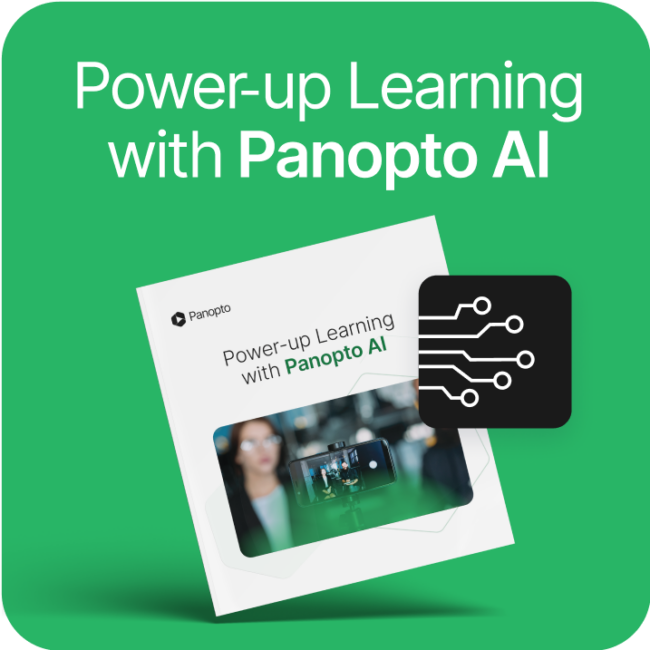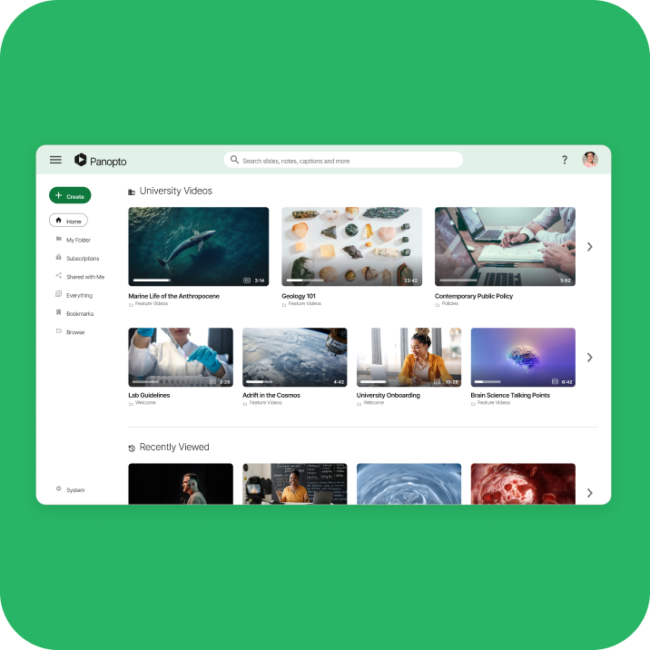- Tecnología académica
Content Retention Demystified: Strategies for Smarter Video Storage with Panopto

As virtual, hybrid, and asynchronous learning continues to expand, universities and other higher education institutions are creating and storing more video content than ever. Professors record new lectures and course materials, administrators create presentations for meetings, and students upload videos for class assignments and extracurricular activities. This volume of video quickly adds up, creating a vast library within your LMS or video content management system.
Over time, it is not uncommon for institutions to amass video libraries containing tens of thousands of videos, up to hundreds of thousands of videos. When evaluating libraries of this size, administrators often ask, do we need to keep all this video?
Conservar vídeos irrelevantes o anticuados no es sólo un reto logístico que desordena tu ecosistema de aprendizaje. También crea verdaderos riesgos para tu universidad, al tiempo que impone costes de almacenamiento adicionales que agotan innecesariamente tu presupuesto.
Para garantizar una experiencia consistente, relevante y de alta calidad para los estudiantes, los tecnólogos y administradores educativos deben adoptar una estrategia inteligente de higiene de contenidos que archive y elimine los vídeos no vistos o irrelevantes.
¿Qué es la higiene de los contenidos?
In general terms, content hygiene refers to the process of evaluating the content on a website or platform to ensure that it’s relevant, updated, and useful. The idea is simple: just as physical clutter can impinge on the comfort and practicality of a home or workplace, digital clutter can detract from the usefulness of an online space.
En el contexto de una institución de enseñanza superior con una vasta videoteca , la higiene de contenidos implica establecer una política de retención de contenidos que oculte, archive o elimine los vídeos más antiguos que ya no sirven para su propósito original. La biblioteca de tu universidad probablemente incluye miles de vídeos que no se han visto en años: materiales de clase que ya han sido sustituidos, presentaciones en vídeo de estudiantes que se han graduado y tutoriales sobre políticas que ya no existen. Crearás una videoteca más funcional al deshacerte del peso muerto digital.
4 reasons universities should establish a video content retention policy
Content hygiene is about more than mere tidiness. Yes, purging your library of excess videos will make the entire digital space feel cleaner, but it also comes with significant educational, legal, and financial benefits. Practicing content hygiene by implementing and sustaining a video content retention policy is an institutional best practice in today’s digital learning environment for many reasons.
1. Maintain search quality
Proper content hygiene is essential for achieving highly relevant search results within Panopto’s video libraries. Features like automatic speech recognition (ASR), optical character recognition (OCR), and slide indexing are designed to capture every spoken word and onscreen detail, making your videos fully searchable. However, when libraries are overwhelmed with obsolete and irrelevant content, these intelligent search tools must process excessive data, leading to cluttered results. By implementing content retention policies that archive or delete outdated videos, institutions can streamline their video collections, ensuring that search queries surface the most relevant, current, and useful material. This focused approach enhances both the speed and reliability of searches, allowing users to find exactly what they need without sifting through unnecessary digital clutter.
2. Enforce the rigorous quality standards your students and faculty expect
Al igual que no conservarías un programa de estudios de hace años o un libro de texto con información obsoleta, todas las videoconferencias y cursos grabados deben cumplir las mismas normas rigurosas de precisión, relevancia y calidad de tu institución.
Unlike static course materials, a key benefit of video lectures and recorded courses is the ability to quickly edit and update material as information changes. Preserving outdated videos defeats the flexibility of the medium and puts the burden on professors and administrators to manage obsolete content.
Una política de retención de contenidos facilita la vida del profesorado y del personal al reducir el tiempo y el esfuerzo dedicados a navegar por archivos obsoletos y mejorar la calidad general de la biblioteca de conferencias de una institución.
3. Responsibly and transparently reduce risks posed by outdated materials
Los datos obsoletos crean riesgos educativos y legales para las instituciones. Imagina que un estudiante se encuentra con una conferencia antigua o un vídeo anticuado que explica una política universitaria que ha cambiado desde entonces. Este estudiante podría cometer errores irreparables basados en información inexacta que se dejó dentro de tu LMS o sistema de gestión de vídeo.
Además, conservar contenidos antiguos aumenta los posibles riesgos y complejidades legales para tu institución. Las solicitudes de información, ya sea por una demanda o por una petición de la FOIA, obligan a las universidades a rebuscar en sus archivos digitales para sacar a la luz datos que tal vez ni siquiera saben que tienen.
Una política de retención de contenidos claramente definida garantiza que las instituciones mantengan de forma responsable los registros pertinentes con directrices transparentes que mitiguen los riesgos legales.
4. Optimize budget in the face of increasing cloud storage costs
No es ningún secreto que el coste de asegurar y escalar el almacenamiento en la nube va en aumento. En un mundo en el que cada vídeo guardado tiene un precio, no tiene sentido pagar por almacenar contenidos obsoletos.
El planteamiento de "mantener todo para siempre" es insostenible para el administrador o tecnólogo que sabe de presupuestos. En lugar de pagar un alquiler por miles de vídeos que no se ven, una política que describa los pasos de retención de contenidos y las mejores prácticas te ayuda a reducir el gasto innecesario, al tiempo que garantiza que el contenido esencial esté siempre disponible.
Refrigerate vs. Freeze:
Using archival storage for optimal video management
Ahora que entiendes el valor de la higiene de contenidos, ¿por dónde empiezas?
Limpiar tu biblioteca de contenidos y eliminar miles de vídeos antiguos puede parecer una empresa intimidante, pero no tiene por qué serlo. Con las políticas adecuadas, puedes crear sistemas que archiven o eliminen automáticamente los vídeos no vistos, protegiendo al mismo tiempo los materiales que el profesorado y los administradores valoran.
Las mejores estrategias de higiene de contenidos son flexibles por diseño, dando a los administradores y profesores la facultad de tomar sus propias decisiones sobre los vídeos que están bajo su responsabilidad. Muchas instituciones proporcionan esta flexibilidad esencial aplicando una política de almacenamiento de archivos que divide su contenido en categorías de "almacenamiento" y "archivo".

- La categoría "almacenamiento" captura los vídeos relevantes, actualizados y vistos con frecuencia, como los de tu LMS, CMS, blog o wiki, para un acceso fácil e instantáneo. Piensa en esto como en tu nevera de productos esenciales de la vida diaria, como los huevos o el pan.
- La categoría "archivo" conserva los vídeos importantes que quizá no necesites cada día o incluso cada semestre. Piensa en esto como tu congelador, donde puedes descongelar las sobras de vez en cuando. Los vídeos siguen estando disponibles, pero pueden tardar varios minutos más en recuperarse. El archivado ayuda a liberar espacio en tu refrigerador de contenidos, asegurando que el almacenamiento primario sea siempre preciso y fresco.
El almacenamiento de archivos ofrece al profesorado y a la administración una forma de eliminar los vídeos de la biblioteca general sin borrarlos del todo. También funciona bien con sistemas automatizados que archivan y eliminan datos por sí mismos. Cuando los vídeos no vistos se envían automáticamente al almacenamiento de archivo, la gente tendrá la oportunidad de notar su ausencia en la biblioteca de almacenamiento principal y recuperarlos antes de que se eliminen. Este enfoque escalonado previene los contratiempos y aumenta el apoyo a la higiene de contenidos como práctica dentro de la universidad.
Cómo aplicar una estrategia eficaz de retención de contenidos
Content hygiene doesn’t take place in a silo. As technologists and administrators, be sure to communicate with primary stakeholders to develop a policy that everyone can support in order to help your university mitigate risks, save money, and better serve the student body. By adopting a set of best practices around implementation, you can build a culture of content hygiene that benefits your entire institution.
Steps to Creating a Content Retention Policy

- Engage Stakeholders – The first step in implementing an effective content retention strategy is to engage and educate key stakeholders. This involves identifying individuals or groups within the institution, such as leadership, IT, faculty, and governance teams, who play a role in managing content. Clear communication is essential to gain their support and mitigate resistance. By presenting the goals of the initiative, the problems it solves, and its benefits, alongside compelling data, stakeholders can better understand the value of content hygiene. Additionally, addressing their feedback and concerns fosters collaboration and helps build a comprehensive strategy that aligns with their needs, ensuring a smoother implementation process.
- Policy Design – The second step in implementing a content retention strategy is creating a plan that reflects stakeholder input. Employing retention tools that allow bulk management of content helps scale the process efficiently while still offering flexibility for individual departmental needs. The strategy should avoid overly complicated policies, ensuring stakeholders have clarity and room to manage their content without confusion. Additionally, creating designated archive folders for materials ensures that sensitive or valued content remains protected, giving stakeholders confidence and control throughout the process. Finally, refer to the 6 questions to ask when designing a content retention policy framework below:
- Retention Periods: How long should videos (e.g., meeting recordings, Remote Recorder videos, personal folder videos) be stored if they’re not being watched?
- Content Type: Should this duration vary based on the type of video, its source, or its age?
- Archiving and Deletion: How long should videos remain in the archive before they’re permanently deleted?
- Retention Triggers: After an item is flagged for retention action, how long should it take before it is archived or deleted?
- Departmental Requirements: Do different departments have unique retention requirements that need to be addressed?
- Administrator Oversight: Should administrators be required to confirm retention actions before they are executed?
- Impact Modeling – Content retention impact modeling is a powerful tool that enables system administrators to assess the potential effects of content retention policies before implementation. By generating detailed reports, admins can see the amount of content to be archived or deleted, ensuring informed decision-making and minimizing unexpected outcomes. Additionally, multiple impact models can be run to cover a series of retention scenarios, ultimately helping to refine the policy further.
- Policy Implementation – The final step in implementing a content retention strategy focuses on preparing faculty, administrators, and students for the impending changes. This requires clear and proactive communication to prevent surprises, confusion, or resistance. A comprehensive communication plan should outline what content will be archived or deleted and provide training materials and updates across platforms like the LMS and video management systems. By explaining the changes thoroughly and giving individuals time to adjust their workflows, institutions can foster acceptance and ensure a smooth transition to the new policy.
Putting Your Content Retention Policy into Practice in Panopto
Now we’ve covered key benefits and steps to maintain content hygiene, let’s look at an example content retention policy. The specific scope and parameters below represent a relatively common policy that we see here at Panopto.
Purpose
The goal of this policy is to manage video content efficiently within Panopto by defining clear retention and archiving parameters. This ensures optimal storage usage, compliance with organizational requirements, and access to relevant content while removing outdated material.
Alcance
This policy applies to all types of video content within the Panopto library, including but not limited to:
- Grabaciones de reuniones
- Remote Recorder videos
- Personal folder content
- Departmental and organizational videos
Retention Parameters

Aging Rules
If a video exceeds 3 years from its creation date and has not been watched in the past 12 months, it is flagged for archiving regardless of content type.
Archiving Rules
- Archived videos will be stored for 12 additional months. After this period in the archive, the content will be permanently deleted.
- Archived videos are moved out of the stored hours quota, reducing overall storage demand while still allowing retrieval within the archive retention period.
Specific Criteria by Content Type
- Meeting Recordings – Rules related to meeting integrations (e.g., Zoom, Microsoft Teams) are stricter due to the high volume these generate. These recordings are archived after 6 months if not accessed.
- Personal Folders (My Folders) – Content in My Folders is treated differently from departmental folders. Videos here are archived after 12 months of inactivity to reduce unused personal content clutter.
- Old Content Across All Folders – Videos more than 3 years old with no views over the past year are archived ahead of standard retention rules to eliminate stale content.
- Administrator Oversight – Administrators are required to confirm retention actions for sensitive or critical folders before deployment.
Policy Review and Updates
This policy will be reviewed bi-annually to ensure compliance with the organization’s changing requirements, technology updates in Panopto, and feedback from departments.