Professional Video Content Platform for Teams and Educators
Create and curate high-quality video content even without video editing skills.
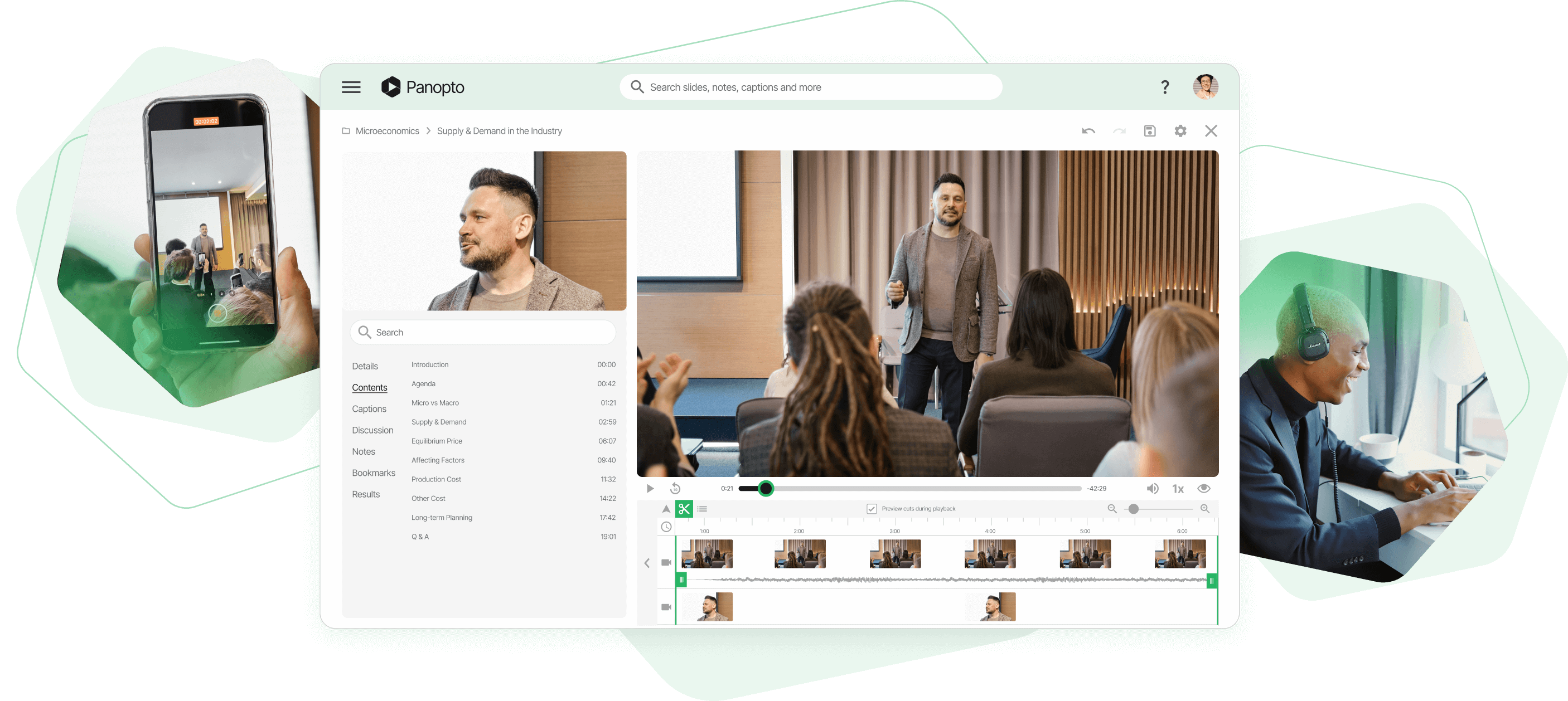
Empower Teams Across Your Organization
Professional Video Content Creation Tools For Business and Education.
Create high-quality video content that drives engagement and knowledge sharing across your organization. Panopto’s video content creation platform empowers content creators to record, edit, and share professional videos for training, education, and business communications without technical expertise. Whether you’re producing educational videos, tutorials, or webinars, our platform streamlines your workflow from creation to distribution.
Capture video content from lectures, training sessions, and meetings with automated recording systems that work in classrooms, conference rooms, or remote locations. Create quality content for your target audience whether they attend live or watch on-demand.
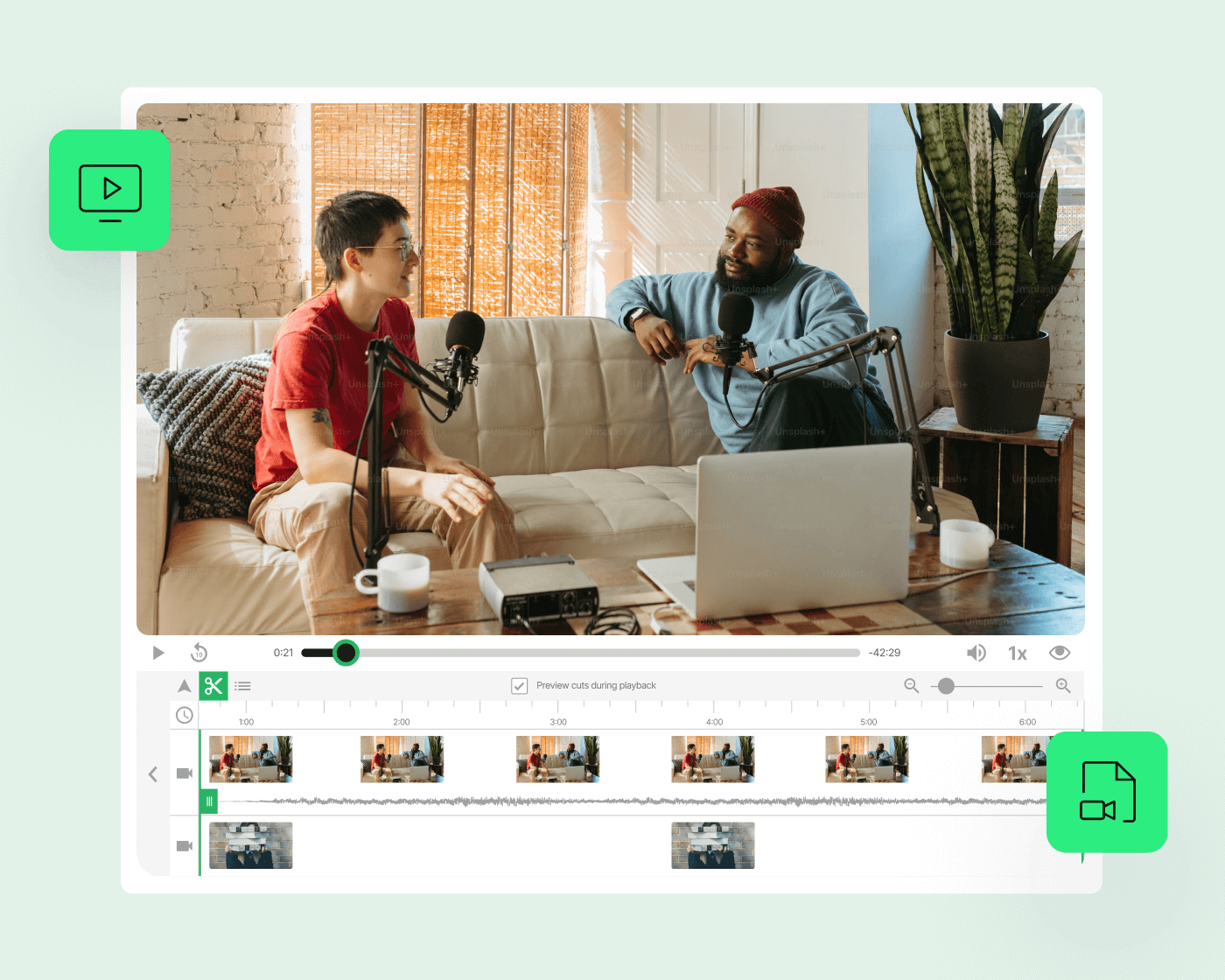
Schedule and control video recording remotely using a web browser or mobile device for unattended capture of presentations and training. Support remote teams and content creators with flexible recording options that fit any workflow.
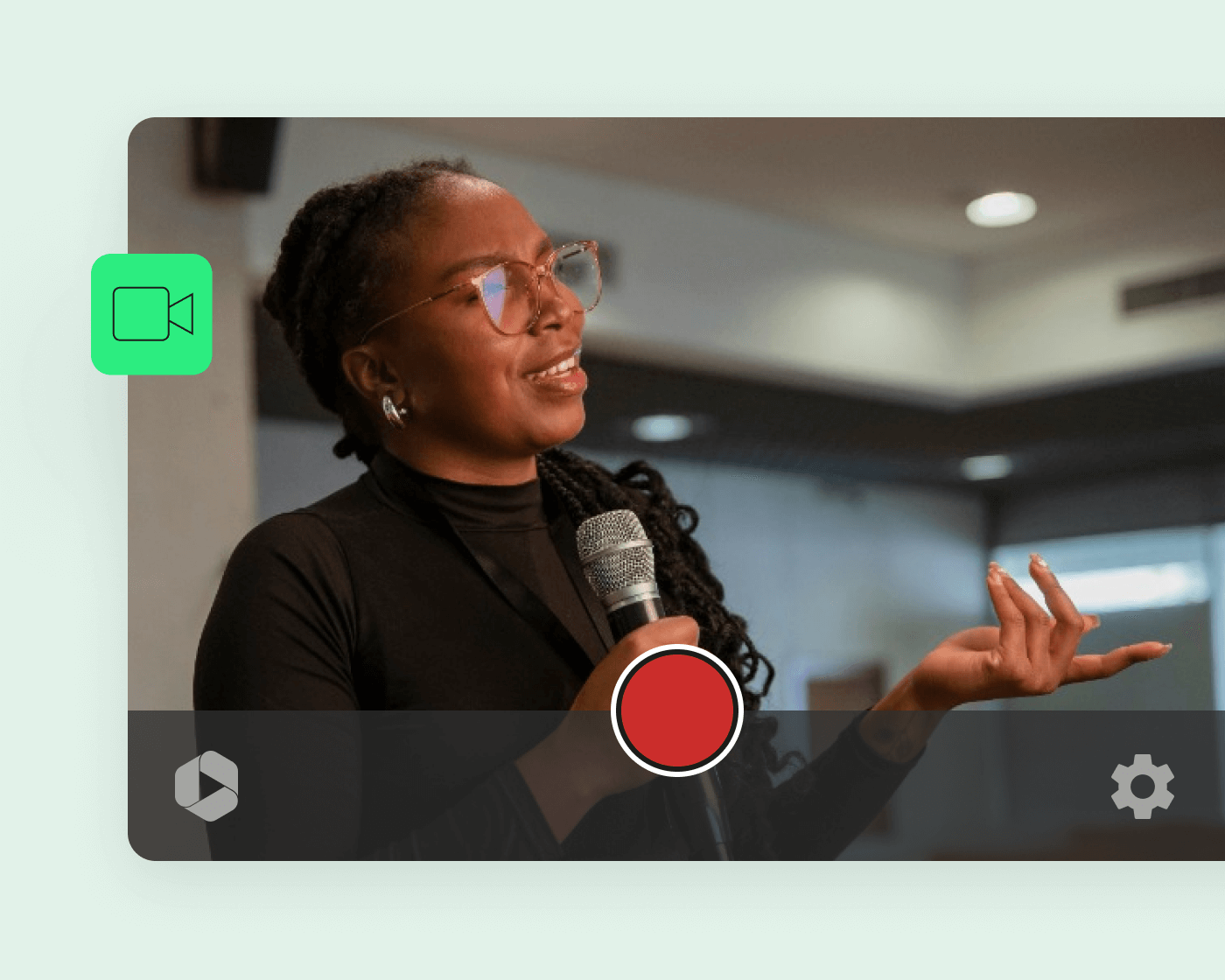
Edit videos in your browser with cloud-based editing software. Trim clips, embed interactive quizzes, sync slides, and customize video content without software downloads.
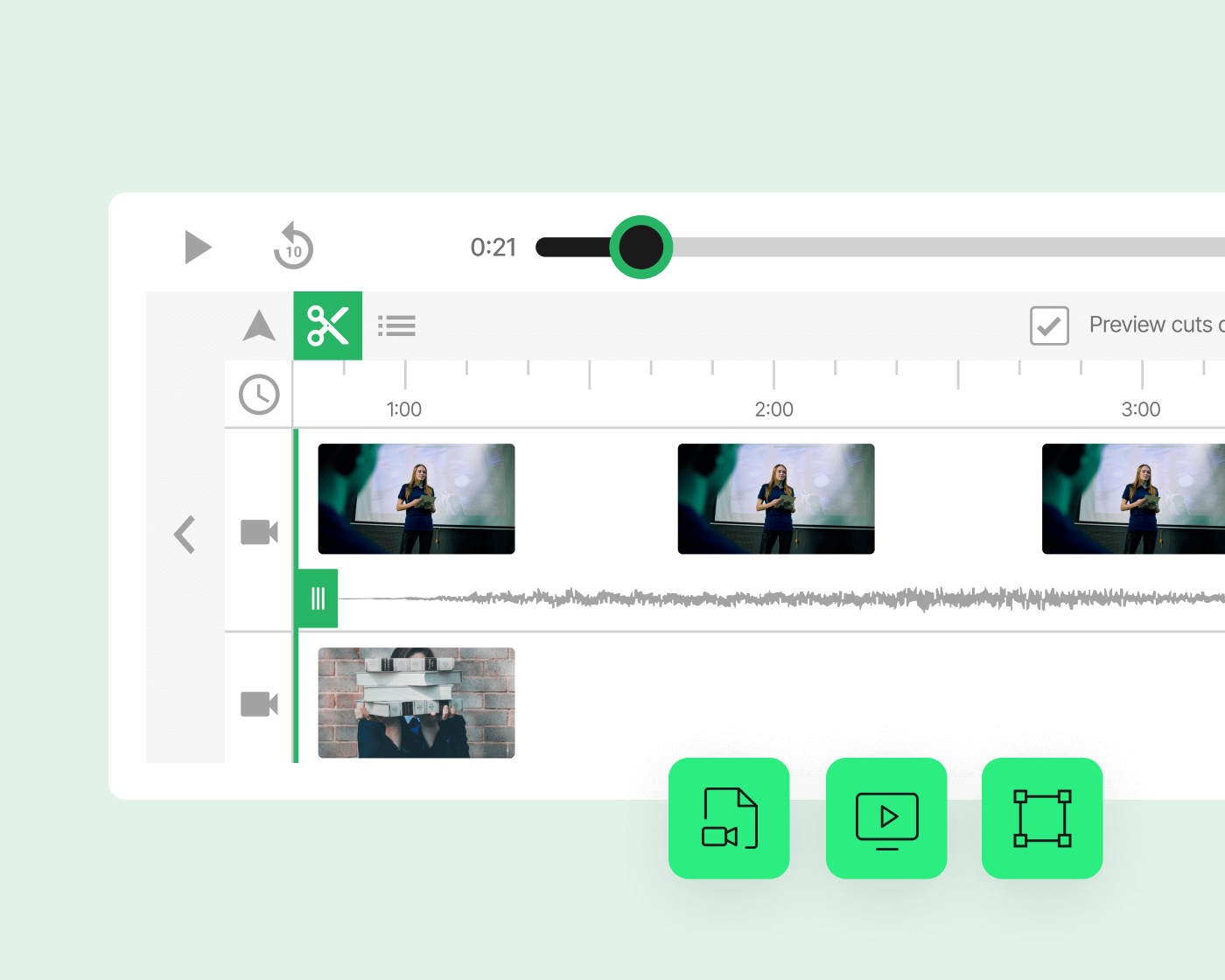
Stream live video events to any size audience with one-click broadcasting, secure hosting, and automatic recording for on-demand playback. Deliver live streams and webinars with professional quality to your entire organization.
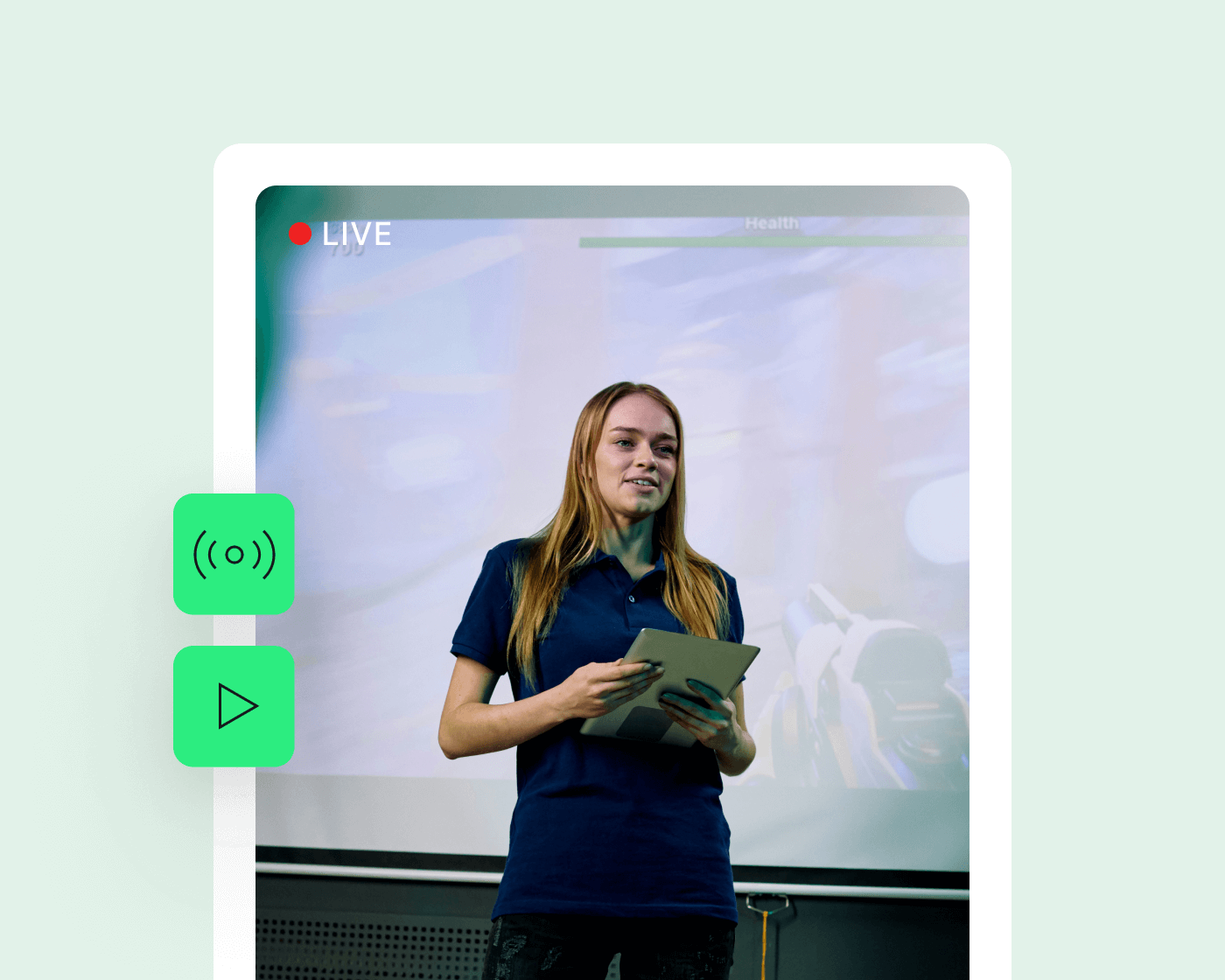
Browser-Based Video Content Creation and Editing Suite
Create and edit professional video content without complex software. Panopto’s browser-based video editor makes it simple to enhance recordings before sharing. All video editing is non-destructive, preserving your original recordings while you customize content. Our editing tools help you produce engaging videos with smooth transitions and polished results.
Video Trimming and Clipping
Remove unwanted sections from your videos or create shorter clips from longer recordings for targeted content distribution. Optimize video content for different formats and social media platforms.
Video Switching
Toggle between multiple camera angles and video sources in multi-camera recordings for dynamic viewing experiences. Deliver high-quality video production value without specialized video production equipment.
Content Splicing and Remixing
Merge multiple video recordings together or insert new video segments to create customized video content. Repurpose existing videos into new formats for different audiences and use cases.

On-Demand Video Content Creation from Any Location
Record professional video content online or offline from any device. Panopto’s video recording software works on computers, smartphones, webcams, and professional AV equipment to capture training videos, lectures, and meetings wherever work and learning happen. Create content from anywhere with high-quality video and sound quality.
Interactive Video Content Creation for Higher Engagement
Add interactive elements to your video content with embedded quizzes, surveys, polls, and web links. Track viewer responses and engagement directly in Panopto’s video player with built-in analytics that measure interaction and learning outcomes. Use metrics to understand your target audience and optimize your content strategy.


Multi-Stream Video Content Production for Dynamic Presentations
Produce professional video content from multiple camera angles and presentation sources simultaneously. Smart Video technology automatically tracks presenters and keeps them in frame for polished, professional recordings without manual camera operation. Create high-quality video with multiple video sources for richer storytelling.
One-Click Video Content Creation with Live Broadcasting
Livestream video content to your entire organization or campus with simple one-click broadcasting. Stream live presentations, training sessions, and events with secure hosting, then make recordings available on-demand for viewers who couldn’t attend live. Support real-time engagement while creating evergreen content for future viewing.


Transform Your Team into Professional Video Content Creators
Empower everyone in your organization to create professional video content with intuitive recording and editing tools. Scale your video content creation capabilities across teams with simple software that turns subject matter experts into confident video creators. Build a content marketing strategy that leverages video across your organization.
Enterprise Video Content Creation at Scale for Global Teams

14 million+
Streams on the platform
90 million+
Viewing hours logged
2 million+
Content creators around the globe
Frequently asked questions
What is video content creation?
Video content creation is the process of producing videos to communicate information, promote products, educate audiences, or share stories. It includes planning, recording, editing, and publishing video content for various platforms such as websites, social media, or internal training systems.
How can I create video content quickly?
You can create video content quickly by using video creation platforms that offer pre-built templates, AI-assisted editing tools, and screen recording features. Many platforms allow you to turn presentations, PDFs, or text into videos without advanced editing skills.
What equipment do I need for video content creation?
At minimum, you need a computer, webcam, and microphone to start creating video content. For higher production quality, you may also use external cameras, lighting equipment, and video editing software.
Why is video content important?
Video content is one of the most engaging and effective ways to communicate information. It improves audience retention, simplifies complex ideas, and can help organizations improve training, marketing, and knowledge sharing.
What are the best practices for creating engaging video content?
Some best practices for effective video content creation include:
- Keep videos concise and focused on one key message.
- Use high-quality visuals and clear audio.
- Add captions or subtitles for accessibility.
- Include interactive elements like quizzes or clickable links when possible.
- Optimize videos for mobile viewing.
How can I repurpose existing content into video?
You can easily repurpose existing content such as presentations, documents, or blog posts by converting them into video formats. Tools like AI-powered video creation platforms allow you to upload text, PowerPoint slides, or PDFs and turn them into engaging video content.





