Barco weConnect + Panopto.
The virtual classroom of the future is here.
weConnect and Panopto are better together.
Barco weConnect is an exceptional learning and training platform that allows learners to attend sessions physically and/or virtually. Instructors have a wide variety of controls available to ensure equal learning experiences whether the learner is across the room or on the other side of the world.
The Barco weConnect integration captures these synchronous learning sessions and adds them to Panopto, where they become asynchronous digital assets that can be shared on demand for those who couldn’t attend and those who wish to review.
Purpose-built for learning.
Barco worked closely with business schools, universities and corporate learning & development departments to identify the unique instructional needs common to these environments. It then incorporated a variety of features into weConnect that surpasses the typical video conferencing tools used today. For instance, instructors can conduct live polls and quizzes, ask students questions, share material on a digital whiteboard and mark up content in real time.

A viewing experience that’s better than being there.
Other solutions save virtual classroom recordings as picture-in-picture composites, which can obscure content on screen. Professionally produced recordings can even be worse when the AV technician does not understand the content being taught, and makes the wrong decisions about when to switch between the camera and the content.
Panopto preserves weConnect sessions as they were taught using a multi-source viewing experience that completely separates the instructor’s camera feed from the on-screen presentation. This way, learners reviewing the material later see an unobstructed view of the content shared on screen. Learners also have the power to choose to make either the instructor or the content full screen at any time to create a truly immersive environment.
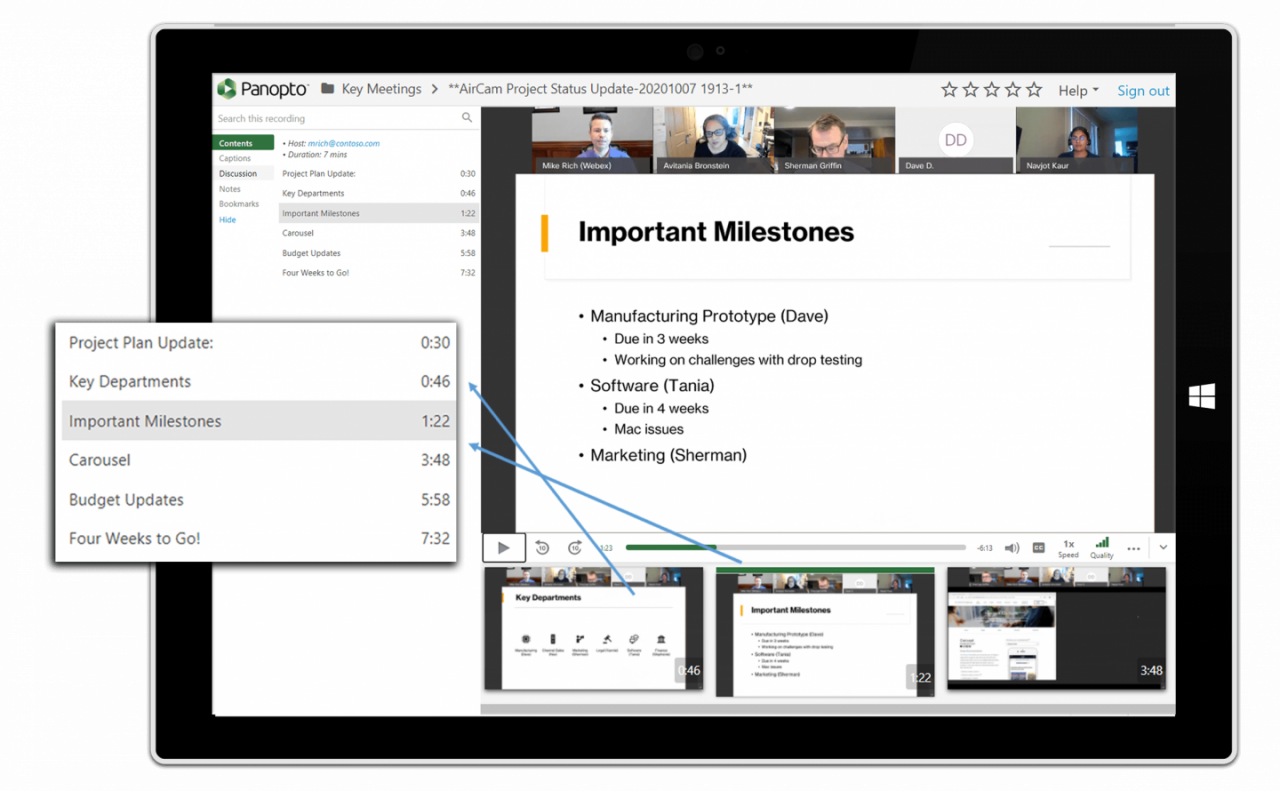
Make it easier to navigate to key moments from live class sessions.
View a snapshot of key moments from a recorded weConnect session. Panopto’s Smart Chapters technology auto generates a table of contents for every recording so viewers can navigate quickly to relevant moments.
Panopto also adds a visual index to each weConnect recording, which enables viewers to discover information through visual thumbnails captured throughout the live session. Viewers simply click a thumbnail to skip around to different parts of a recording.

Automatically send weConnect recordings to your LMS.
So instructors can focus on teaching, not technology.
Supporting learning with on-demand recordings of live weConnect sessions, recorded lectures, and other video resources shouldn’t require your instructors to do extra work. With Panopto, you can automatically share weConnect recordings with students inside your LMS as soon as the class session is over. Panopto makes it possible for students to effortlessly browse, search, and view course videos in the place they already go for learning.
Panopto’s ready-made integrations for LTI-compatible learning management systems also make it easy for faculty and staff to provision and copy courses, record and embed videos, and manage student access — all from within your LMS.
Learn more about Panopto’s LMS integrations

Students learn faster with intelligent video search.
Most search systems only index the title and description of video recordings. This requires learners to sift through hours of video to find the two minutes they actually need. It’s not only a waste of time but it also frustrates those who may simply give up and move on without the information they know exists.
Panopto’s AI-powered video search capabilities allow learners to search for any word or phrase spoken during a session, so they can instantly find precise moments to review. Panopto also indexes every word on screen, making slides, whiteboards, and other content presented in a weConnect session searchable.

Edit weConnect recordings in Panopto.
Trim the tails, cut from the middle, switch between simultaneous video feeds, add supplemental learning resources, and more. Panopto provides sophisticated post-production editing workflows that anyone can use to optimize a recorded weConnect session for asynchronous learning.
With Panopto’s online video editor, there’s no software to download or install — editing a weConnect recording is done right in your browser. And editing in Panopto is non-destructive, so you can always revert back to the original recording or re-edit it as needed.
Closed captioning workflows within Panopto allow for the seamless addition of machine- or human-generated captions. Automatic machine-generated captions can be instantly inserted and edited on the fly within any individual recording. Administrators can also enable closed captioning at scale by configuring permission-based ordering from top global human captioning service providers right inside Panopto.



