Zoom & Panopto
Integration.

Zoom and Panopto are better together.
Zoom is a great tool for holding and recording meetings. It’s even better when integrated with Panopto’s industry-leading solution for securely managing and sharing videos.
Panopto’s built-in Zoom integration creates an end-to-end video solution you can rely on to capture your meetings, then automatically make those recordings searchable, and shareable inside your organization’s secure video library.
What’s more, Panopto includes tools for editing Zoom recordings, features that enable ongoing collaboration between meeting attendees, a robust video analytics suite you can use to make your meetings smarter, and unlimited flexible cloud storage so you can keep your meeting recordings as long as your information retention policies recommend.
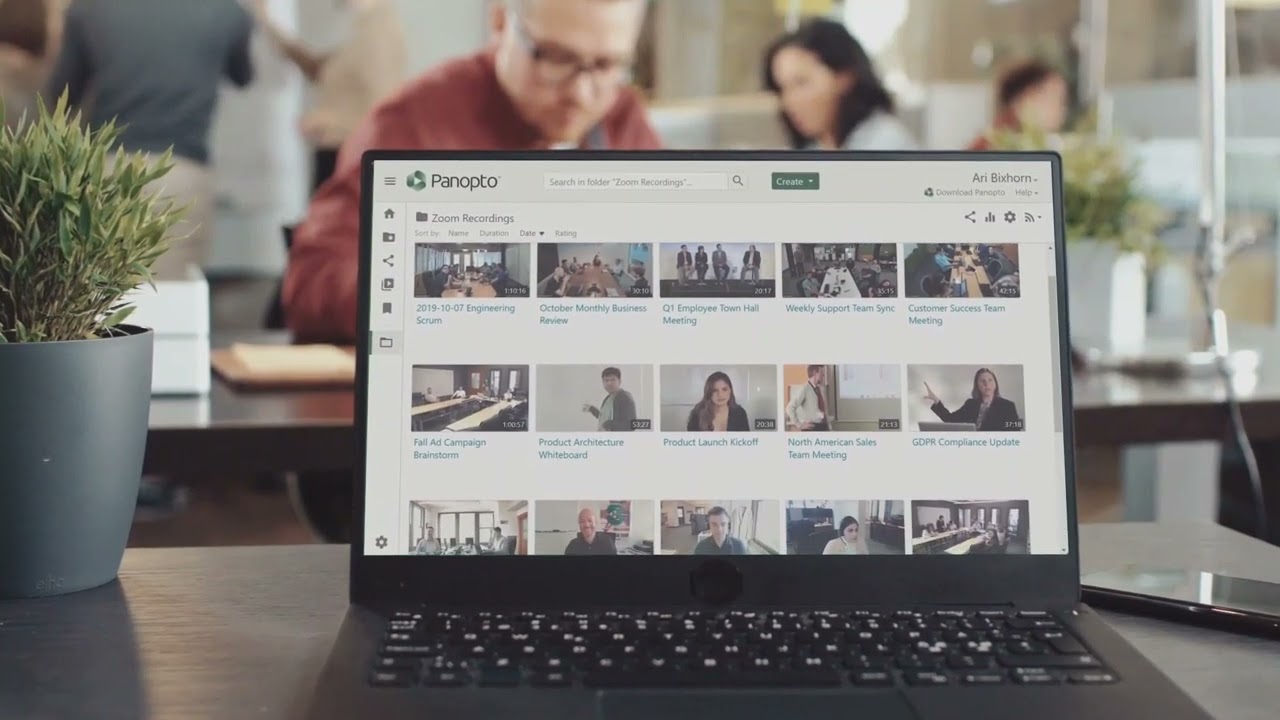
How do you secure a million meetings?
Even the most routine meetings can include sensitive information you wouldn’t make publicly available. From product launch plans and promotional campaign schedules to testing schema and internal architecture discussions, there’s a lot your employees need to talk about that you don’t want the wrong eyes to see.
Employees typically attend three to five meetings per day. This means a large organization with thousands of employees can generate over a million meeting recordings a year. Maintaining the confidentiality of the intellectual property generated in these meetings is essential to any corporate IT strategy.
Panopto automatically uploads Zoom recordings to a secure video cloud, transcodes them for optimal playback on any device, and gives administrators a variety of options to facilitate secure sharing, enforce retention policies, set availability windows for video content, and more.
Give time back to your teams, at scale.
Zoom gives you the ability to easily record your meetings, capturing audio, video, screen shares, PowerPoint slides, or other content you might share during a video conference. But how easy is it to utilize that meeting recording asset after the meeting ends, when you need the information the most.
The answer depends on your Zoom subscription and how much time your team has to spend. Paid Zoom subscribers can save their meetings to the Zoom Recording Cloud, where meeting hosts can either download the MP4 of their meeting or share an unlisted link to the video. It’s a manual sharing process that has to be done for each and every recording — locate the recording, set viewing permissions, then share with the right people. And depending on your Zoom plan, you may find you have only limited storage space to keep your videos, or that your recordings automatically expire after 30 days.
With Panopto, Zoom recordings can be automatically shared with meeting attendees and found instantly by those who have viewing permission with a simple search. Forget about trying to find those five minutes of conversation you were looking for somewhere inside an hour-long meeting recording, too. Panopto’s AI-powered video search will take you to the exact moment your search term was spoken or shown on the screen.
Edit Zoom Recorings
Before sharing with the rest of your organization, Zoom meeting hosts can use Panopto’s video editing tools to remove casual conversations at the beginning of a Zoom call, cut out off-topic conversations in the middle, or trim it down to only the most important discussions. You can even add in new content such as extra video commentary, links and quizzes, or splice together multiple calls on the same topic to make your recorded meeting a more complete informational asset for your team.
Collaborate differently.
Meetings are dynamic, collaborative events that often include multiple people conversing while sharing screens, slides, and documents, and even writing on whiteboards — often from various locations. With Panopto, you can ensure every detail shared in your meeting is captured, while also extending that collaborative experience well beyond the real-time Zoom video conference.
Panopto puts the viewer in control to provide a more engaging and interactive playback experience. When you integrate Zoom with Panopto, viewers can see the active speaker alongside any video feed captured during the meeting, including screen shares, slides, in-room whiteboards, as well as the Zoom gallery view that shows other participants on the call. Viewers can toggle between any of these video feeds based on their preference at any time, turn captions on and off when available, and even change the video’s playback speed.
Panopto includes interactive features that support in-video collaboration, automatically pulling in live chats from your Zoom meetings and enabling viewers to add comments in the video after the meeting has ended. Panopto also helps viewers quickly navigate the content within a meeting recording through Smart Search, video thumbnails that show a clickable preview of what’s coming up, as well as a transcript of the recording that you can scroll through and click to jump ahead.
Click the adjacent video to experience a Zoom recording in the Panopto video player.
Deeper business intelligence through video analytics.
When you integrate Panopto with Zoom, you’ll get new data to help you assess how internal meetings are impacting your business. Panopto’s video analytics suite can show you which employees have watched which meeting recordings, whether recordings are watched through to completion, which topics are generating the most discussion within meetings, and more.
| Administrative | Zoom without Panopto | Zoom with Panopto |
|---|---|---|
| Scalable controls to securely manage millions of meeting recordings | N | Y |
| Centrally managed secure sharing with internal and external users | N | Y |
| Audit logs record viewing at the user level | N | Y |
| Unlimited storage | Y | Y |
| Sophisticated content management and retention policies | N | Y |
| Partner network of hardware and software add-ons to streamline video workflows | Y | Y |
| Consolidate meeting recordings with other corporate video assets (training videos, corp comms, etc.) | N | Y |
| End User | Zoom without Panopto | Zoom with Panopto |
|---|---|---|
| No software install required for full functionality | N | Y |
| Search for any spoken word across every meeting you’ve attended | N | Y |
| Search for any written word across every meeting you’ve attended | N | Y |
| Multi-source video player specifically designed to support team collaboration | N | Y |
| Robust video editing available in browser without software install | N | Y |
| Downstream workflows such as human captioning or LMS embedding | N | Y |




