A Searchable Video Library Platform For Businesses
Securely store and share all your internal video assets in Panopto, a searchable online video library.








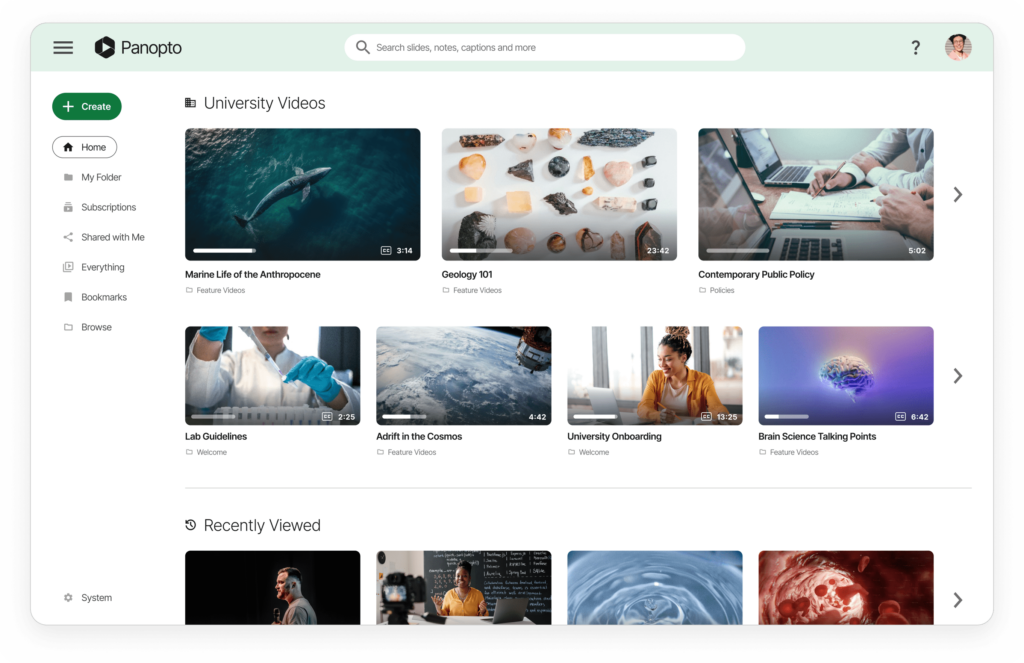
Secure, online hosting for your corporate video library.
Businesses are generating meeting recordings as well as new videos for training, knowledge sharing, and corporate communications at an exponential rate. Yet at most companies, these valuable information assets are scattered across corporate intranet sites, SharePoint portals, and file shares where videos are hard to find and impossible to manage. Or worse, employees are uploading their videos to consumer sites like YouTube, Vimeo, or Dropbox, in order to share them, opening the door to a number of security and compliance problems.
Panopto is the secure YouTube alternative that puts you in complete control of your organization’s sensitive video content while making it easier to manage and share videos. With Panopto, you can centralize all of your assets in a secure video library. Simply drag and drop videos to upload them, one at a time or in a batch. Panopto will convert every video for optimal playback on any device and make everything inside your videos searchable.
“Panopto helps us organize, store, and deliver video so that anybody in any office can find any training materials they wish and can watch it. Doing that, in turn, is helping us unite our offices and take advantage of our shared expertise.”
Julie O’Brien, Attorney Development Manager, Perkins Coie LLP
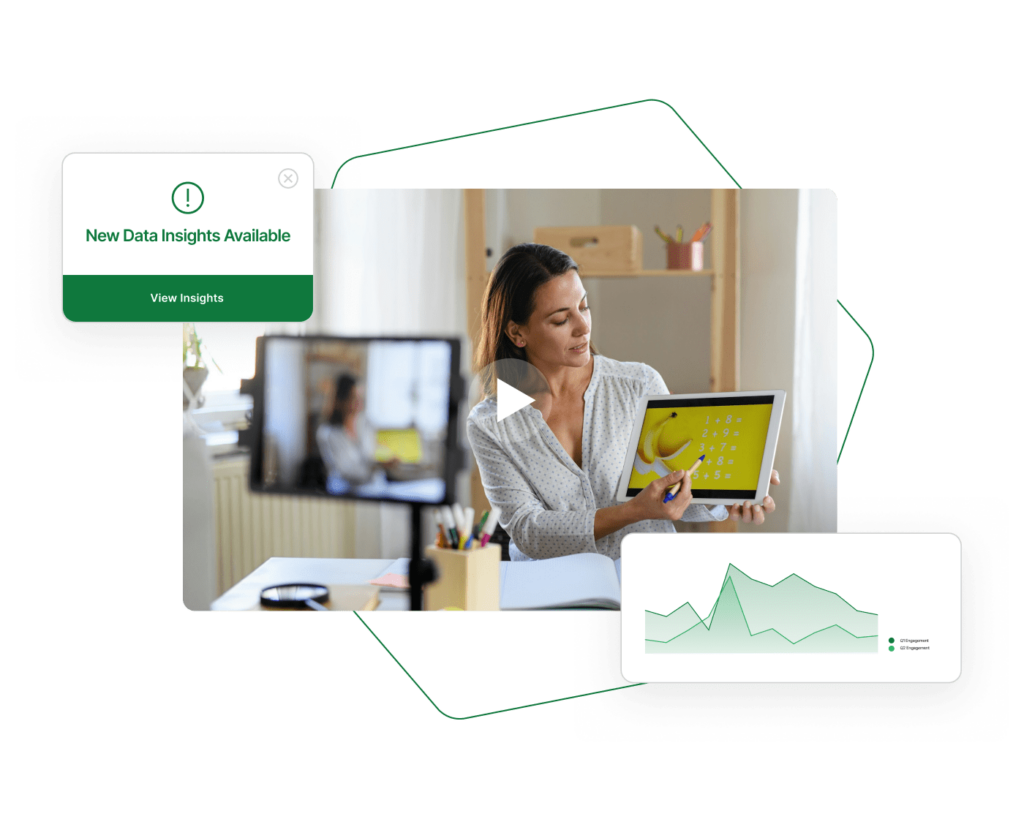
Integrate your video library with existing portals and software infrastructure.
In a short time, video has gone from nice-to-have to absolutely essential — a core part of training, communications, knowledge management, sales enablement, and more. And that creates a few problems because other enterprise technologies just weren’t designed to handle video files.
Fortunately, Panopto includes out of the box integrations for a constantly growing list of enterprise software, which makes it easy to leverage video almost anywhere.
Share videos securely in Slack and simplify the workflows for sharing meeting recordings. Instantly add training videos to your LMS and track employee completion rates with SCORM-compliant reporting. Share videos on your CMS and intranet pages with a click. And enable your teams to include relevant videos as part of the information they share in your internal social networks and sales CRM.
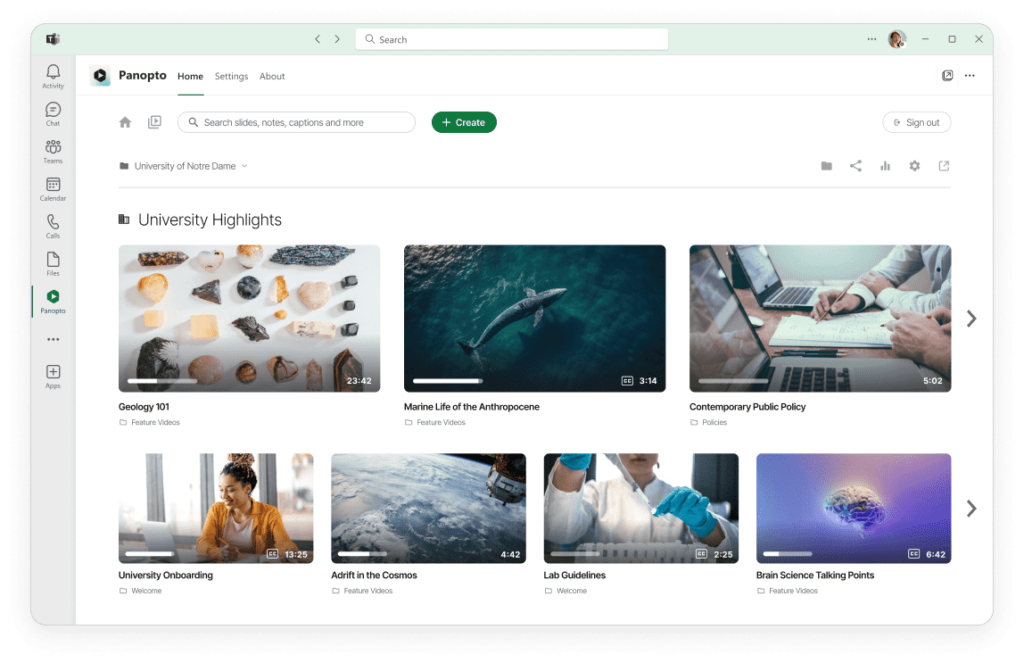
The perfect software complement to Zoom, Webex Meetings, and more.
Panopto picks up where video conferencing platforms end.
Video conferencing tools like Zoom, Webex Meetings, BlueJeans, Skype, and GoToMeeting are great for real-time conversations. When you integrate them with your video library, your organization can make even better use of important real-time conversations after meetings end.
Complete your unified communications (UC) stack with Panopto. Panopto lets you use your existing UC applications to record or live stream meetings, presentations, and corporate events. Afterwards, Panopto automatically uploads the recordings to your secure video portal, making them easy to find, stream, and share on-demand.
“Fundamentally, we wanted to make more use of more content. We had about 300 instructor-led events per year, but there were other opportunities that weren’t getting recorded — things like guru talks, knowledge sharing sessions, and brown bag discussions. We knew there was a wealth of great information being presented in those environments, and we wanted to capture it to make it available anytime, anywhere, for everyone at Qualcomm.”
Ken Davis, Senior Learning Technology Specialist, Qualcomm Inc.
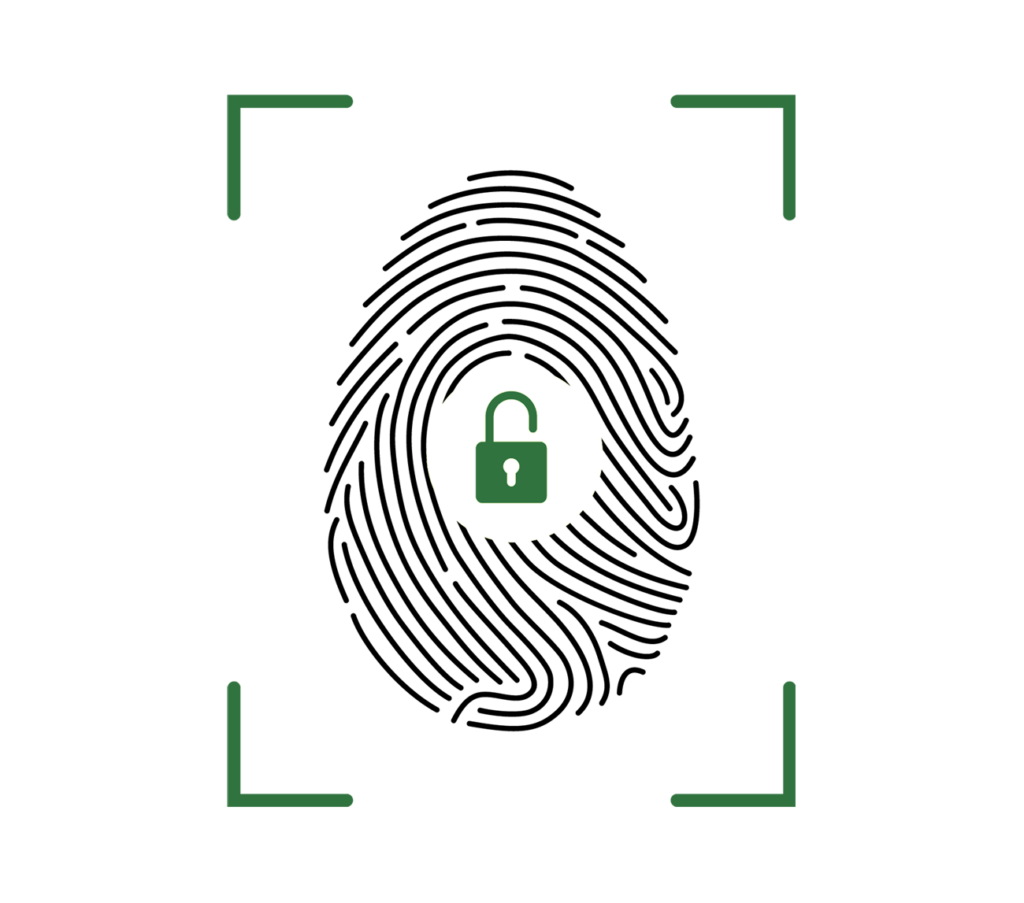
Secure your online video library and easily manage access at scale.
Company meetings, compliance training, subject matter expert presentations — the information your teams are sharing in videos is often business critical. You want to know who’s watching, and that the wrong eyes aren’t able to see confidential video content. With Panopto, you have much greater control over your business’ videos than you do on YouTube, Vimeo, or other consumer video sites.
Panopto integrates with SSO ID management solutions including Google Apps, oAuth, SAML, and Active Directory, as well as a number of LMS authentication systems. Securely hosted in the cloud, Panopto makes it easy to authenticate users while continually synchronizing access control lists so the right videos are visible to the right employees within your corporate video library. And since Panopto is access-aware, your employees will only see video content in your library if they have viewing permissions.
Smart Video Search
In Panopto, every word spoken and every word shown on screen in your videos searchable, so your people can instantly find detailed answers and explanations.
Search Videos Anywhere
Let employees search videos in your content library from inside the tools they already use to collaborate and learn.
Video Tagging
Find and instantly view relevant conversations with a simple search. Panopto transcribes words spoken and shown on-screen, so even the smallest detail can be found.
Subscriptions
Employees can subscribe to specific video tags and other people within your organization to surface new and useful content that’s been shared in your corporate video library.
Timestamped Linked Sharing
Sending a link to a precise moment within a video or meeting recording supports productivity and leads to more effective collaboration within your organization.
Collaborate in Videos
Add timestamped comments inside videos to make communicating ideas that are more easily demonstrated or shown far more efficient.
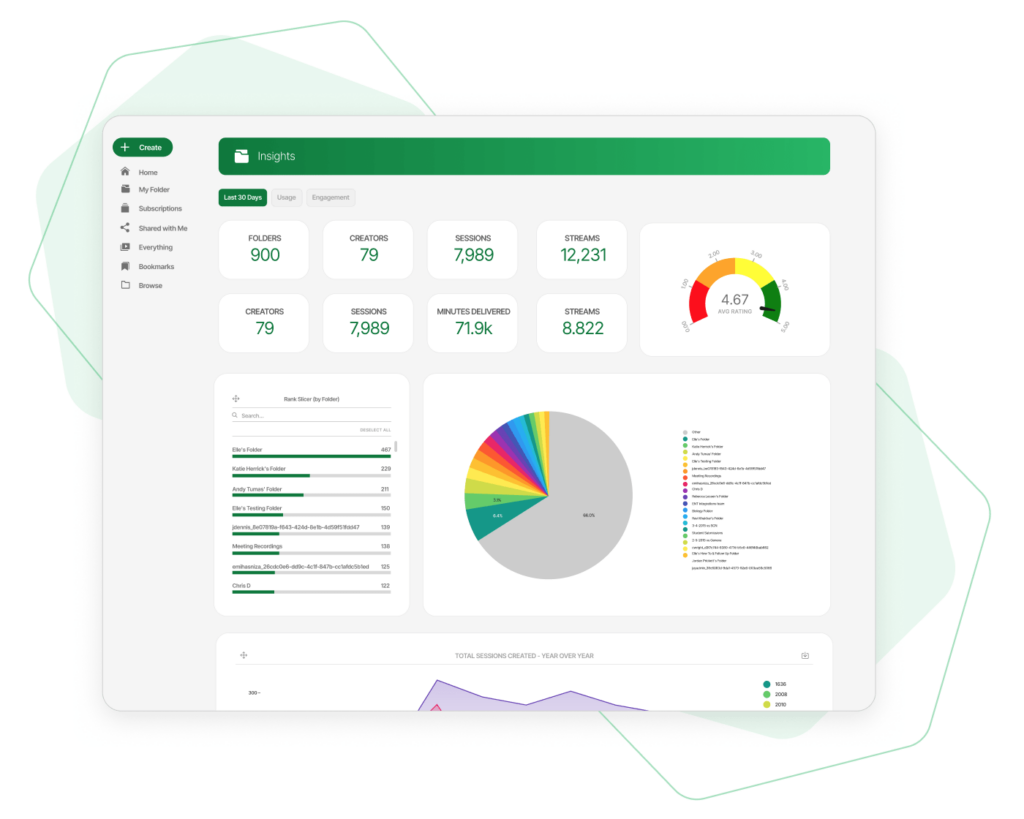
See who’s watching videos, and what’s watched most.
Unlike YouTube, Panopto provides user-level analytics that help you see who has watched which video, and whether they watched the full recording or stopped short. With Panopto, it’s easy to ensure employees have watched compliance training videos completely, or confirm that a team has seen the latest update on a new policy.
Along with individual reports, you’ll get detailed reports on both audience engagement and insights into viewing behavior for your entire video library, so you can learn what’s working and what isn’t.
Panopto’s Video Library Is Everything YouTube Isn’t.
See an overview and demo of the Panopto video library platform.

Customize your online video portal for your brand.
When someone visits your video portal or clicks “play” on one of your videos, you want them to feel like they are right at home on your company’s own site — not on someone’s YouTube playlist. With Panopto you can add your logo and set your colors to make your video portal and our interactive video player a true extension of your brand, and do it all in under sixty seconds.
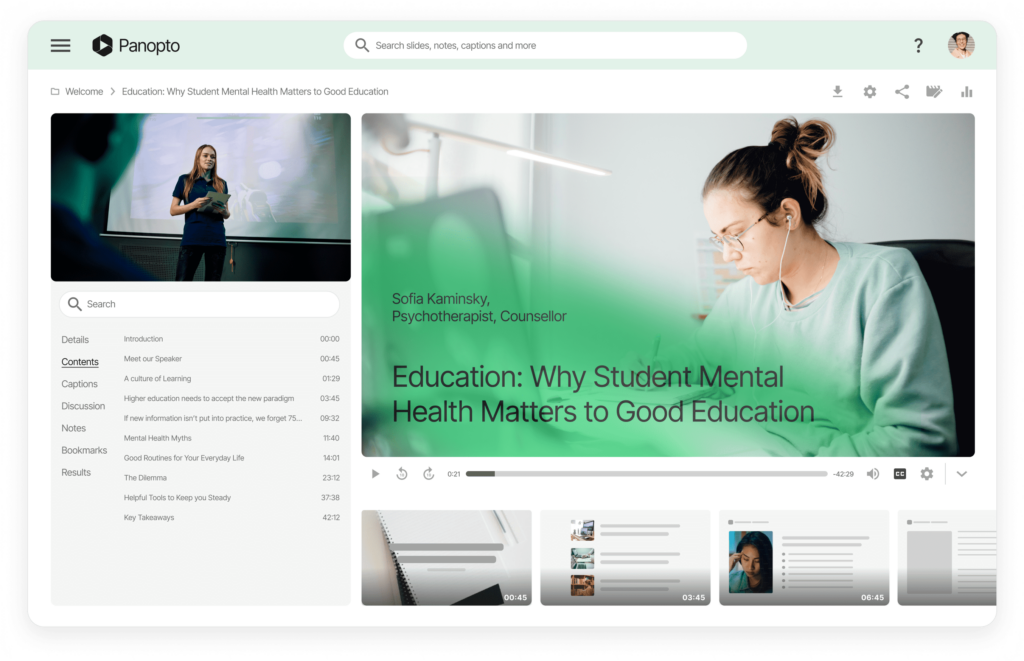
Video streaming that won’t compromise your network.
Stream video over your network and across firewalls more efficiently using modern streaming protocols. Panopto uses network-friendly HTTP Live Streaming (HLS) for live and on-demand video streaming, so you get reduced buffering and higher-quality playback, without any extra strain on your network bandwidth.
Panopto does even more to help your company put video content to work.
From recording and editing to compressing and captioning, Panopto is an all-in-one platform that takes the hard work out of producing and managing a corporate video library, so your people can use video to be more productive.
Record Videos Online
Search and view recorded meetings on any mobile device, and even create and share on-demand video messages with colleagues from anywhere in the world.
Livestream
In-video notes and discussions provide viewers with additional information and extend the collaborative experience beyond real-time meetings.
Edit Online Videos
Curate meeting recordings into playlists to create self-guided training programs, get others up to speed on an ongoing project, and more.
Mobile Apps
Curate meeting recordings into playlists to create self-guided training programs, get others up to speed on an ongoing project, and more.
Record and Share Training Videos, Free and Easy.
Scale the reach and impact of any remote or hybrid training program by making it easy for employees to securely find and view training when they need it most.
- You maintain 100% ownership of training material
- Nothing to download or install
- No limitations, watermarks, or ads
- No credit card required
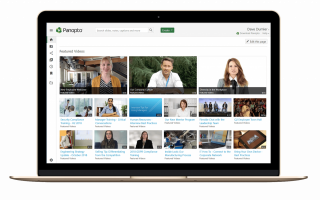
Step 1: Create a free Panopto account
To get started, you’ll first need to create a free Panopto account. Panopto includes everything you need for training videos, including a built-in recorder, editor, quizzing, data analytics, storage, and iron-clad security. There’s nothing to download or install. You can record and share training with anyone using just your browser.

Step 2: Upload or record your training content
Once you sign in, you can click the Create button to create and share training content instantly. If you have previously recorded training that you need to edit and share, select “Upload media,” if you wish to record new training, select “Record a video” and click the browser prompt to allow Panopto to access your camera and microphone.
Need to create better training videos? Learn how by visiting our blog post on recording better training videos.

Step 3: Edit any training content
You can edit any recording using the built-in editor. With the click of the “edit” button, you can trim or split recordings into smaller clips with the editor, switch between different video sources, attach files, upload, combine, and splice new and existing videos. Changes can be undone at any time, even after you have already shared the video.

Step 4: Assess skills and understanding
You can turn any training video into a skill assessment by adding multiple-choice, checkboxes, and true/false questions. Using the built-in editor, you can insert quizzes at any point in a video. Each quiz automatically pauses video playback, allowing viewers to take as much time as needed to answer.
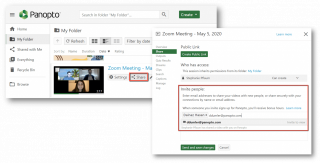
Step 5: Securely share with anyone
To securely share a training video, select the “Share” button and enter emails to invite people to view it. Viewers can watch it on-demand from anywhere at any time, plus they can search inside it for the exact moment you said something and jump to that moment with just a click.

Step 6: Track and report training impact
To track and report how training is driving the desired results, click the chart icon in the upper right corner to view up-to-the-minute detailed reports on viewing behavior, audience engagement, and quiz results.
“Panopto has become a driving force behind a massive digital transformation at Canon Solutions America — it’s taking our entire organization to the next level.”
Eric Hill, Senior Product Training Specialist, Canon Solutions America, Inc.
Commonly asked questions
Is this just a free trial?
No, it is a fully-featured video training library solution that you may use for as long as you wish. It includes everything needed for creating, managing, and streaming training videos.
Can I upload, edit and share existing training videos?
Yes. If you have existing training videos, you can upload, edit, and share them. All uploaded videos are automatically encoded for streaming and indexed for search.
Why do I need Panopto if I can upload and share training videos for free using YouTube?
Unlike YouTube, where you sacrifice the ownership of your content and need a mix of tools to record and edit training videos, Panopto respects your content ownership and provides everything you need to record, edit, analyze, manage, and securely share training videos.
Will viewers see third-party ads on any videos I share with Panopto?
With Panopto, you control any content you create, including how you choose to monetize it. Panopto will not insert third-party ads or re-sell any viewer data. As the content owner, you can choose to insert ads or monetize however you choose.
What type of secure video sharing can I do with Panopto?
With Panopto, you can securely share a video with just one person, a group of people, or anyone on the internet. Panotpo’s iron-clad security provides everything you need.
Is Panopto a video conferencing solution like Zoom, Webex, and Teams?
Unlike video conferencing solutions which require everyone to be simultaneously present, Panopto provides the flexibility for you to create and share training videos that viewers can watch at any time and from any device.
Does Panopto require me to forfeit or share my content rights?
Unlike free-to-use ad-funded solutions like Youtube, Panopto honors your rights as a creator. You will always retain full ownership and control of any content you create or share using Panopto.
Does Panopto watermark videos or set file size/time limitations?
Panopto will not watermark any videos, set file size, or time limitations.
Can I cancel at any time?
Except for our Enterprise offering, you can close your account at any time.






