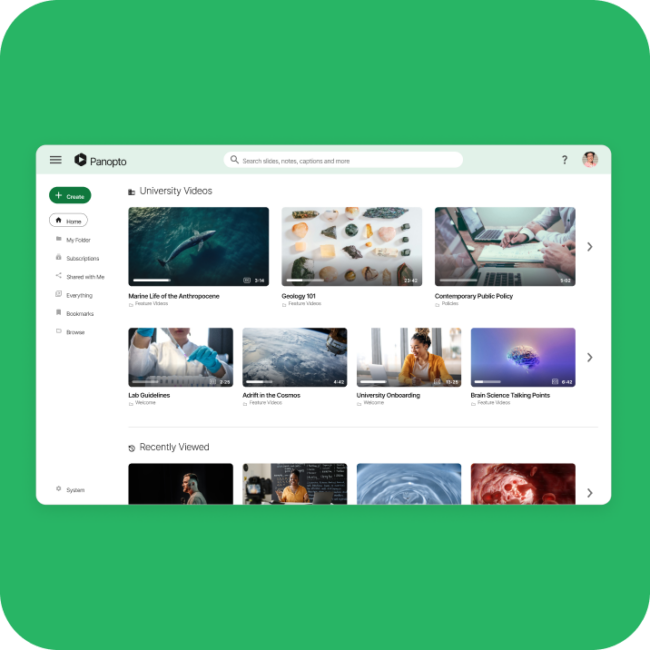- Tecnologia accademica
Content Retention Demystified: Strategies for Smarter Video Storage with Panopto

As virtual, hybrid, and asynchronous learning continues to expand, universities and other higher education institutions are creating and storing more video content than ever. Professors record new lectures and course materials, administrators create presentations for meetings, and students upload videos for class assignments and extracurricular activities. This volume of video quickly adds up, creating a vast library within your LMS or video content management system.
Over time, it is not uncommon for institutions to amass video libraries containing tens of thousands of videos, up to hundreds of thousands of videos. When evaluating libraries of this size, administrators often ask, do we need to keep all this video?
Conservare video irrilevanti o obsoleti non è solo una sfida logistica che ingombra il vostro ecosistema di apprendimento. Inoltre, crea rischi reali per la vostra università e impone costi di archiviazione aggiuntivi che prosciugano inutilmente il vostro budget.
Per garantire un'esperienza coerente, pertinente e di alta qualità agli studenti, i tecnologi didattici e gli amministratori devono adottare una strategia intelligente di igiene dei contenuti che archivi e cancelli i video non guardati o non pertinenti.
Cos'è l'igiene dei contenuti?
In general terms, content hygiene refers to the process of evaluating the content on a website or platform to ensure that it’s relevant, updated, and useful. The idea is simple: just as physical clutter can impinge on the comfort and practicality of a home or workplace, digital clutter can detract from the usefulness of an online space.
Nel contesto di un istituto di istruzione superiore con una vasta videoteca , l'igiene dei contenuti implica la definizione di una politica di conservazione dei contenuti che nasconda, archivi o cancelli i video più vecchi che non servono più allo scopo originario. La biblioteca della tua università probabilmente contiene migliaia di video che non vengono guardati da anni: materiale didattico che nel frattempo è stato sostituito, presentazioni video di studenti che si sono laureati e tutorial su politiche che non esistono più. Creerai una videoteca più funzionale eliminando il peso morto digitale.
4 reasons universities should establish a video content retention policy
Content hygiene is about more than mere tidiness. Yes, purging your library of excess videos will make the entire digital space feel cleaner, but it also comes with significant educational, legal, and financial benefits. Practicing content hygiene by implementing and sustaining a video content retention policy is an institutional best practice in today’s digital learning environment for many reasons.
1. Maintain search quality
Proper content hygiene is essential for achieving highly relevant search results within Panopto’s video libraries. Features like automatic speech recognition (ASR), optical character recognition (OCR), and slide indexing are designed to capture every spoken word and onscreen detail, making your videos fully searchable. However, when libraries are overwhelmed with obsolete and irrelevant content, these intelligent search tools must process excessive data, leading to cluttered results. By implementing content retention policies that archive or delete outdated videos, institutions can streamline their video collections, ensuring that search queries surface the most relevant, current, and useful material. This focused approach enhances both the speed and reliability of searches, allowing users to find exactly what they need without sifting through unnecessary digital clutter.
2. Enforce the rigorous quality standards your students and faculty expect
Proprio come non terresti un programma vecchio di anni o un libro di testo con informazioni obsolete, tutte le videolezioni e i corsi registrati dovrebbero soddisfare gli stessi rigorosi standard di accuratezza, pertinenza e qualità della tua istituzione.
Unlike static course materials, a key benefit of video lectures and recorded courses is the ability to quickly edit and update material as information changes. Preserving outdated videos defeats the flexibility of the medium and puts the burden on professors and administrators to manage obsolete content.
Una politica di conservazione dei contenuti semplifica la vita dei docenti e del personale, riducendo il tempo e gli sforzi spesi per navigare tra i file obsoleti e migliorando la qualità complessiva della biblioteca di un istituto.
3. Responsibly and transparently reduce risks posed by outdated materials
I dati obsoleti creano rischi sia educativi che legali per le istituzioni. Immagina che uno studente si imbatta in una vecchia lezione o in un video obsoleto che spiega una politica universitaria che nel frattempo è cambiata. Questo studente potrebbe commettere errori irreparabili sulla base di informazioni imprecise lasciate all'interno del tuo sistema LMS o di gestione video.
Inoltre, la conservazione di vecchi contenuti aumenta i potenziali rischi e le complessità legali per la vostra istituzione. Le richieste di informazioni, sia che provengano da una causa legale o da una richiesta FOIA, richiedono alle università di scavare nei loro archivi digitali per far emergere dati che potrebbero anche non rendersi conto di possedere.
Una politica di conservazione dei contenuti chiaramente definita garantisce che le istituzioni conservino in modo responsabile i documenti rilevanti, con linee guida trasparenti che riducono i rischi legali.
4. Optimize budget in the face of increasing cloud storage costs
Non è un segreto che il costo della sicurezza e della scalabilità del cloud storage sia in aumento. In un mondo in cui ogni video salvato ha un prezzo, non ha senso pagare per archiviare contenuti obsoleti.
L'approccio "tieni tutto per sempre" è insostenibile per un amministratore o un tecnologo attento al budget. Piuttosto che pagare l'affitto per migliaia di video non guardati, una politica che delinei le fasi di conservazione dei contenuti e le migliori pratiche ti aiuta a ridurre le spese inutili e a garantire che i contenuti essenziali siano sempre disponibili.
Refrigerate vs. Freeze:
Using archival storage for optimal video management
Ora che hai capito il valore dell'igiene dei contenuti, da dove iniziare?
Ripulire la tua libreria di contenuti e cancellare migliaia di vecchi video può sembrare un'impresa intimidatoria, ma non è detto che lo sia. Con le giuste politiche, puoi creare sistemi che archiviano o eliminano automaticamente i video non guardati, proteggendo al contempo i materiali che i docenti e gli amministratori apprezzano.
Le migliori strategie di igiene dei contenuti sono flessibili, in quanto danno agli amministratori e ai professori la possibilità di prendere le proprie decisioni sui video di loro competenza. Molte istituzioni garantiscono questa flessibilità essenziale implementando una politica di archiviazione che divide i contenuti in categorie di "stoccaggio" e "archivio".

- La categoria "archiviazione" cattura i video rilevanti, aggiornati e guardati di frequente, come quelli presenti nel vostro LMS, CMS, blog o wiki, per un accesso facile e immediato. Pensate a questo come al vostro frigorifero di beni di prima necessità come le uova o il pane.
- La categoria "archivio" conserva i video importanti che potrebbero non servirti ogni giorno o addirittura ogni semestre. Consideralo come il tuo freezer, dove puoi scongelare gli avanzi di tanto in tanto. I video sono ancora disponibili, ma potrebbero richiedere alcuni minuti in più per essere recuperati. L'archiviazione aiuta a liberare spazio nel tuo frigorifero dei contenuti, garantendo che l'archiviazione primaria sia sempre accurata e fresca.
L'archiviazione offre ai docenti e all'amministrazione un modo per rimuovere i video dalla biblioteca generale senza eliminarli del tutto. Funziona bene anche con i sistemi automatizzati che archiviano e cancellano i dati da soli. Quando i video non visti vengono inviati automaticamente all'archivio, le persone avranno la possibilità di notare la loro assenza dalla libreria di archiviazione primaria e di recuperarli prima che vengano eliminati. Questo approccio graduale previene gli incidenti e aumenta il sostegno all'igiene dei contenuti come pratica all'interno dell'università.
Come implementare una strategia efficace di conservazione dei contenuti
Content hygiene doesn’t take place in a silo. As technologists and administrators, be sure to communicate with primary stakeholders to develop a policy that everyone can support in order to help your university mitigate risks, save money, and better serve the student body. By adopting a set of best practices around implementation, you can build a culture of content hygiene that benefits your entire institution.
Steps to Creating a Content Retention Policy

- Engage Stakeholders – The first step in implementing an effective content retention strategy is to engage and educate key stakeholders. This involves identifying individuals or groups within the institution, such as leadership, IT, faculty, and governance teams, who play a role in managing content. Clear communication is essential to gain their support and mitigate resistance. By presenting the goals of the initiative, the problems it solves, and its benefits, alongside compelling data, stakeholders can better understand the value of content hygiene. Additionally, addressing their feedback and concerns fosters collaboration and helps build a comprehensive strategy that aligns with their needs, ensuring a smoother implementation process.
- Policy Design – The second step in implementing a content retention strategy is creating a plan that reflects stakeholder input. Employing retention tools that allow bulk management of content helps scale the process efficiently while still offering flexibility for individual departmental needs. The strategy should avoid overly complicated policies, ensuring stakeholders have clarity and room to manage their content without confusion. Additionally, creating designated archive folders for materials ensures that sensitive or valued content remains protected, giving stakeholders confidence and control throughout the process. Finally, refer to the 6 questions to ask when designing a content retention policy framework below:
- Retention Periods: How long should videos (e.g., meeting recordings, Remote Recorder videos, personal folder videos) be stored if they’re not being watched?
- Content Type: Should this duration vary based on the type of video, its source, or its age?
- Archiving and Deletion: How long should videos remain in the archive before they’re permanently deleted?
- Retention Triggers: After an item is flagged for retention action, how long should it take before it is archived or deleted?
- Departmental Requirements: Do different departments have unique retention requirements that need to be addressed?
- Administrator Oversight: Should administrators be required to confirm retention actions before they are executed?
- Impact Modeling – Content retention impact modeling is a powerful tool that enables system administrators to assess the potential effects of content retention policies before implementation. By generating detailed reports, admins can see the amount of content to be archived or deleted, ensuring informed decision-making and minimizing unexpected outcomes. Additionally, multiple impact models can be run to cover a series of retention scenarios, ultimately helping to refine the policy further.
- Policy Implementation – The final step in implementing a content retention strategy focuses on preparing faculty, administrators, and students for the impending changes. This requires clear and proactive communication to prevent surprises, confusion, or resistance. A comprehensive communication plan should outline what content will be archived or deleted and provide training materials and updates across platforms like the LMS and video management systems. By explaining the changes thoroughly and giving individuals time to adjust their workflows, institutions can foster acceptance and ensure a smooth transition to the new policy.
Putting Your Content Retention Policy into Practice in Panopto
Now we’ve covered key benefits and steps to maintain content hygiene, let’s look at an example content retention policy. The specific scope and parameters below represent a relatively common policy that we see here at Panopto.
Purpose
The goal of this policy is to manage video content efficiently within Panopto by defining clear retention and archiving parameters. This ensures optimal storage usage, compliance with organizational requirements, and access to relevant content while removing outdated material.
Ambito di applicazione
This policy applies to all types of video content within the Panopto library, including but not limited to:
- Registrazioni riunioni
- Remote Recorder videos
- Personal folder content
- Departmental and organizational videos
Retention Parameters

Aging Rules
If a video exceeds 3 years from its creation date and has not been watched in the past 12 months, it is flagged for archiving regardless of content type.
Archiving Rules
- Archived videos will be stored for 12 additional months. After this period in the archive, the content will be permanently deleted.
- Archived videos are moved out of the stored hours quota, reducing overall storage demand while still allowing retrieval within the archive retention period.
Specific Criteria by Content Type
- Meeting Recordings – Rules related to meeting integrations (e.g., Zoom, Microsoft Teams) are stricter due to the high volume these generate. These recordings are archived after 6 months if not accessed.
- Personal Folders (My Folders) – Content in My Folders is treated differently from departmental folders. Videos here are archived after 12 months of inactivity to reduce unused personal content clutter.
- Old Content Across All Folders – Videos more than 3 years old with no views over the past year are archived ahead of standard retention rules to eliminate stale content.
- Administrator Oversight – Administrators are required to confirm retention actions for sensitive or critical folders before deployment.
Policy Review and Updates
This policy will be reviewed bi-annually to ensure compliance with the organization’s changing requirements, technology updates in Panopto, and feedback from departments.