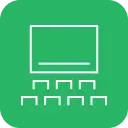Make video learning more interactive and flexible than ever.
With AI-powered video, convert text, lesson notes, or slide presentations into engaging videos in record time. Translate content for any audience and transform playback into active, on-screen learning for innovative instruction.
Discover why educational institutions rate Elai, powered by Panopto, 4.8/5 on G2.







Let’s supercharge video learning with AI, together.
Video learning is getting smarter, so your institution can, too. With Panopto, design smarter ways to deliver education, drive engagement, and shape your flexible future. Power end-to-end learning on and off campus with content creation, sharing, and analytics all-in-one platform.
Our dedicated video experts are here to support you. Let’s discuss how you can use Elai, powered by Panopto, to elevate video learning wherever students are.
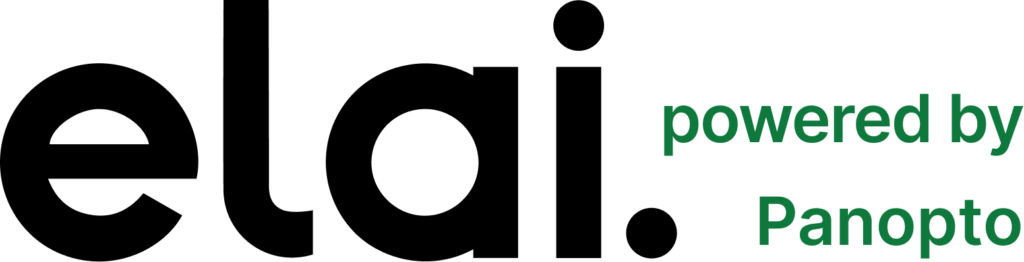

Discover new ways to engage learners with interactive AI video.
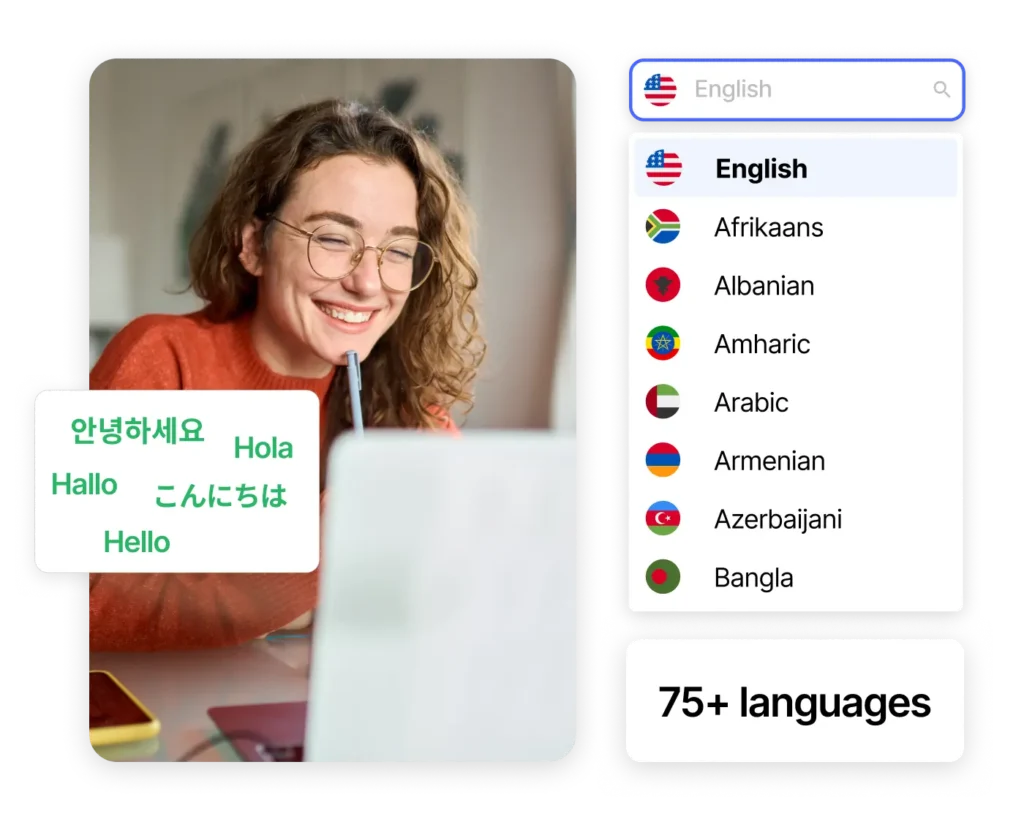
Translate content into 75+ languages for any learner, anywhere, with one click.
Easily localize course materials for international students, distance learners, and diverse needs–to extend your reach across regions and languages. Use AI video to make learning content more accessible globally.
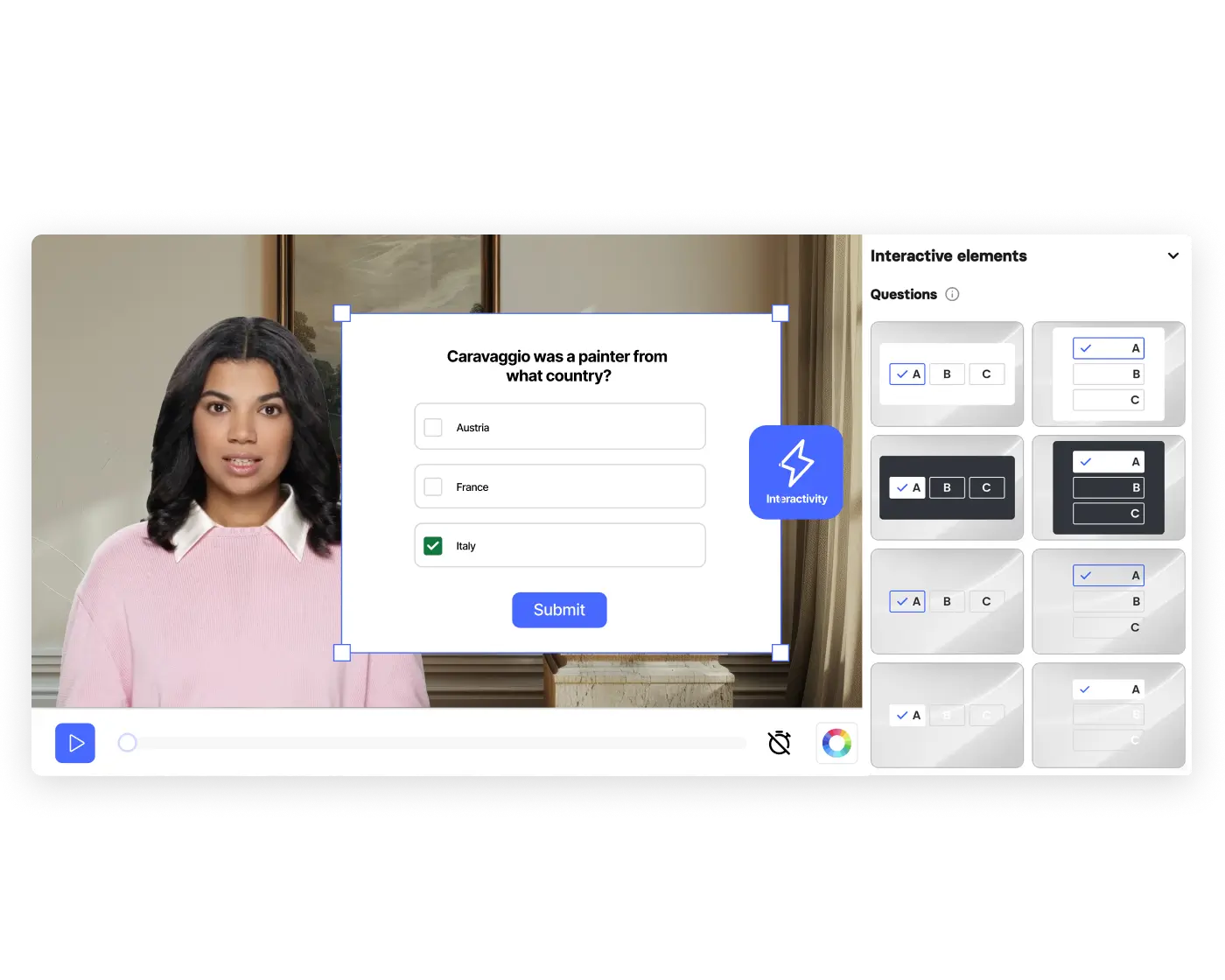
From your video design studio, easily create and embed quizzes.
Simple and intuitive instructor tools elevate the videos you create. You can choose from various interactive quiz formats and embed them on-screen with an intuitive interface anyone can use.
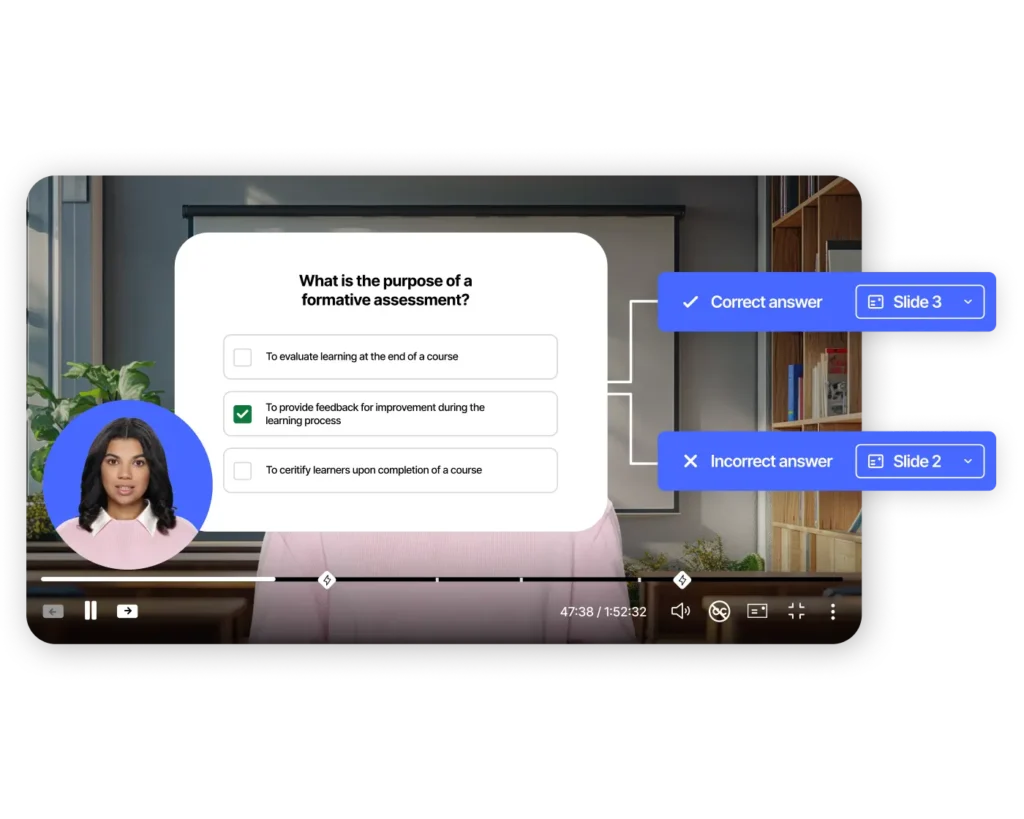
Connect scenes, branch storylines, and make videos engaging. And clickable.
Make video learning personal, where viewers become active participants. AI storyboarding connects scenes–and the dots–between course content, resources, and more. Transform video playback with an interactive viewing experience.
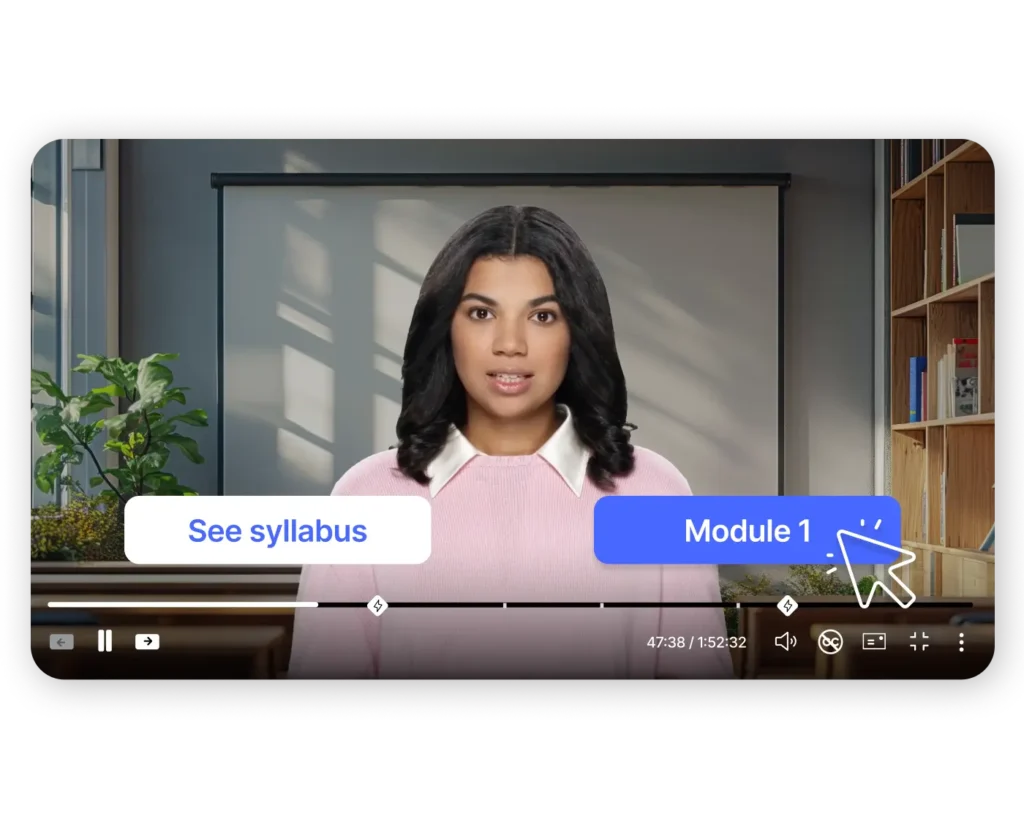
Add buttons and hotspots that link wherever learning takes you.
Use link elements to extend video playback to additional resources or reference materials. Easily create supplemental videos for student instruction, course guidance walk-throughs, syllabi or explainers, and more.
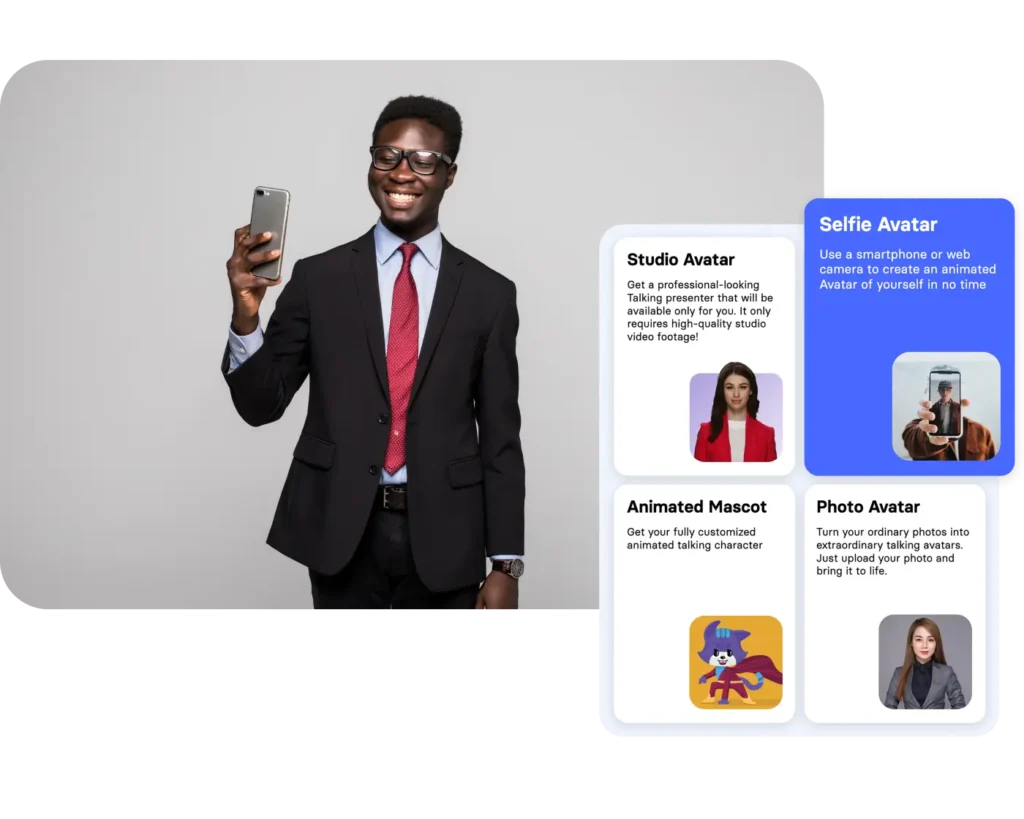
Guide content with voice-overs and instructional avatars.
Make a video from a script, lecture transcription, or convert your class or speaking presentation–then choose from a library of 80+ avatars to guide the content.