Flipped Classroom Software
Panopto’s all-in-one video platform makes it easy to record and share flipped classroom videos using your laptop, tablet, or smartphone.





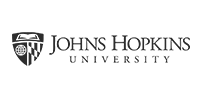

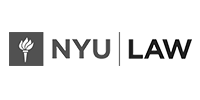
Record and share microlectures.
You won’t find an easier way to record short, engaging course videos than with Panopto’s flipped classroom video software. Using your Windows PC or Mac, you can record slides and other on-screen content along with audio or video of you presenting. These microlectures help students learn the key points they’ll need before class begins.
Panopto makes sharing your flipped classroom videos simple, too. Edit, publish, and share – all inside Panopto. Students can click a link or a video embedded in your LMS to watch from anywhere, on any device.
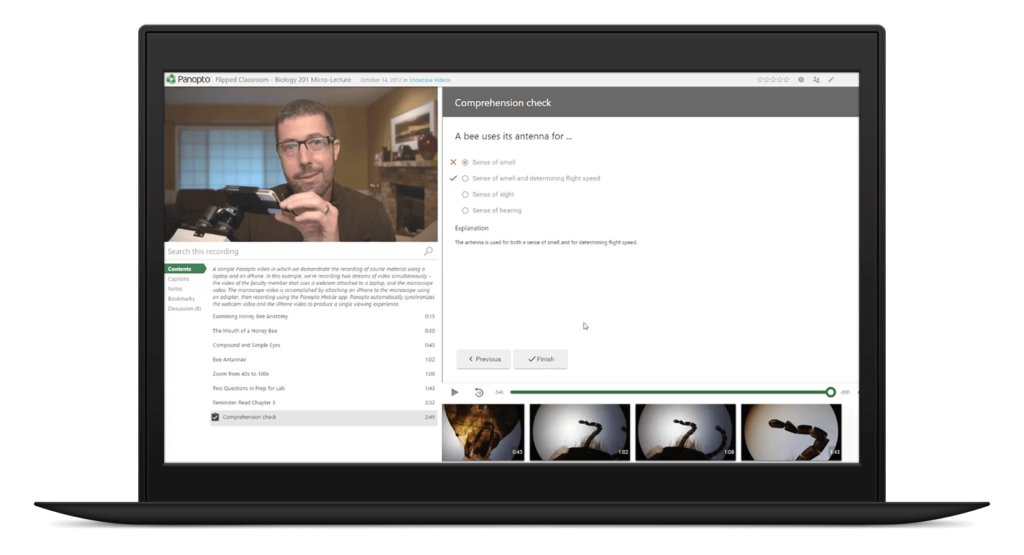
Add quizzes to your flipped class videos.
Easily create and include multiple choice, checkbox, and true/false questions to test learner comprehension, reinforce key concepts, improve knowledge retention, and make your videos more engaging – all without the need for any add-on tools.
Create and add questions to your videos in less than a minute, decide whether students can retake quizzes, review grades, and learn more about correct answers, and access real-time reports of quiz responses to help identify which students may have struggled and which topics were most challenging.
“Using Panopto to flip the classroom gave my students the chance to view the material multiple times if they needed to, allowing them to learn the content at their own pace. It also freed up that lecture session to focus on other things. My students loved it and I got lots of positive feedback.”
Dr Jeremy Pritchard, Senior Lecturer & Head of Education,
School of Biosciences, University of Birmingham
Record from a range of devices.
Panopto includes an incredibly flexible video recording system that enables you to capture flipped classroom materials using a range of video sources and mobile devices.
From your iPad, iPhone, or Android device, you can easily upload videos that you’ve captured around campus, at home, in the lab, or in the field. And if you’re recording from your laptop or desktop computer, you can record video using webcams, HD camcorders, document cameras, and more.
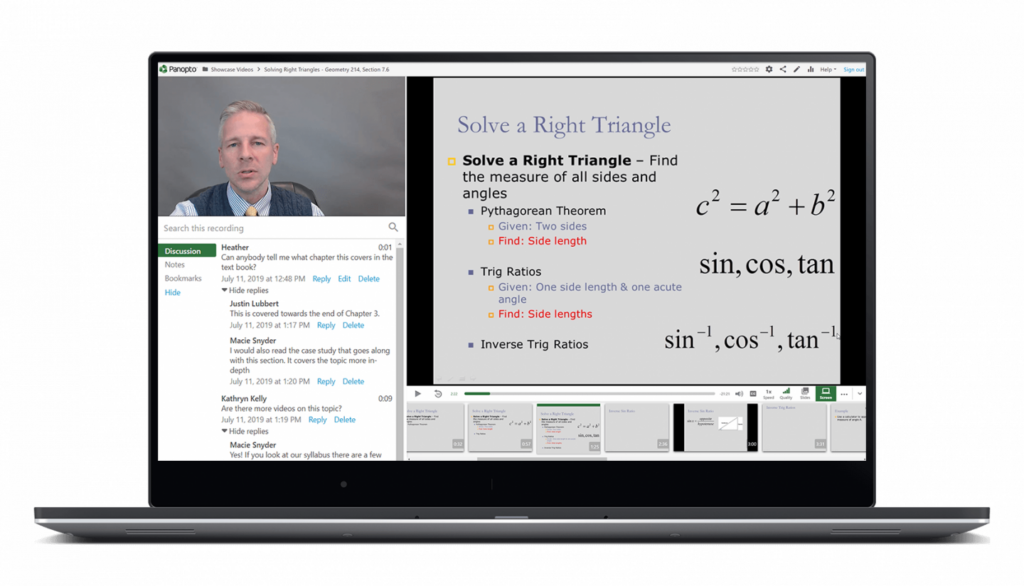
Include interactivity outside of your classroom.
To help students engage in your flipped classroom materials, Panopto makes it easy to embed polls and other interactive web content directly into your videos. Panopto’s interactive video player also supports threaded discussions. It’s a great way to gauge student understanding of a given topic, and to kick-start in-class activities or conversations.
“Students don’t all learn at the same rate…and we can’t adjust the pace of our live lectures to accommodate the entire range of student abilities. Having a recorded version allows students to control the presentation themselves and learn at their own pace.”
Frank J. Fedel, Assistant Professor, Eastern Michigan University
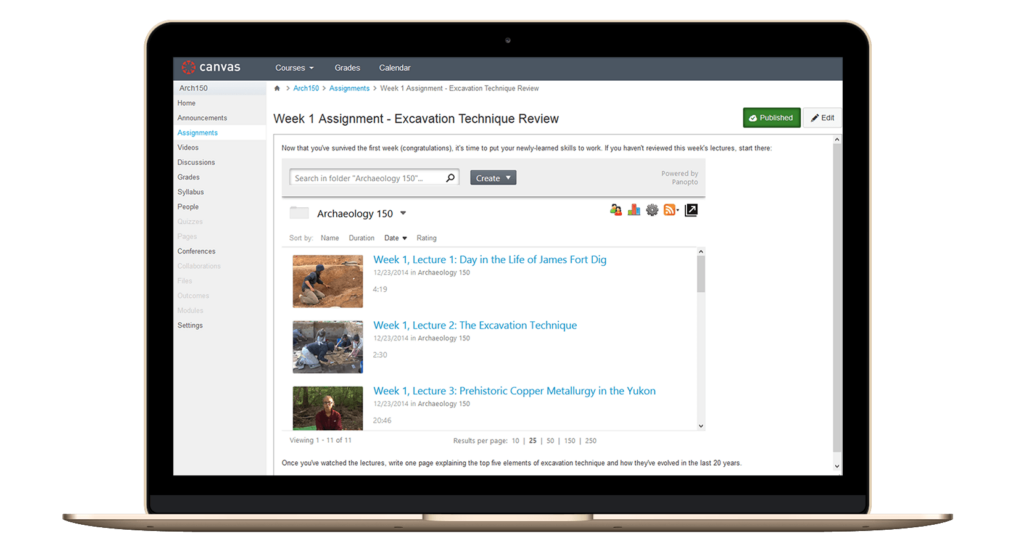
More than just recording software.
When your recording is complete, Panopto is just getting started. Our apps for Windows, Mac, iOS and Android are part of an integrated video platform for managing and sharing your videos and video playlists.
Every flipped classroom recording is automatically uploaded to your institution’s Panopto server. Panopto will then convert your video for playback on any device, index it for search, and publish it to your LMS. Previously-recorded materials can be uploaded, edited, and shared as well.

Measure the engagement of your students.
Faculty and administrators can easily view reports in Panopto that show which students watched each video, how long students watched videos before dropping off, and more. It’s valuable information that allows instructors to monitor student progress and identify specific moments where students spend the most time reviewing.






